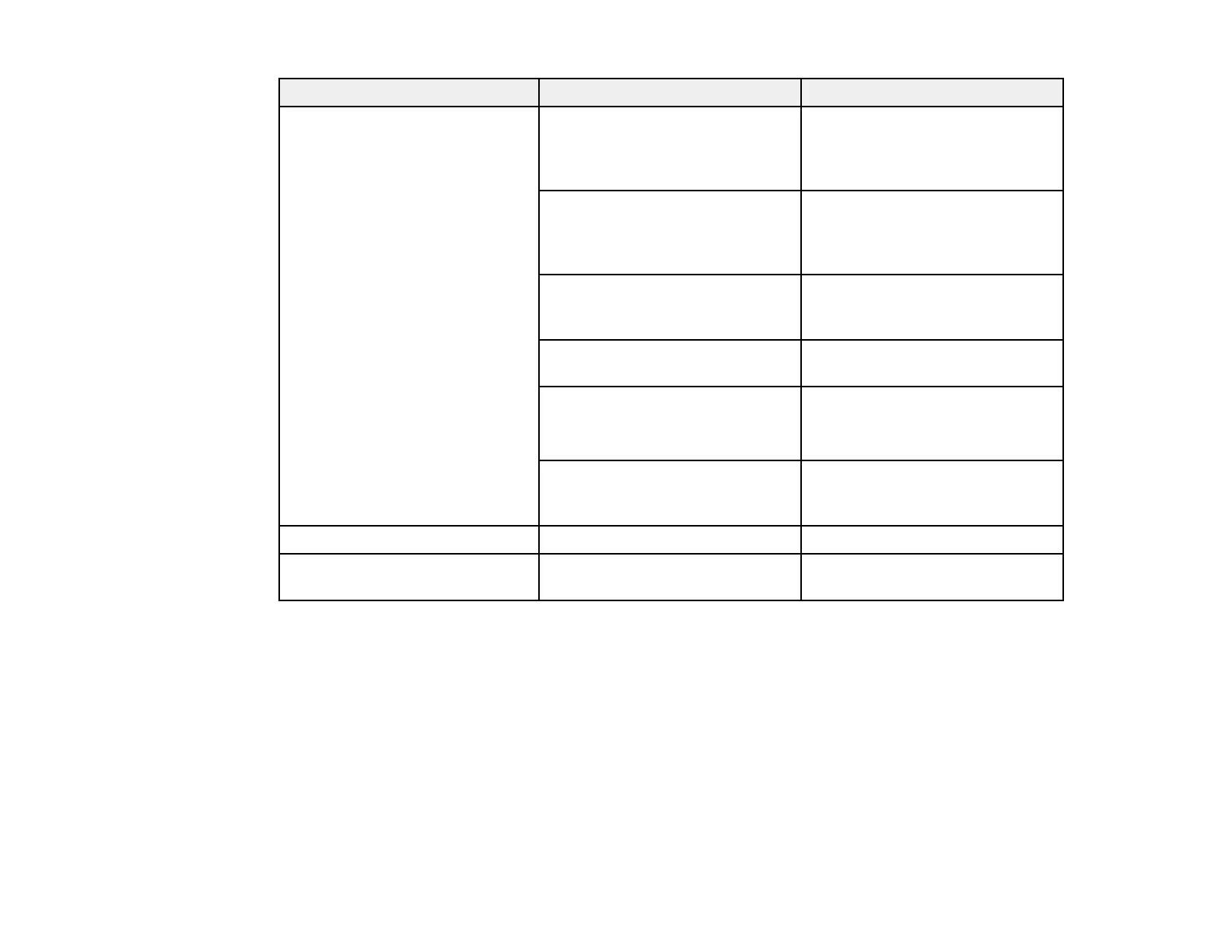95
Setting Options Description
Display Home Screen Auto Disp. Selects whether or not to display
the Home screen if there is no
input signal when turning on the
projector.
Messages Select On to display messages
for color mode name, aspect
ratio, or high temperature
warning
Display Background Sets the screen color or logo to
display when no signal is
received
Startup Screen Select On to display Epson logo
at startup
User's Logo
Creates a screen that the
projector displays to identify itself
and enhance security.
A/V Mute Sets the screen color or logo to
display when the A/V Mute
feature is active.
Operation Various options (see table below) Various options (see table below)
Language Various languages Sets the language for the
projector menus and messages