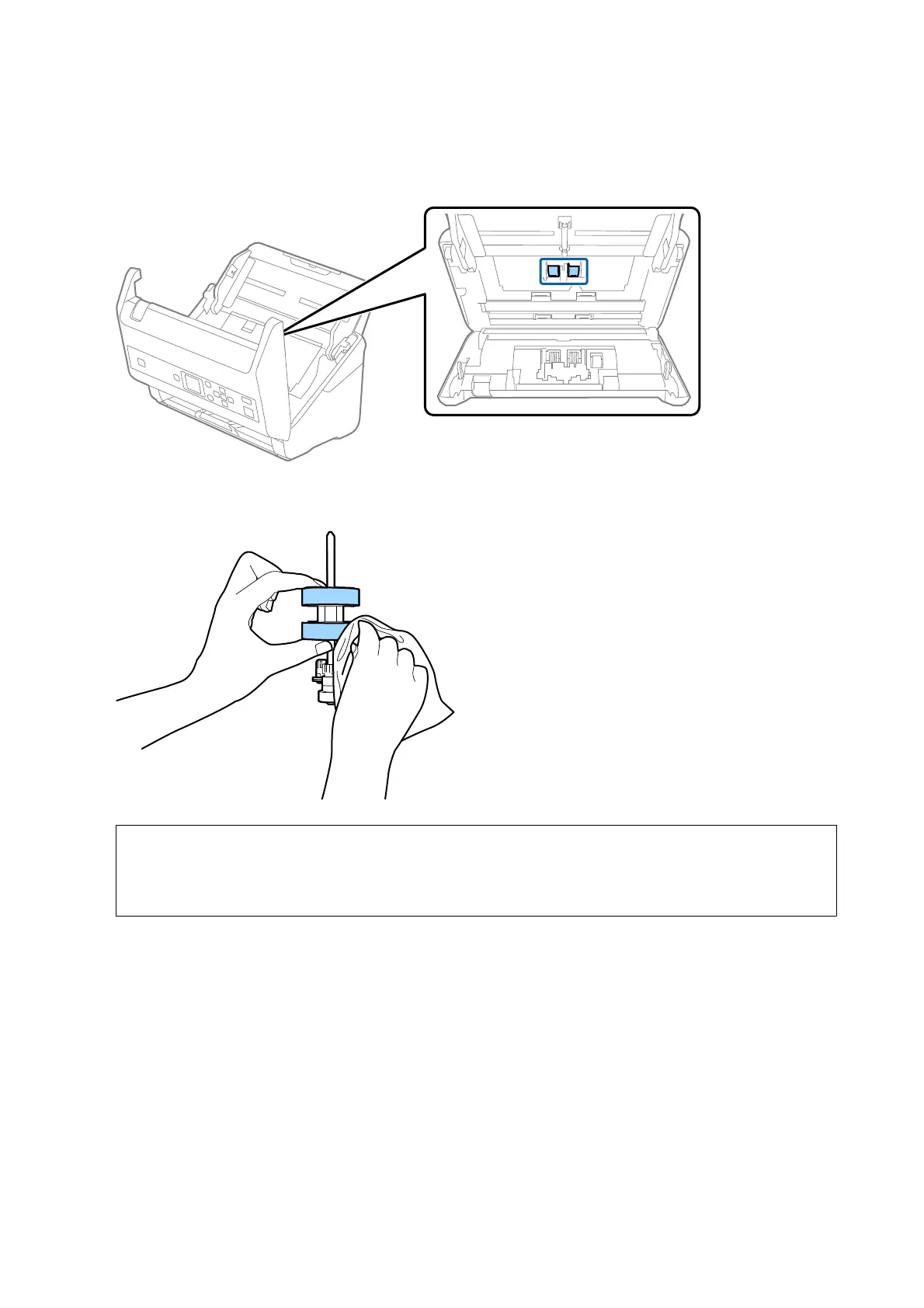8. Open the cover, and then remove the pickup roller.
See “Replacing the Roller Assembly Kit” for more details.
9. Wipe
o
any dust or dirt on the pickup roller using a genuine Epson cleaning kit or a
so,
moist cloth.
c
Important:
Use only a genuine Epson cleaning kit or a
so,
moist cloth to clean the roller. Using a dry cloth may damage
the surface of the roller.
10. Close the scanner cover.
11. Plug in the AC adapter, and then turn on the scanner.
12. Select Scanner Maintenance from the home screen using the
l
or
r
button, and then press the OK button.
13. On the Scanner Maintenance screen, select Roller Cleaning using the
l
or
r
button, and then press the OK
button.
14. Pull the lever to open the scanner cover.
e scanner enters roller cleaning mode.
User's Guide
Maintenance
105