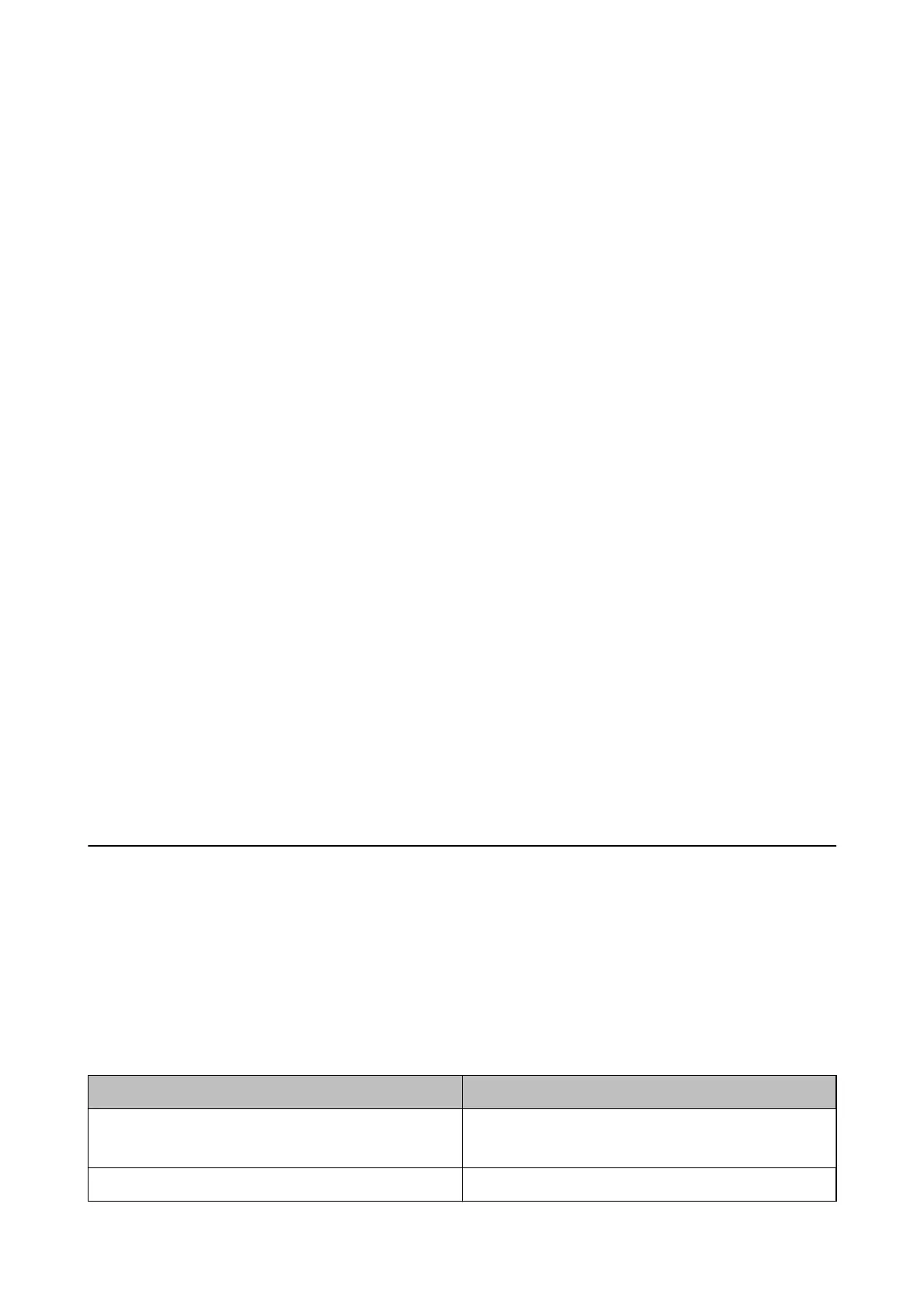By registering a series of operations in advance as a job, you can perform all of the operations by simply selecting
the job. By assigning a job to the scanner’s control panel, you can start a job from the control panel (Button
Assignment).
Separation Function:
You can automatically process complicated sorting or organizing by using a variety of detection methods such as
blank pages with/without barcodes which are inserted between the originals, or barcodes on the originals.
You can also sort multiple scanned images as separate
les
and save each
le
in
specic
folders by using these
methods or by setting specic pages.
Document Capture Pro Server
Document Capture Pro Server is an application for Windows Server that allows you to manage up to 100 scanners
on the network through servers.
By using a web browser, you can register and monitor scanners or register jobs: 1. Scan > 2. Save > 3. Send and
assign them to individual scanners. You can scan by simply selecting a job on a scanner managed by Document
Capture Pro Server.
For further information, contact your local Epson oce.
Note:
e optional Network Interface Unit is required to use this application.
EPSON Software Updater
EPSON Soware Updater is an application that checks for new or updated applications on the internet and installs
them.
You can also update the scanner’s digital manual.
Note:
Windows Server operating systems are not supported.
Option Items and Consumables Information
Flatbed Scanner Dock Codes
e dock combines the product (the sheet feed scanner) and a atbed scanner allowing you to use it as a single
scanner.
is
allows you to scan cardboard, booklets, and so on, that you cannot feed using the ADF.
Note:
You cannot use the Network Interface Unit and the Flatbed Scanner Dock at the same time.
Part name Codes
Flatbed Scanner Dock
*
B12B819011
B12B819021 (China only)
Flatbed Scanner Epson Perfection V19/V39
User's Guide
Scanner Basics
18
