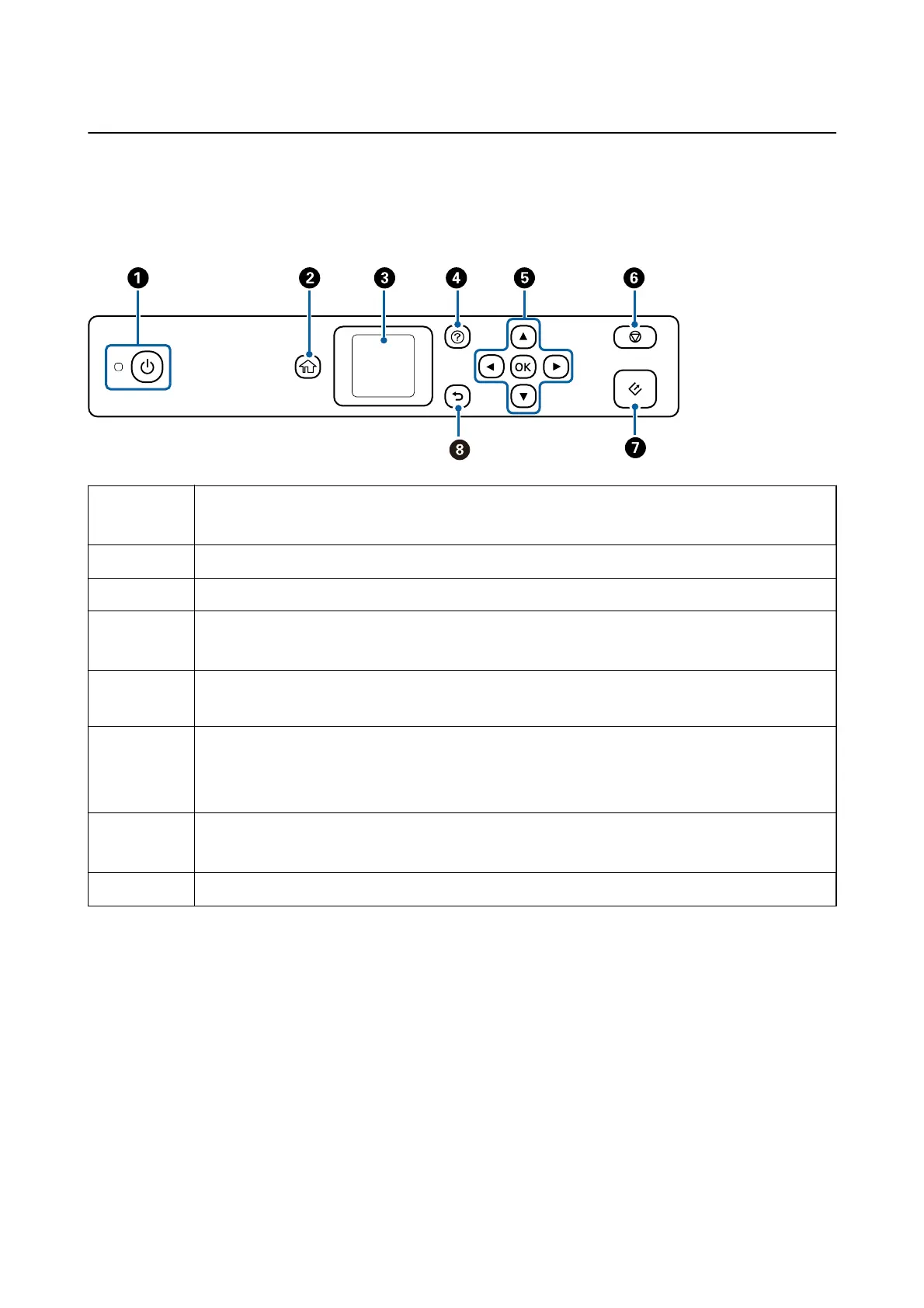Control Panel
Buttons and Light
A
Turns the scanner on or o.
Do not turn o the scanner while the light is ashing because the scanner is operating or processing a job.
B
Displays the home screen.
C
Displays menus and messages.
D
Displays the help screen.
You can check how to solve problems and how to load originals.
E
Use the
u
d
l
r
buttons to highlight an item, and then press the OK button to open the selected menu
or to make settings.
F
❏ Cancels scanning or the current operation.
❏ Exits Automatic Feeding Mode.
❏ Clears setting changes on the Edit Job screen.
G
❏ Starts scanning.
❏ Press this when cleaning the inside of the scanner.
H
Returns to the previous screen.
Guide to the LCD Screen
Menus and messages are displayed on the LCD screen. Select a menu or setting by pressing the
u
d
l
r
buttons.
User's Guide
Scanner Basics
13