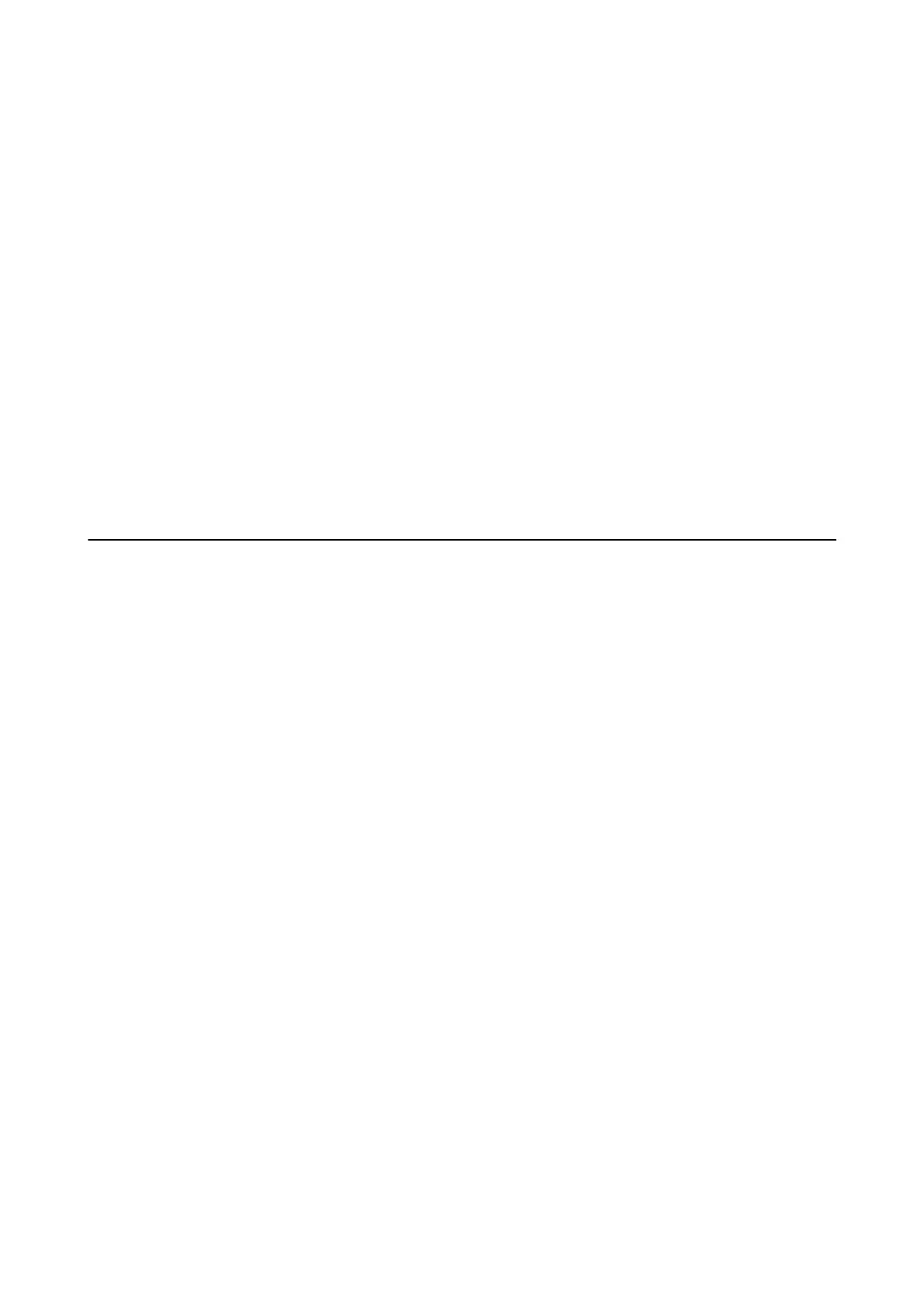Device Information
❏ Number of Scans Aer Replacing Roller
❏ Number of Scans Aer Regular Cleaning
Settings
❏ Scanner Settings
· Paper Protection
· Detect Glass Dirt
· Ultrasonic Double Feed Detection
❏ Sleep Timer
❏ Power
O
Timer
❏ Language
❏ Regular Cleaning Alert Settings
❏ System Administration
Information on Applications
is section introduces the application products available for your scanner. e latest application can be installed
at the Epson Web site.
Epson Scan 2
Epson Scan 2 is a driver for controlling your scanner, enabling a variety of scan settings. is also allows you to
start either as a standalone application or by using TWAIN-compliant application
soware.
See the Epson Scan 2 help for details on using the application.
Document Capture Pro / Document Capture
Document Capture Pro is an application that allows you to easily digitize originals such as documents and forms.
You can save scanned images to a specied folder, send by email, and perform copying functions by linking to a
printer. You can also split documents by using separation information such as barcodes and automatically process
new
les.
is
allows you to streamline the way electronic documents are handled, such as reading large
documents and making best use of network capabilities.
Document Capture Pro is for Windows only. For Mac OS, use Document Capture, and for Windows Server, use
Document Capture Pro Server.
See the Document Capture Pro help (Windows) or Document Capture (Mac OS) for details on using the
application.
Note:
Document Capture Pro does not support Windows Vista/Windows XP.
Job:
When performed in order, the following operations are known as a job: 1. Scan > 2. Save > 3. Send.
User's Guide
Scanner Basics
17
