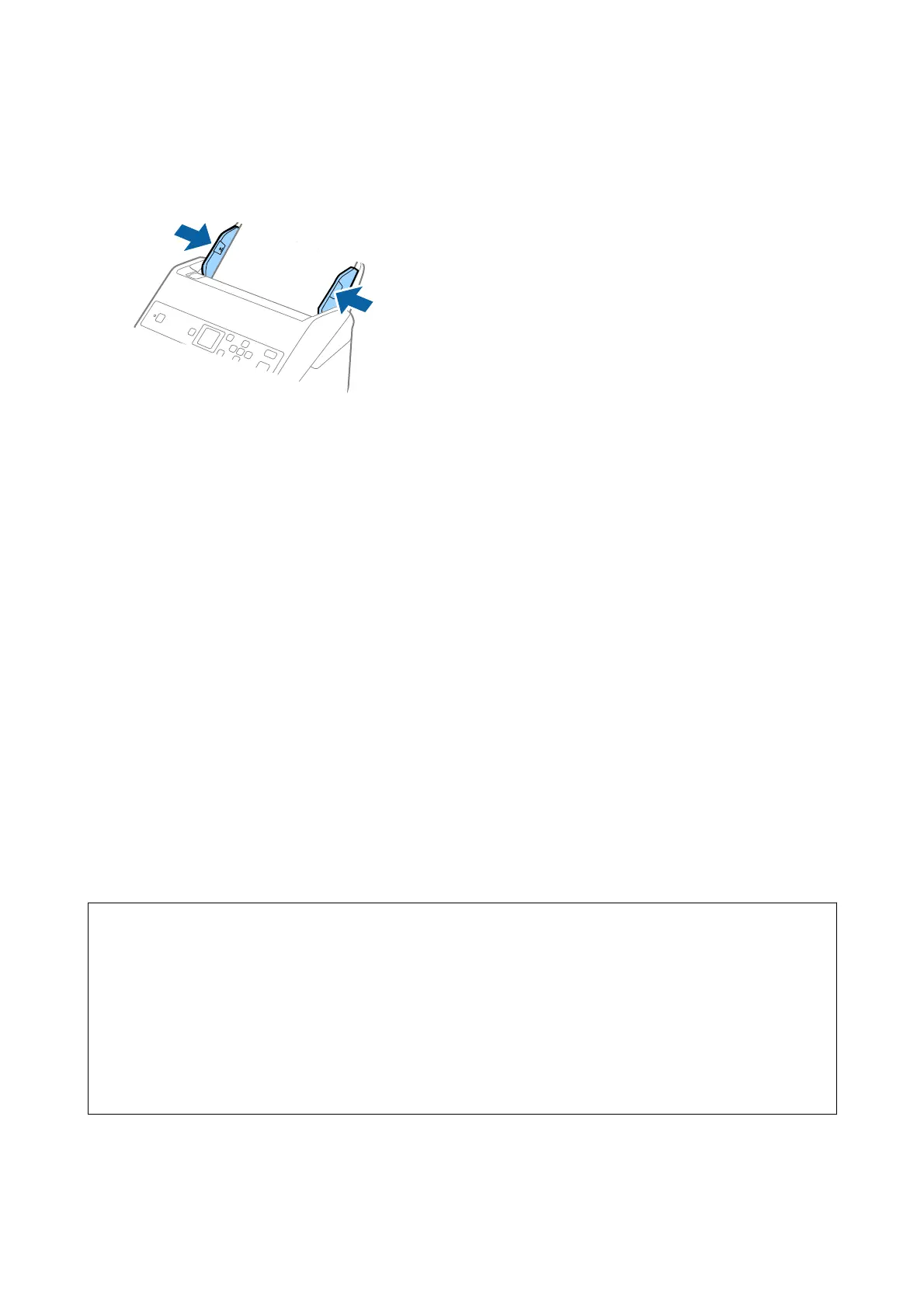4. Slide the edge guides to t the edge of the envelopes making sure there are no gaps between the envelopes and
the edge guides. Otherwise, the envelopes may be fed skewed.
Note:
❏ We recommend selecting the appropriate rotation angle or Auto as the Rotate setting in the application.
❏ To scan envelopes, set the appropriate setting in the Epson Scan 2 window. When you are using Document Capture
Pro, you can open the window by pressing the Detailed Settings button on the Scan Settings screen.
Select Main Settings tab > Detect Double Feed > O. See the Epson Scan 2 help for details.
If Detect Double Feed is enabled in the Epson Scan 2 window and a double feed error occurs, remove the envelope
from the ADF, reload it, press the
d
button, and then select DFDS Function (Double Feed Detection Skip function)
on the control panel to set it to On. is disables Detect Double Feed for the next scan, and you can scan again. e
DFDS Function only disables Detect Double Feed for one sheet.
Related Information
&
“Required Settings for Special Originals in Epson Scan 2” on page 71
Mixture of Originals
Specications of Originals that are a Mixture of Dierent Sizes
You can load a mixture of originals from 50.8×50.8 mm (2.0×2.0 in.) to A4 (or Letter) size. You can also load a
mixture of paper types or thickness.
c
Important:
❏ When placing and scanning originals that are a mixture of
dierent
sizes, originals may be fed askew because
not all of the originals are supported by edge guides.
❏ Originals may be jammed or fed askew if you set dierent types or very dierent sizes of originals, such as in the
following cases.
· in paper and ick paper
· A4 size paper and card size paper
If originals are fed askew, check whether or not the scanned image is available.
Note:
❏ If originals are jammed or are not fed correctly, enabling Slow mode may improve feeding.
❏ Alternatively, you can scan originals of
dierent
paper sizes and types by loading them one by one using Automatic
Feeding Mode.
User's Guide
Specications of Originals and Placing Originals
50