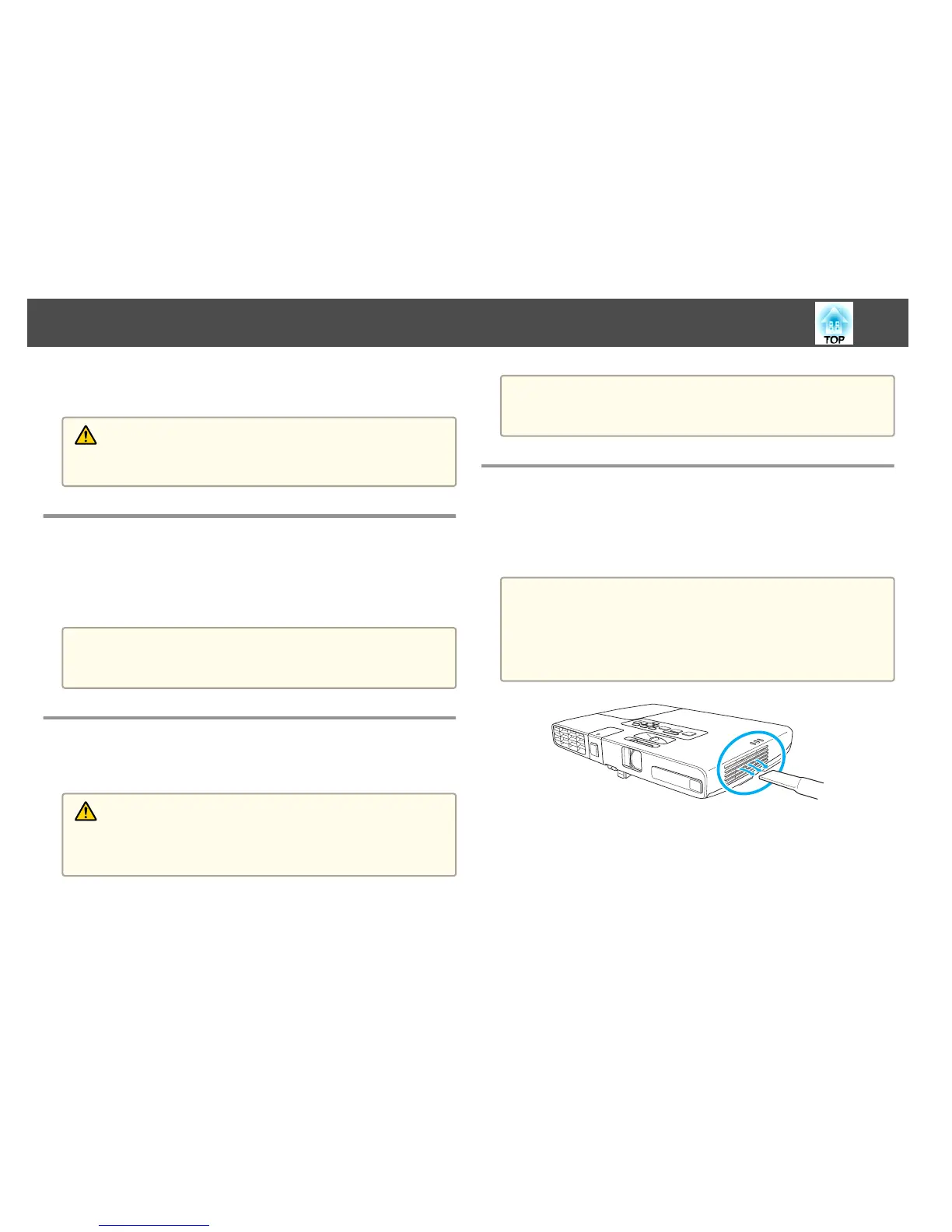You should clean the projector if it becomes dirty or if the quality of
projected images starts to deteriorate.
Caution
Turn off the projector's power before cleaning. Otherwise, it could cause an
electric shock.
Cleaning the Projector's Surface
Clean the projector's surface by wiping it gently with a soft cloth.
If the projector is particularly dirty, moisten the cloth with water containing
a small amount of neutral detergent, and then firmly wring the cloth dry
before using it to wipe the projector's surface.
Attention
Do not use volatile substances such as wax, alcohol, or thinner to clean the
projector's surface. The quality of the case may change or become discolored.
Cleaning the Lens
Use a commercially available cloth for cleaning glasses to gently wipe the
lens.
Warning
Do not use sprays that contain flammable gas to remove dust and lint from the
lens. The projector may catch fire due to the high internal temperature of the
lamp.
Attention
Do not rub the lens with harsh materials or subject the lens to shocks, as it
can easily become damaged.
Cleaning the Air Filter
Clean the air filter and the air intake vent when the following message is
displayed.
"The projector is overheating. Make sure nothing is blocking the air vent,
and clean or replace the air filter."
Attention
• If dust collects on the air filter, it can cause the internal temperature of the
projector to rise, and this can lead to problems with operation and shorten
the optical engine's service life. Clean the air filter immediately when the
message is displayed.
• Do not rinse the air filter in water. Do not use detergents or solvents.
Cleaning
112