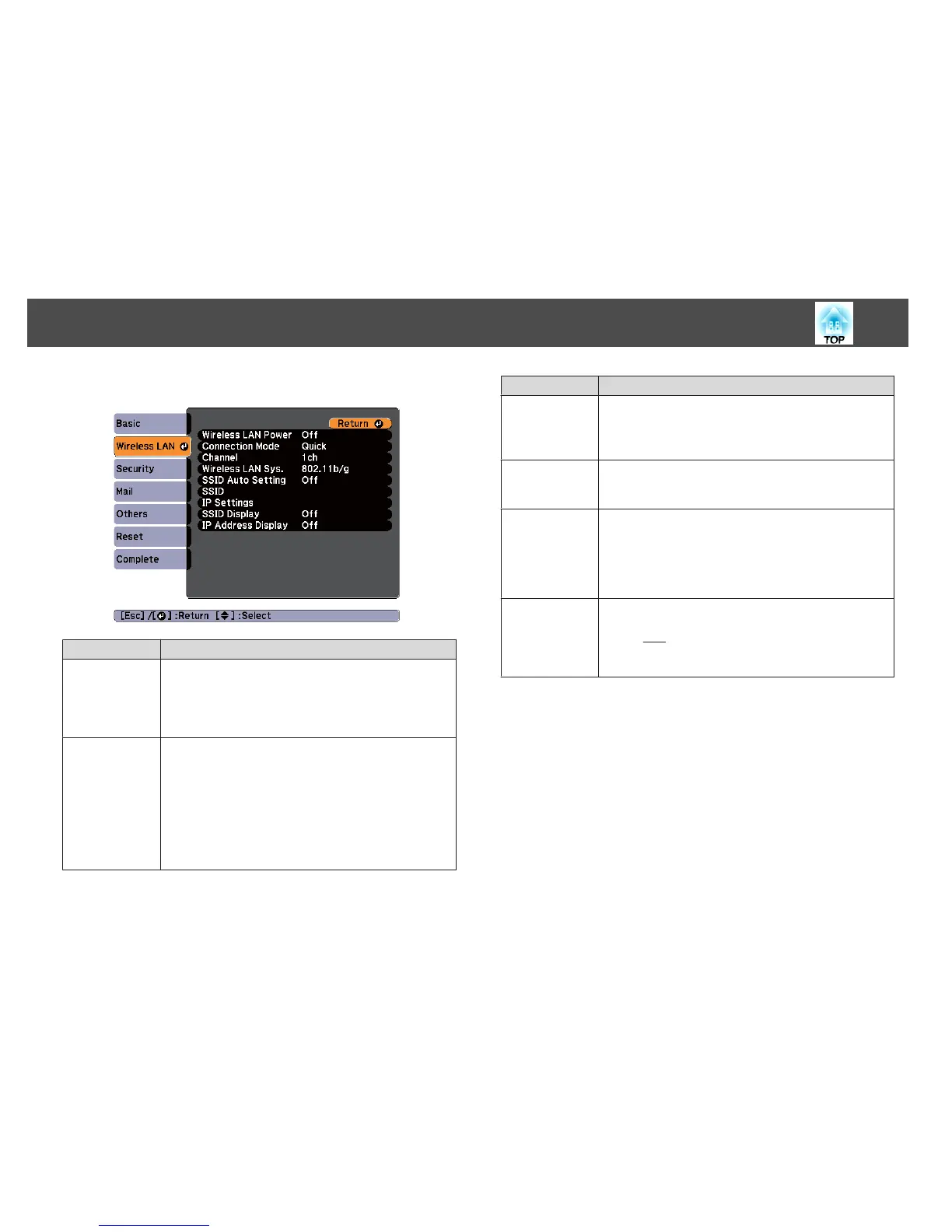Wireless LAN menu
Submenu Function
Wireless LAN
Power
Turn On when connecting the projector to the computer over
wireless LAN.
If you do not want to connect via wireless LAN, turn it Off to
prevent unauthorized access by others.
The default value is On.
Connection
Mode
Set the connection mode to use when connecting the projector
and a computer via a wireless LAN.
If you select Quick, a small network is created automatically by
the projector and computer. It is used with EasyMP Network
Projection. If SSID Auto Setting is set to On, the projector
becomes an easy access point; if it is set to Off, the network is
created in Ad hoc mode
g
.
If you select Advanced, the connection is established in
infrastructure mode
g
through the access point installed.
Submenu Function
Channel
(This can only be set if Connection Mode is set to Quick.)
Select the frequency band used by the wireless LAN from 1ch,
6ch, or 11ch.
The default value is 11ch.
Wireless LAN
Sys.
Set the Wireless LAN system to either 802.11b/g or
802.11b/g/n.
The default value is 802.11b/g/n.
SSID Auto Set‐
ting
If Connection Mode is set to Quick, when you set this to On, you
can search for the projector more quickly from among multiple
projectors. SSID is set automatically.
When connecting to multiple projectors from 1 computer in
Quick mode, set this to Off, and set the same SSID in all the
projectors that will connect.
SSID
(This item can only be set when SSID Auto Setting is set to
Off.)
Enter an
SSID
g
. When an SSID is provided for the wireless LAN
system in which the projector participates, enter the SSID.
You can enter up to 32 single-byte alphanumeric characters.
List of Functions
89