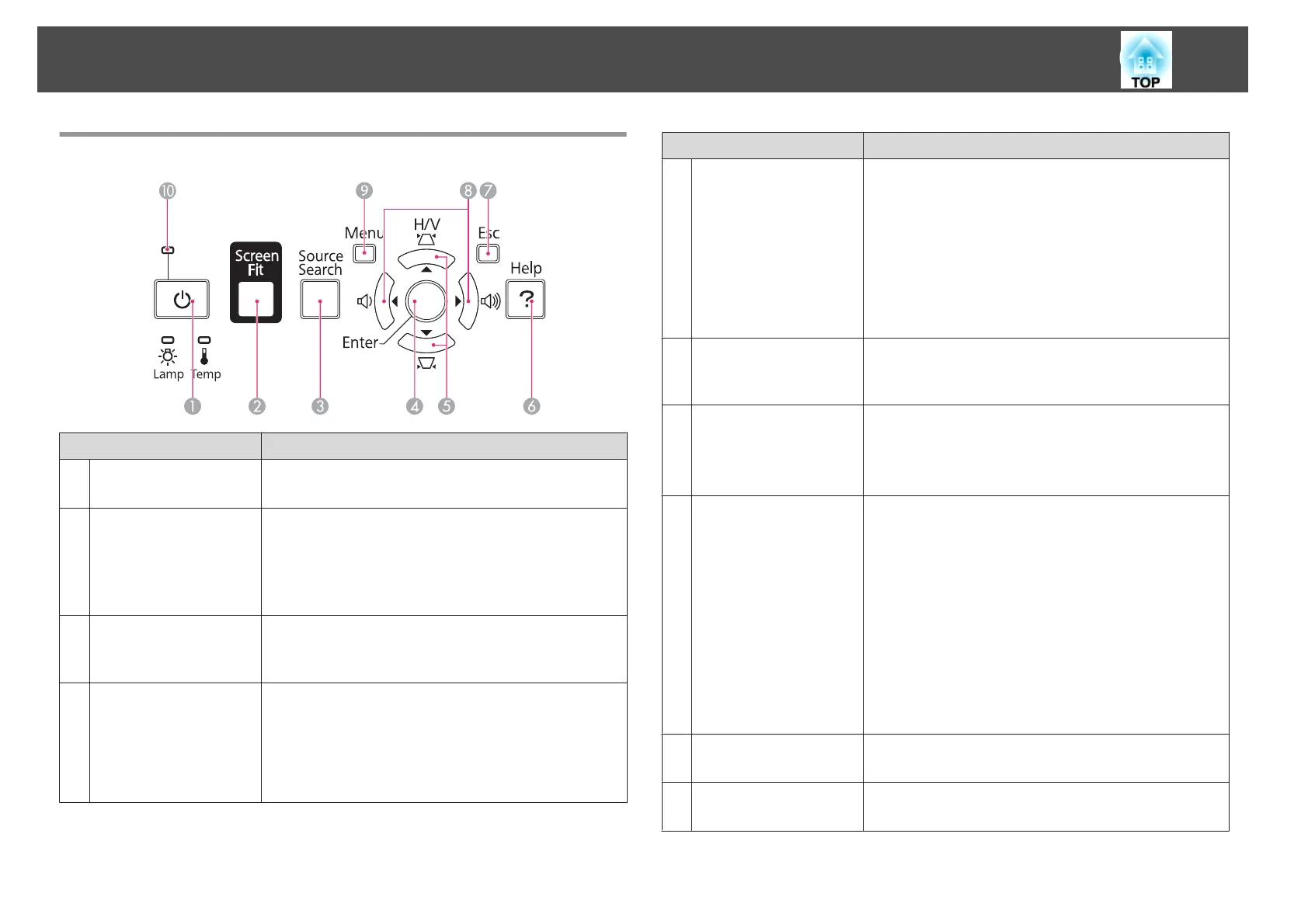Control Panel
Name Function
A
[t] button
Turns the projector power on or off.
s "From Installation to Projection" p.33
B
[Screen Fit] button
Adjusts the projected image so that it fits the screen frame.
s "Automatically adjust to fit into the screen frame -
Screen Fit" p.42
This button is disabled when the projector is suspended
from a ceiling.
C
[Source Search]
button
Changes to the next input source that is sending an image.
s "Automatically Detect Input Signals and Change the
Projected Image (Source Search)" p.34
D
[Enter] button
• When the Configuration menu or the Help screen is
displayed, it accepts and enters the current selection and
moves to the next level.
• If pressed while projecting analog RGB signals from the
Computer port, you can automatically optimize
Tracking, Sync., and Position.
Name Function
E
[w][v] buttons
• Displays the Keystone screen allowing you to correct
Keystone distortion in vertical and horizontal
directions.
s "Correcting manually" p.39
• If pressed when the Configuration menu or the Help
screen is displayed, these buttons select menu items and
setting values.
s "Using the Configuration Menu" p.88
s "Using the Help" p.111
F
[Help] button
Displays and closes the Help screen which shows you how
to deal with problems if they occur.
s "Using the Help" p.111
G
[Esc] button
• Stops the current function.
• If pressed when the Configuration menu is displayed, it
moves to the previous menu level.
s "Using the Configuration Menu" p.88
H
[a][b] buttons
• Adjusts the speaker volume.
[b] Increases the volume.
[a] Decreases the volume.
s "Adjusting the Volume" p.46
• Corrects keystone distortion in the horizontal direction
when the Keystone screen is displayed.
s "H/V-Keystone" p.39
• If pressed when the Configuration menu or the Help
screen is displayed, these buttons select menu items and
setting values.
s "Using the Configuration Menu" p.88
s
"Using the Help" p.111
I
[Menu] button
Displays and closes the Configuration menu.
s "Using the Configuration Menu" p.88
J
Indicators
Indicates the projector's status.
s "Reading the Indicators" p.113
Part Names and Functions
16