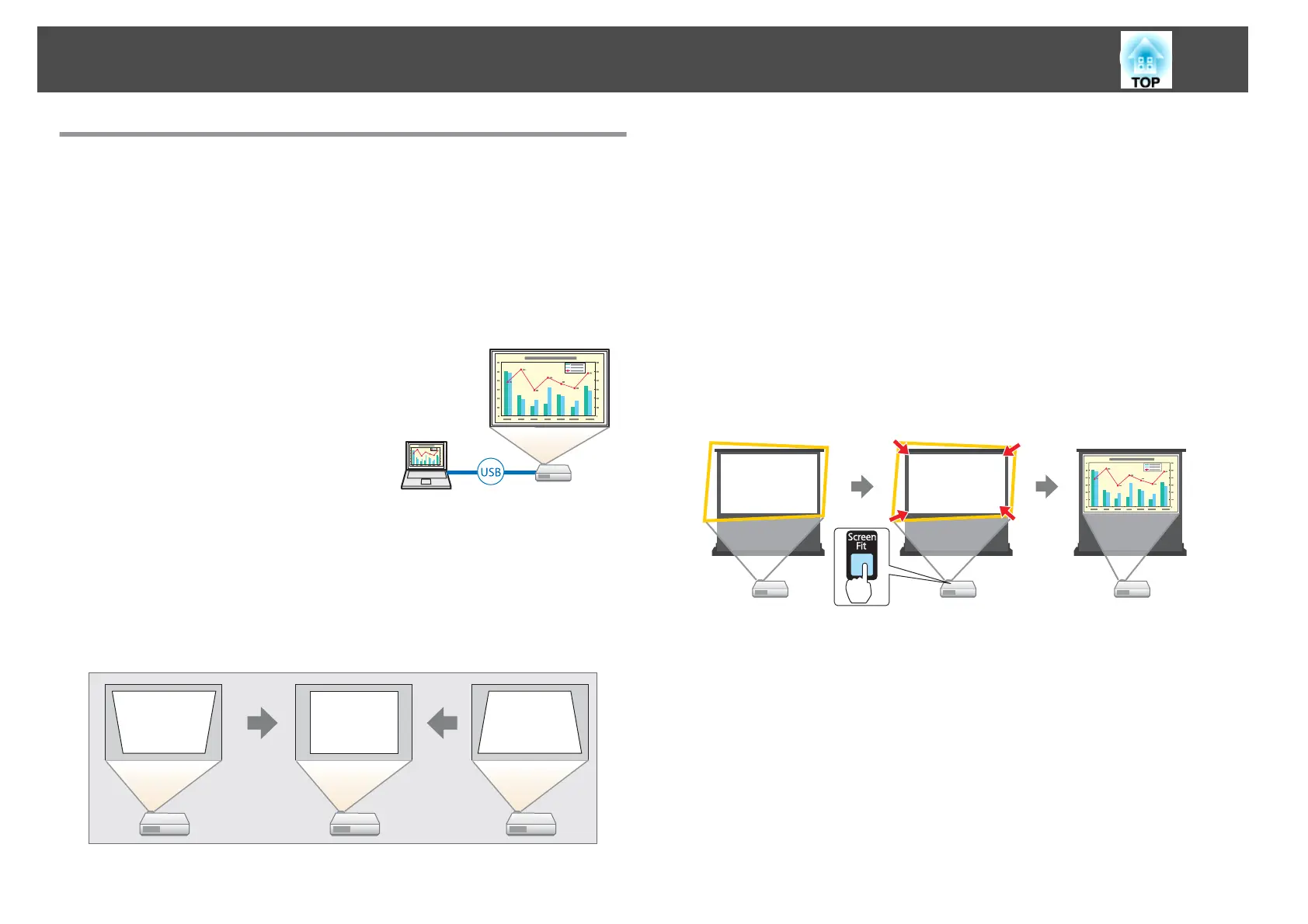Quick and Easy Set up, Projection, and Storage
• Turn the projector on and off by simply plugging in or unplugging.
• Project onto large screens from a short distance.
• Make easy height adjustments with one lever.
• No cool down delay makes it easy to put away.
Connecting with a USB cable and projecting (USB Display)
By simply connecting a USB cable, you can
project images from a computer's screen
without a computer cable.
s "Projecting with USB Display" p.35
Detecting projector movements and automatically correcting
image distortion
This projector automatically corrects vertical and horizontal keystone
distortion which occurs when positioning or moving the projector.
s
"Correcting automatically" p.39
Focus help
This projector comes with a built in function to help make accurate focus
adjustments.
s
"Correcting the Focus" p.45
Automatically adjust to fit into the screen frame (Screen Fit)
By pressing the [Screen Fit] button, you can automatically adjust the
projected image to fit into the screen frame by correcting any image
distortion.
s "Automatically adjust to fit into the screen frame - Screen Fit"
p.42
Projector Features
8