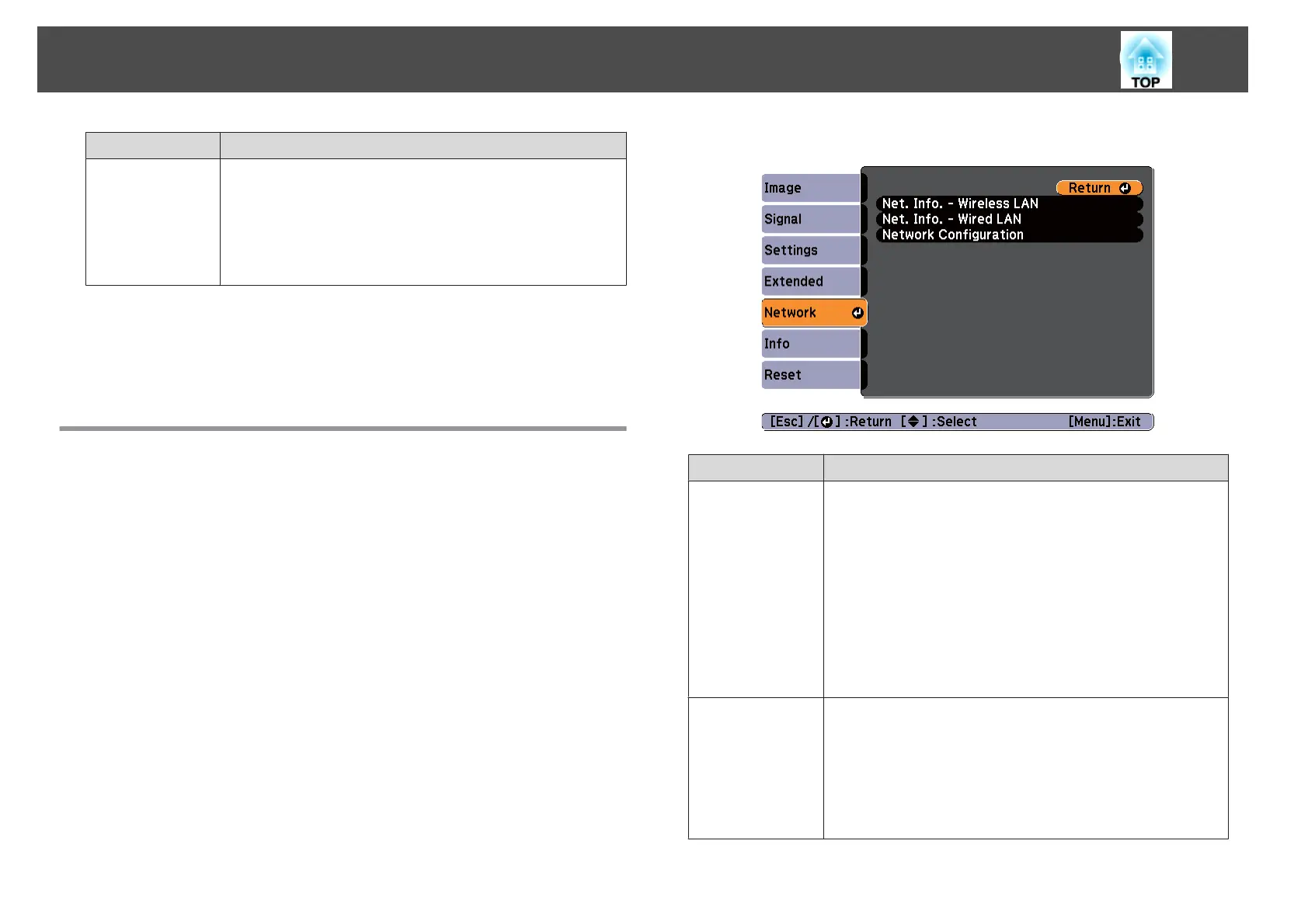Submenu Function
Reset
You can reset the adjustment values for Display
*1
and
Operation
*2
from the Extended menu to their default
settings.
See the following to return all menu items to their default
settings.
s "Reset Menu" p.109
*1When User's Logo Protect is set to On in Password Protect, settings related
to user's logo cannot be changed. You can make changes after setting User's
Logo Protect to Off.
s "Managing Users (Password Protect)" p.67
*2 Except for High Altitude Mode.
Network Menu
When Network Protect is set to On in Password Protect, a message is
displayed and the network settings cannot be changed. Set Network Protect
to Off and then configure the network.
s "Setting Password Protect" p.67
Submenu Function
Net. Info. - Wire‐
less LAN
Displays the following network setting status information.
• Connection Mode
• Antenna Level
• Projector Name
• SSID
• DHCP
• IP Address
• Subnet Mask
• Gateway Address
• MAC Address
• Region Code
Net. Info. - Wired
LAN
Displays the following network setting status information.
• Projector Name
• DHCP
• IP Address
• Subnet Mask
• Gateway Address
• MAC Address
List of Functions
97