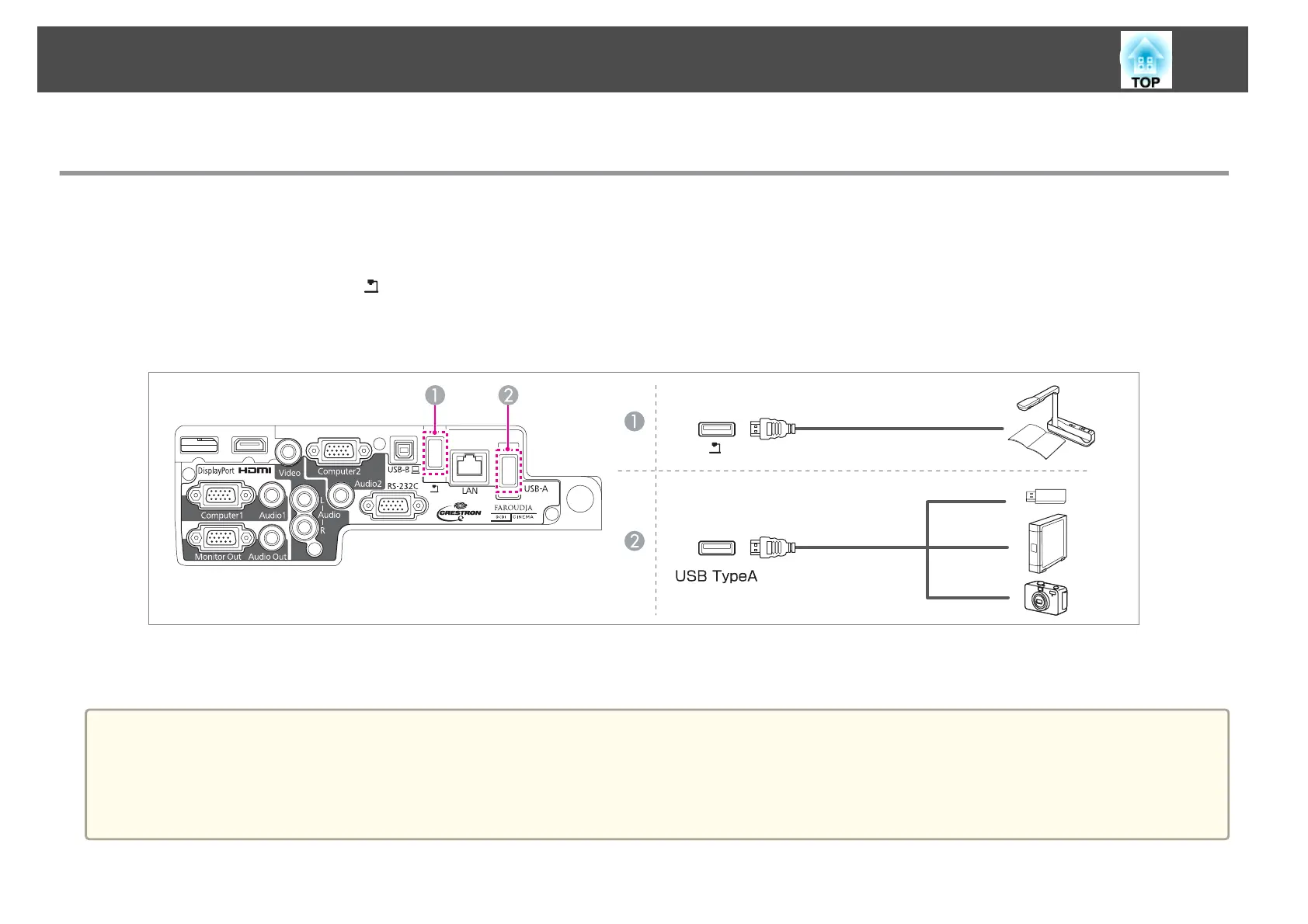Connecting USB Devices
You can connect devices such as the optional Document Camera, a USB memory, and USB compatible hard disks and digital cameras.
A
When using the optional document camera
Connect the Document Camera to the
port on the projector with a USB cable.
B
When using a USB device such as a USB memory or digital camera
Connect the USB device to the projector's USB(TypeA) port using a USB cable.
When the USB device is connected, you can project files on the USB memory or digital camera using PC Free.
s
PC Free Operation Guide
Attention
• If you use a USB hub, the connection may not operate correctly. Devices such as digital cameras and USB devices should be connected to the projector directly.
• When connecting and using a USB-compatible hard disk, make sure you connect the AC adaptor supplied with the hard disk.
• Connect a digital camera or hard disk to the projector using a USB cable supplied with or specified for use with the device.
• Use a USB cable less than 3 m in length. If the cable exceeds 3 m, Slideshow may not function correctly.
Connecting Equipment
28