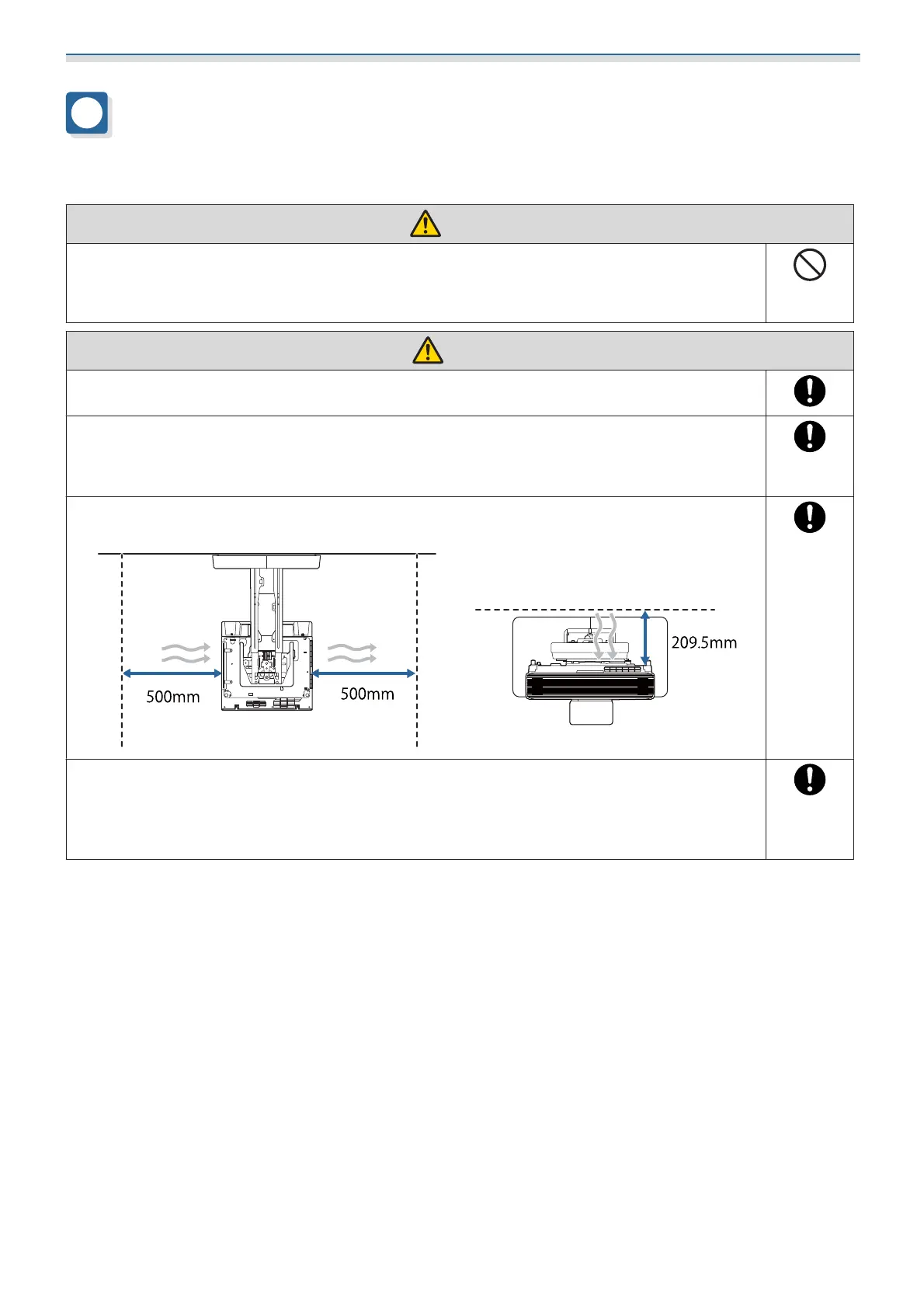Installing the Wall Mount
16
Cautions on the Installation Location of the
Wall Mount
Warning
Do not install in a location subject to oily smoke or smoke for events.
If oils and so on stick to the slide plate fixing part of the projector, the case may crack and cause
the projector to fall, resulting in personal injury or property damage.
Caution
Carry out power supply wiring work at the installation location of the projector in advance.
Install the projector away from other electric devices such as fluorescent lights or air con-
ditioners.
Some types of fluorescent lights could interfere with the remote control.
When installing the projector, make sure there is a gap between the wall and the projector's
air exhaust and intake vents as shown in the following image.
When installing two or more projectors in parallel, make sure the temperature of the sur-
rounding environment is less than 35°C.
If the environment is too hot, the projector may overheat and the power may turn off without
warning.
