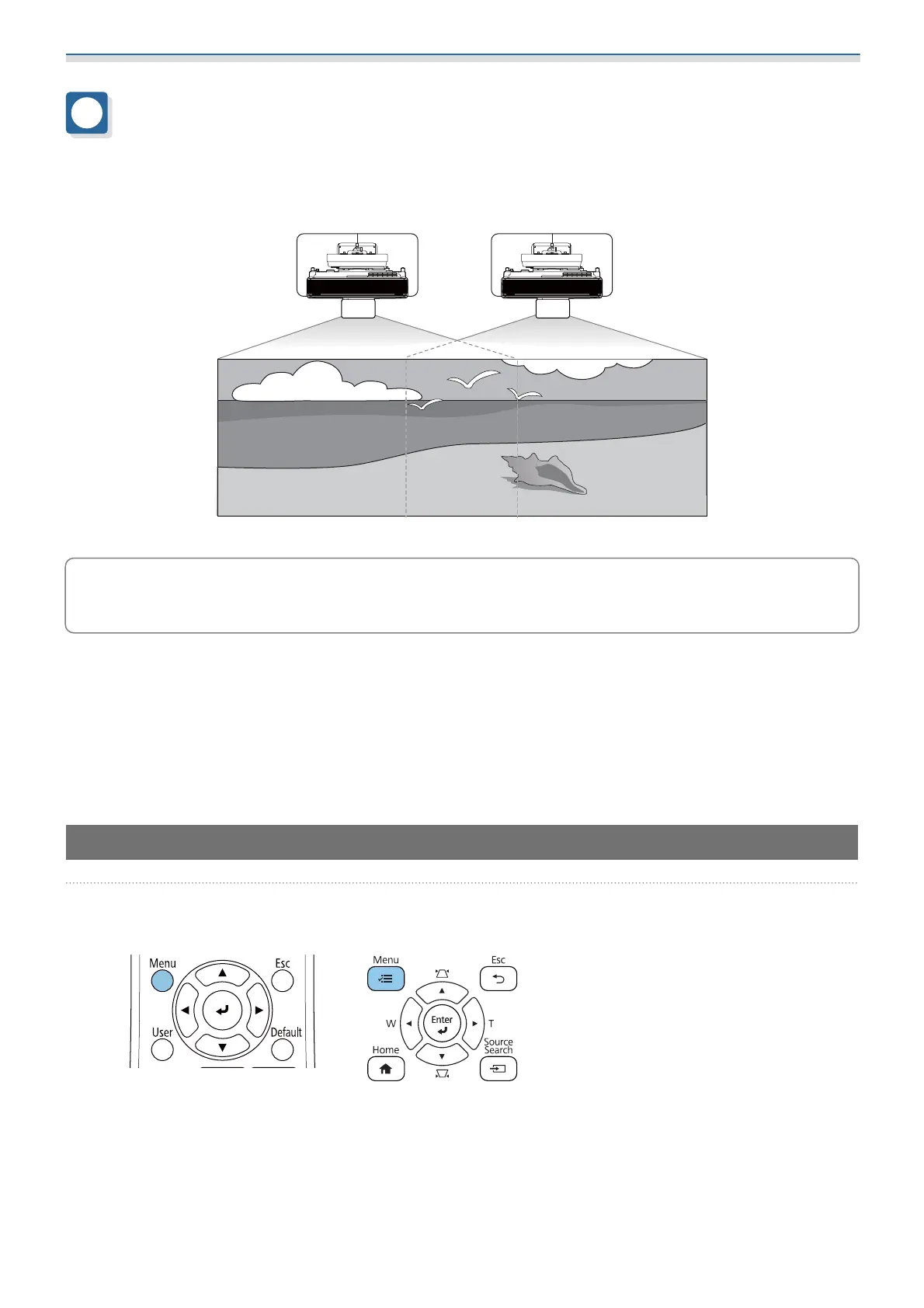Setting the Projector
84
Installing Multiple Projectors (Multi-
Projection)
You can create one horizontally long screen as a unified image projected from multiple projectors.
When performing multi-projection, make connections and the necessary settings in the following order.
c
When setting Multi-Projection, we recommend setting Operation > Sleep Mode to Off from the
projector’s Menu.
a
Connecting cables (s p.11)
b
Setting the Projector ID (s p.84)
c
Multi-Projection connection settings (s p.86)
d
HDMI Link settings (s p.87)
e
Multi-Projection image adjustment (s p.88)
Setting the Projector ID
a
Turn on the projector, and then press the [Menu] button
Using the Remote Control Using the Control Panel
