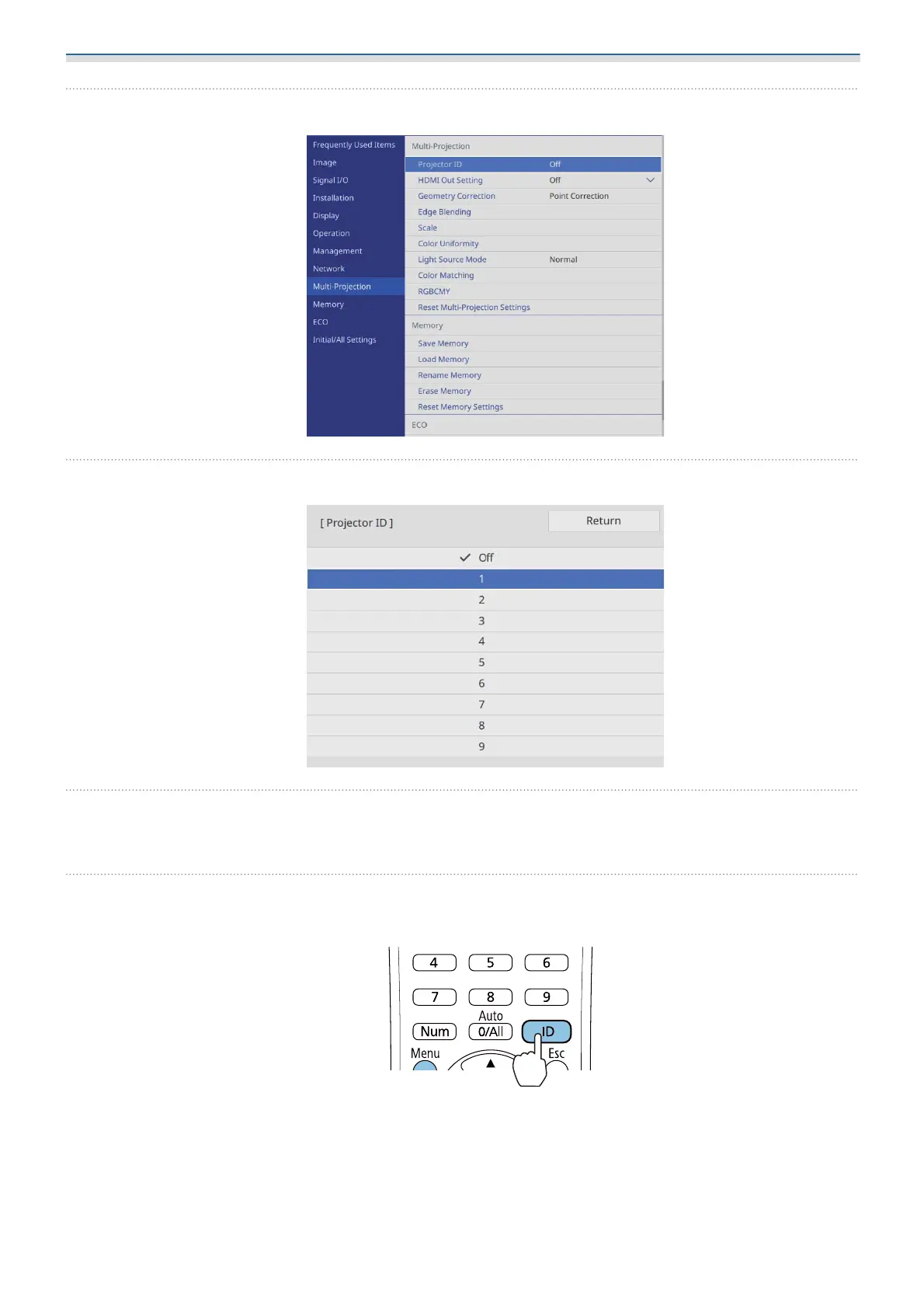Setting the Projector
85
b
Select Projector ID from the Multi-Projection menu
c
Select the ID number for the projector
d
Press the [Esc] button to close the menu
Repeat steps 1 to 4 for the remaining projectors.
e
Point the remote control at the projector you want to operate, and then press the [ID]
button
The current ID number is displayed on the projection screen.