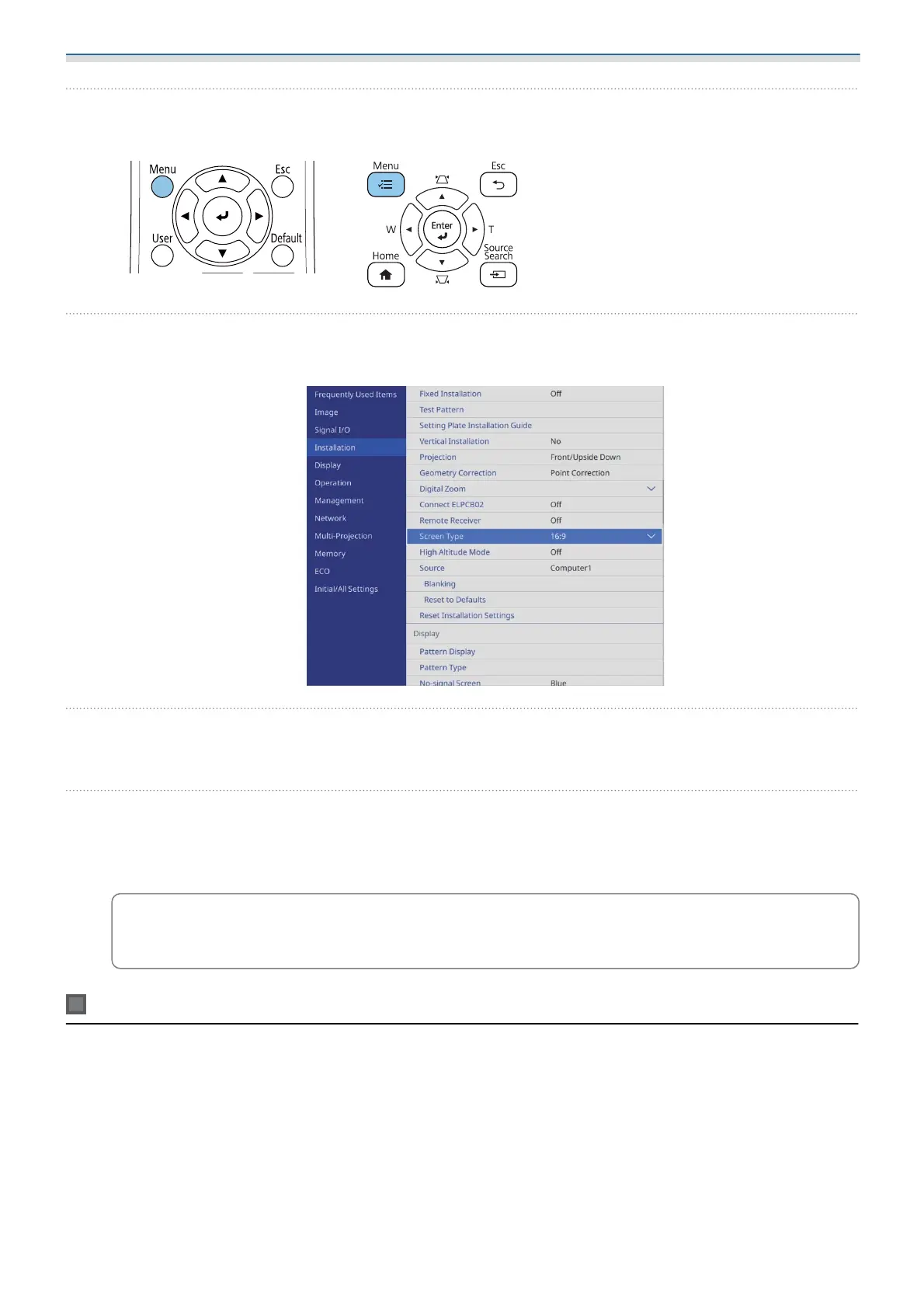Installing the Wall Mount
54
c
Press the [Menu] button
Using the Remote Control Using the Control Panel
d
Select Screen Type from the Installation menu to set the aspect ratio of the projected
image
e
If necessary, set the projection position by using Screen Position from the Installation
menu.
f
Change the aspect ratio if necessary
Project images from a connected device, and then press the [Aspect] button on the remote control.
Each time you press the button, you see the aspect name on the screen and the aspect ratio changes.
c
The aspect ratio does not change when no images are being projected from the connected
device.
Performing mechanical adjustment using the Setting Plate Installation Guide
Use the guidance screen to adjust the position of the image.
