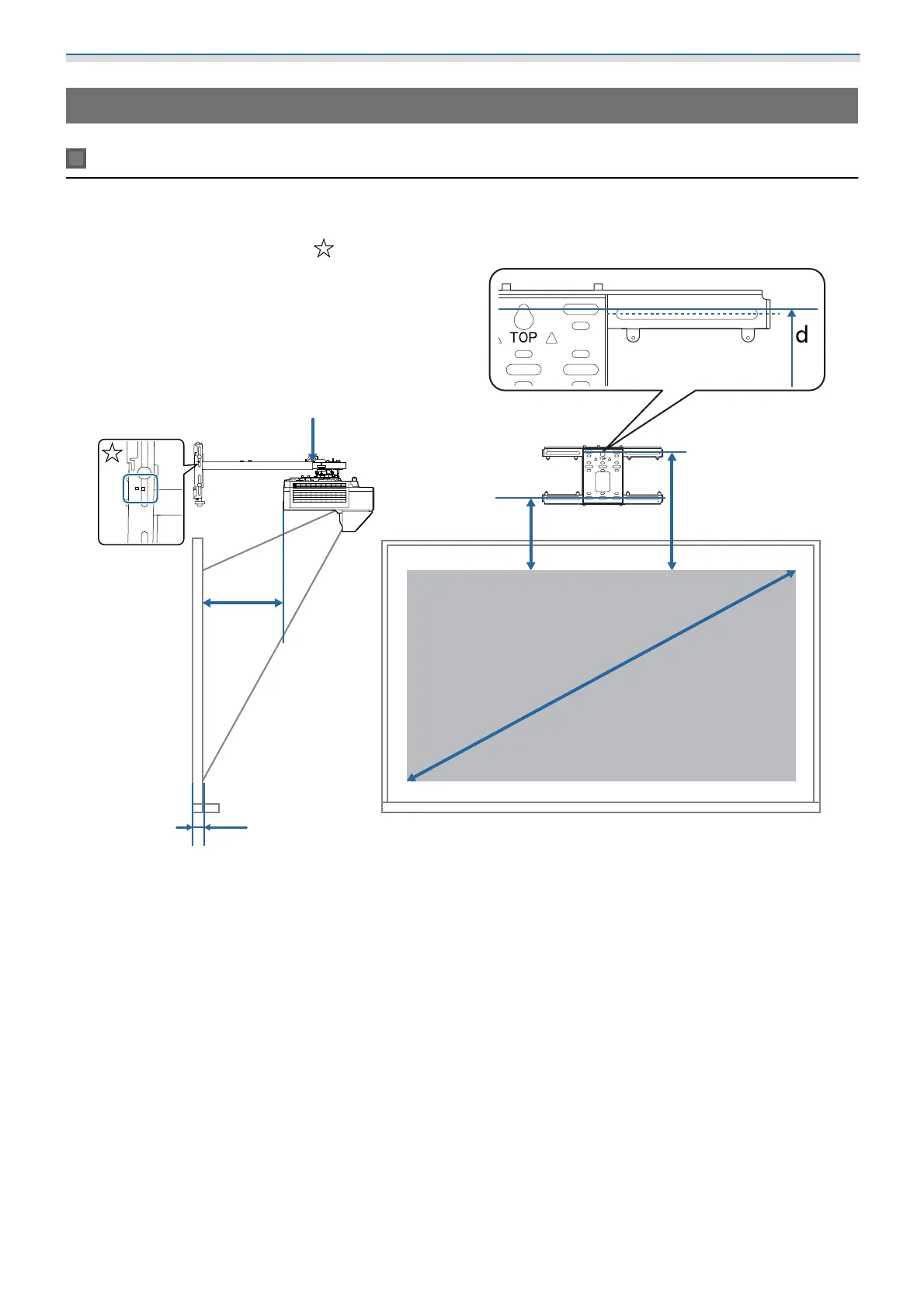Installing the Wall Mount
25
Attaching the Mount
Determining the installation position (projection distance tables)
Determine the installation position of the wall plate according to the size of the screen (S) you want to project
on to. See the following figure to check the values from a to d. This is the value when the setting plate is in
the middle of the wall plate (See
in the following illustration).
S
a
c
d
b + x
x
a:
Minimum projection distance (Wide)
c:
Distance from the top edge of the image
to the installation screw hole for the wall
plate at the bottom
b + x:
Number on the arm slide scale on the set-
ting plate (Max. 533 mm)
d:
Distance from the top edge of the image
to the temporary screw hole for the wall
plate
x:
Distance from the wall to the projection
surface
S:
Projected image size