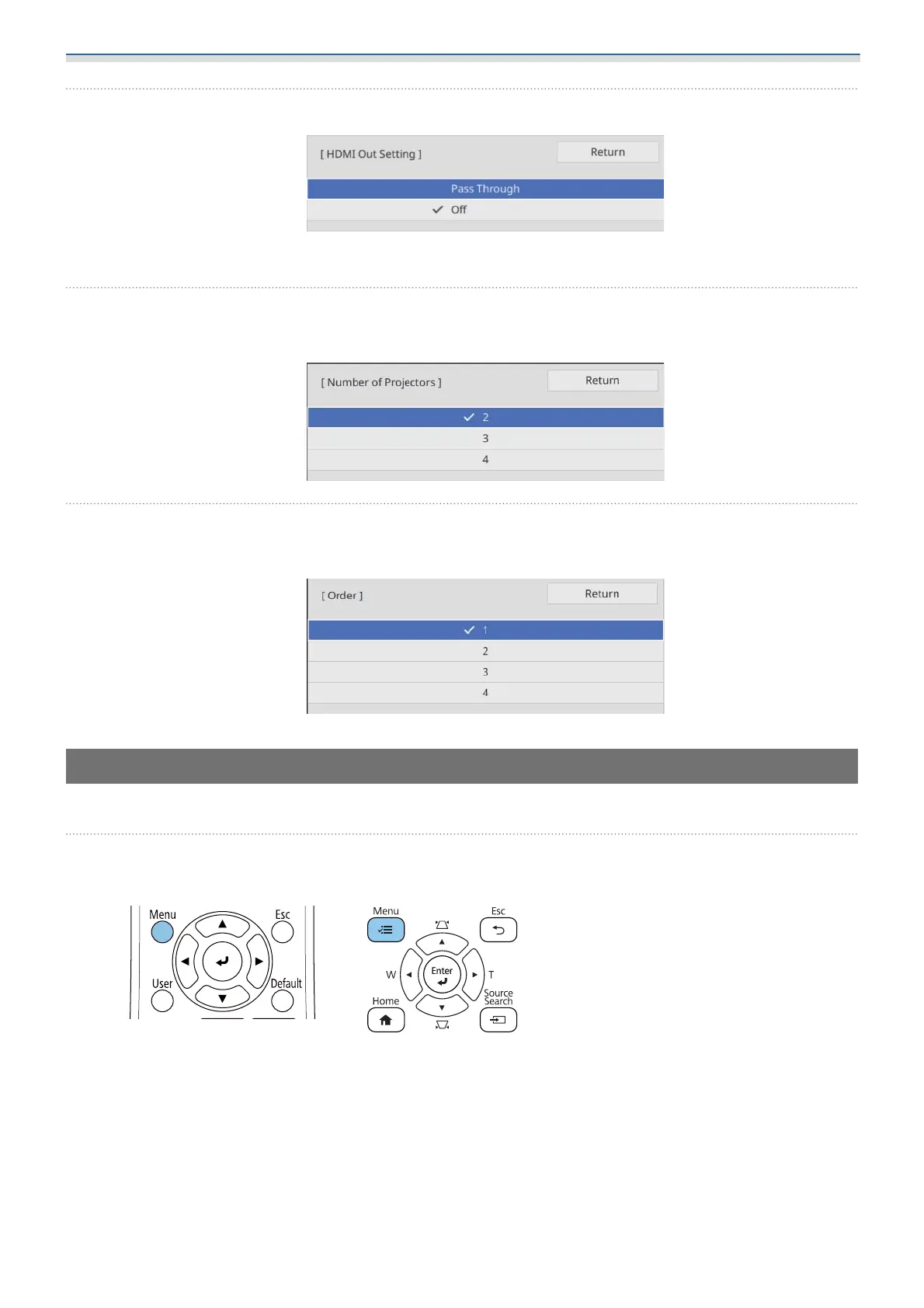Setting the Projector
87
c
Select Pass Through
Follow the on-screen instructions to restart the projector.
d
Set the Number of Projectors
Set the number of connected projectors.
e
Set the order
Set the projector position for the projector on the far left to 1.
HDMI Link Settings
Use HDMI Link to link the power on/off function across multiple projectors.
a
Press the [Menu] button
Using the Remote Control Using the Control Panel