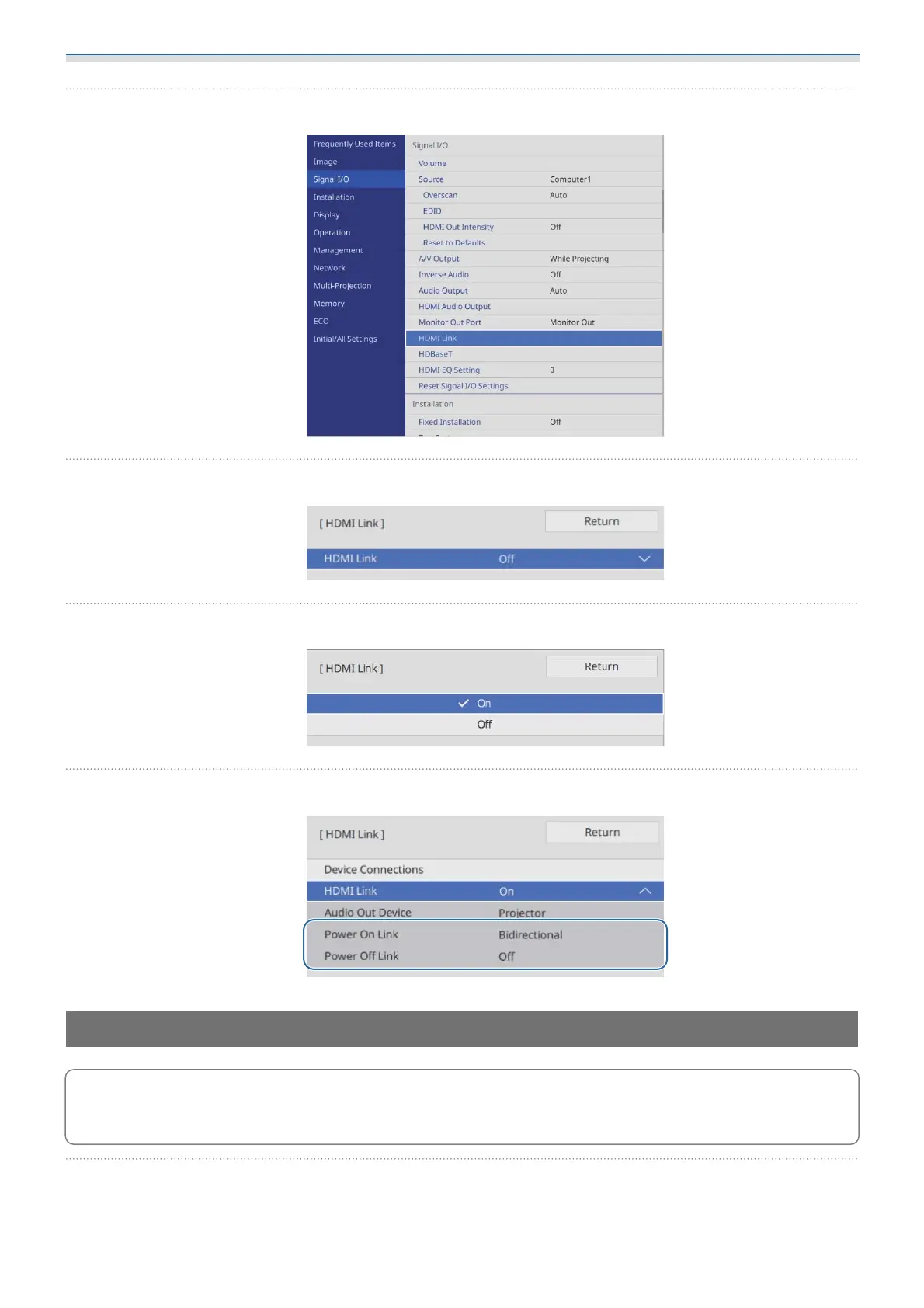Setting the Projector
88
b
Select HDMI Link from the Signal I/O
c
Select HDMI Link
d
Select On
e
Set Power On Link and Power Off Link according to the operations that you want to link
Adjusting the Image in Multi-Projection
c
Images are not stable immediately after turning on the projector. After starting projection, wait for
at least 30 minutes before adjusting the image.
a
Turn on the projector