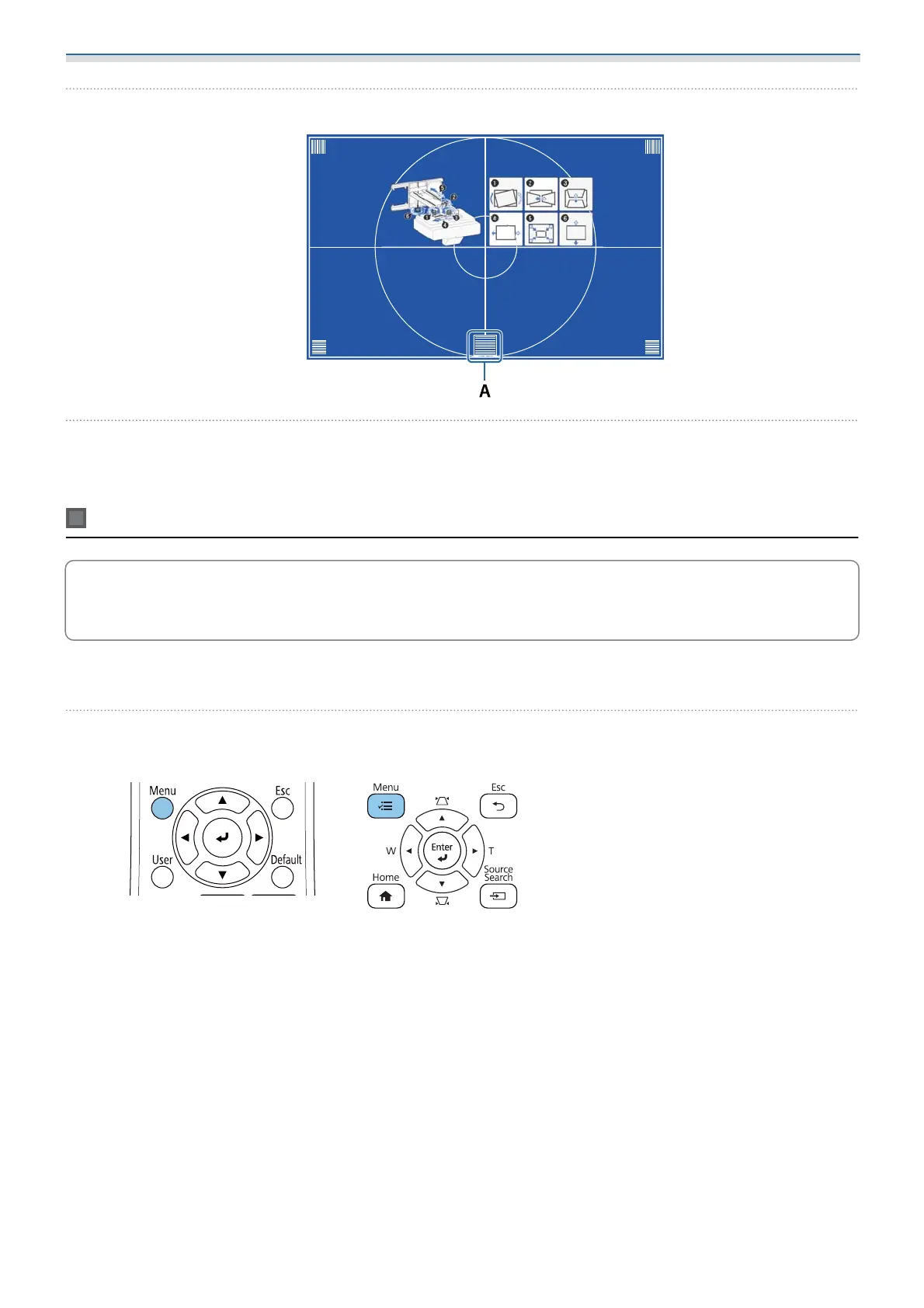Installing the Wall Mount
58
j
Adjust the focus of position A in the following figure
k
When you have finished making adjustments, press the [Esc] button on the remote control
or the control panel to exit the guidance screen
Adjusting using the projector menus
c
•
You can save adjusted values in Memory from the Geometry Correction menu.
•
Before performing the adjustment, set the Screen Type and Screen Position settings first. If you change
the Screen Type or Screen Position after making corrections, the corrections will be reset.
Arc Correction
a
Press the [Menu] button
Using the Remote Control Using the Control Panel