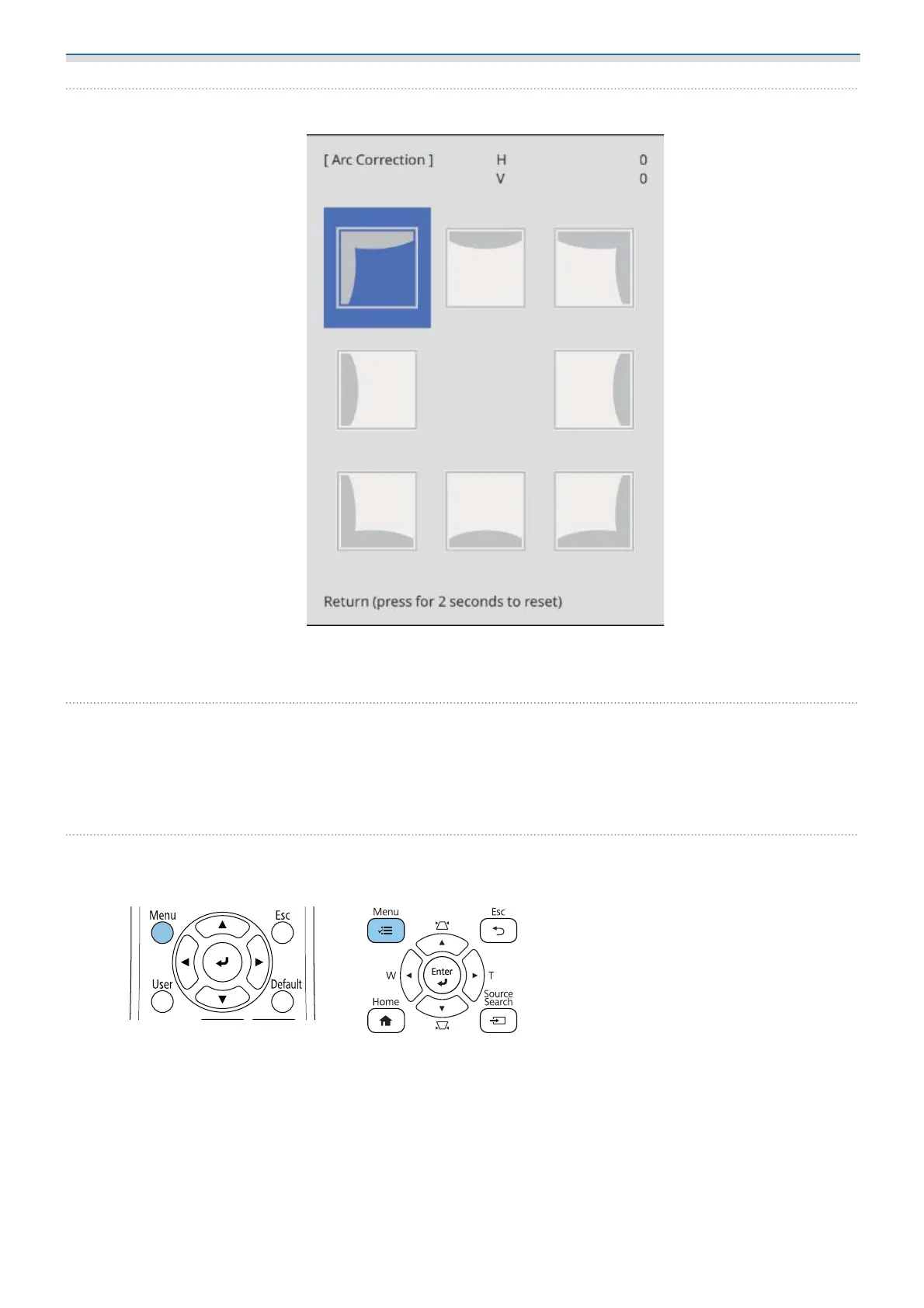Installing the Wall Mount
60
d
Select the side you want to correct and make adjustment
When you reach a range that cannot be adjusted, you see the message Cannot adjust any further.
displayed.
e
When you have finished making adjustments, press the [Esc] button on the remote control
or the control panel to finish adjustment
Quick Corner
a
Press the [Menu] button
Using the Remote Control Using the Control Panel