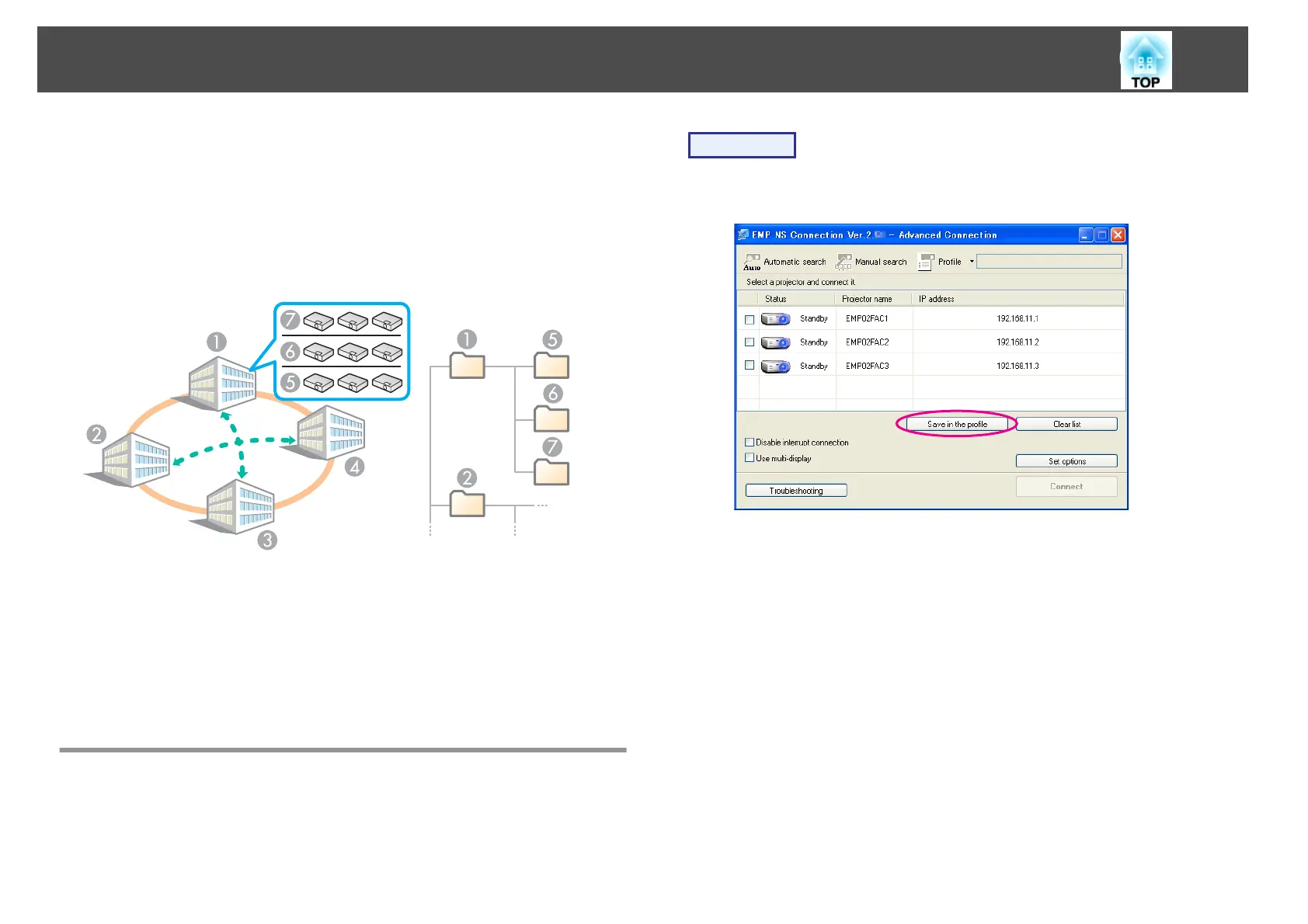You can save a search for a frequently used projector as a Profile. A
Profile is a file containing all of the information pertaining to a given
projector, such as the Projector Name, its IP Address, and SSID. By
specifying the profile each time you perform a search, there is no need
to enter IP Address or Projector Name. The target projectors can be
found quickly by creating groups of profiles, managing them with
folders, for each place where projectors are set up.
A
Building A
E
Floor 1
B
Building B
F
Floor 2
C
Building C
G
Floor 3
D
Building D
This section explains how to create and edit a Profile.
Making a Profile
Profiles are made by saving search results.
For details on how to edit a previously saved Profile, see the following
section.
s p.36
Procedure
A
When the projector is displayed on the EMP NS Connection
projector selection screen, click "Save in the profile".
The Save in the profile screen will be displayed.
Performing a Search with a Profile
34