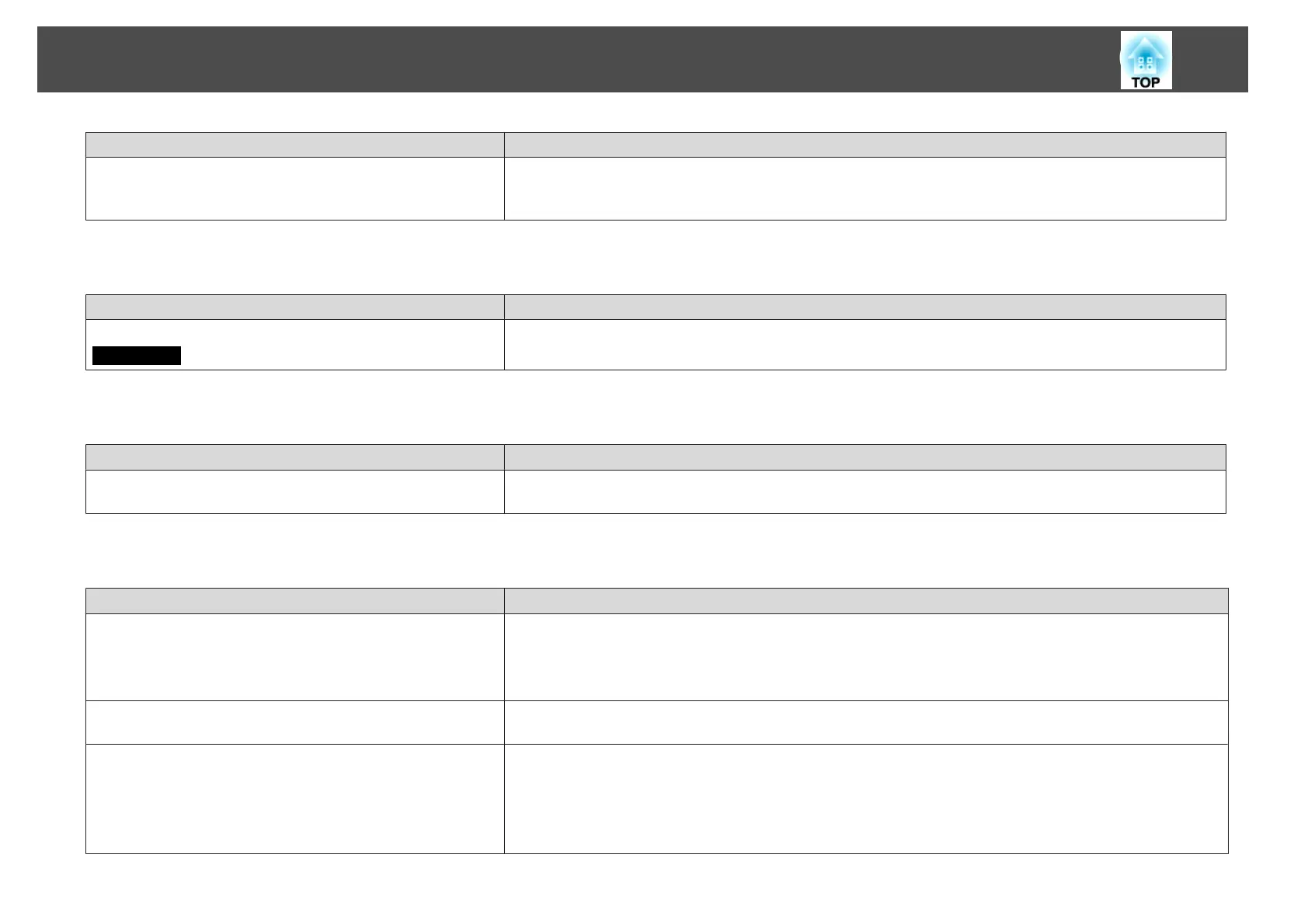Check Remedy
Is Wireless LAN 802.11g/b being used in Quick Connection Mode? Depending on the electromagnetic wave environment, there are times when the image and sound for movies may
stop. When using the movie sending function, use Advanced Connection Mode or Wireless LAN 802.11a in
Quick Connection Mode.
When a connection is made using EMP NS Connection, a PowerPoint Slide show cannot be started.
Check Remedy
Was EMP NS Connection started while PowerPoint was starting?
For Windows
When connecting with EMP NS Connection, make sure you close PowerPoint first. Slide show might not run if
connecting while it is started.
When a connection has been made using EMP NS Connection, the screen will not be refreshed when using an Office application.
Check Remedy
Is the mouse moved continuously? When you stop moving the mouse cursor, the screen is updated. If the screen does not update quickly, stop
moving the mouse cursor.
Error message when starting up EMP NS Connection
Error Messages Remedy
Connection to the projector failed. Try to connect again. If it still does not connect, check the network settings on the computer and the network
settings for the projector.
For details on the network settings to be made on the projector, see s User's Guide "Network Menu (EB-826W/
825/85/84 only)"
The keyword does not match. Re-enter the keyword displayed on
the projector screen.
Check the Projector keyword displayed on the LAN standby screen, and enter the Projector keyword.
The selected projector is busy. Do you want to continue the
connection process?
You tried to connect to a projector that is connected to another computer.
When the Yes button is clicked, it connects to the projector. The connection between the projector and the other
computer is cut off.
When the No button is clicked, it does not connect to the projector.
The connection between the projector and the other computer is maintained.
Troubleshooting
62
