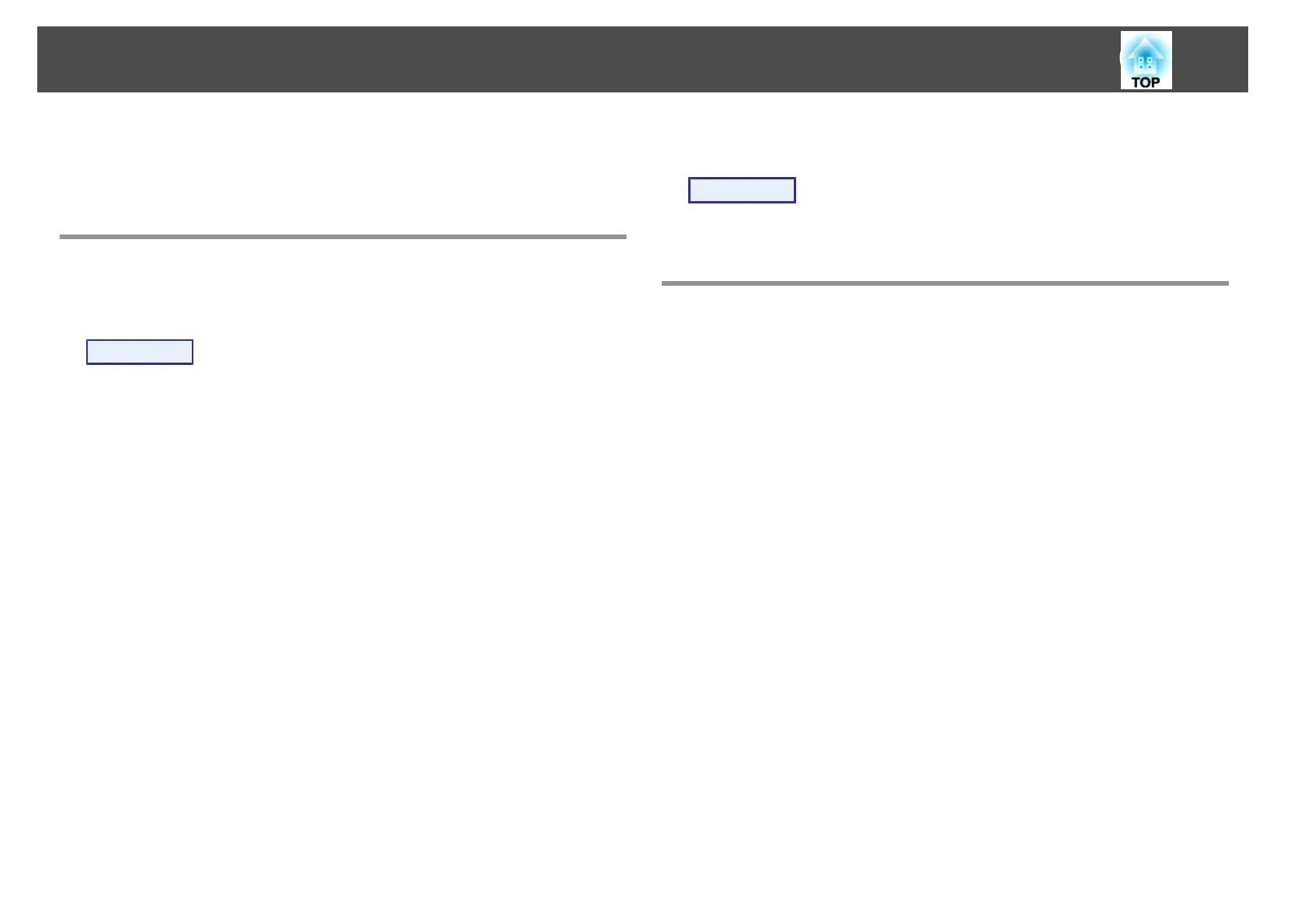Slideshow lets you play back and project image files stored on digital
cameras and USB storage devices.
This section explains the basic operation of Slideshow.
Starting and Closing Slideshow
Starting Slideshow
Procedure
A
Switch the projected image to USB.
s User's Guide "Changing the Projected Image"
B
When a USB storage device is connected to the projector,
Slideshow starts.
See the following for USB storage device connection methods.
• Digital Cameras or USB Storage Devices
s User's Guide
"Connecting and Removing USB Devices (EB-826W/825/824/85
only)"
• USB Card Reader (with a memory card inserted)
Some card readers may not be compatible.
s User's Guide
"Connecting and Removing USB Devices (EB-826W/825/824/85
only)"
Closing Slideshow
Procedure
To close Slideshow, disconnect the USB storage device.
Slideshow Basic Operations
The following describes the procedures for playing images using
Slideshow, and projection operations.
Slideshow Basic Operations
49
