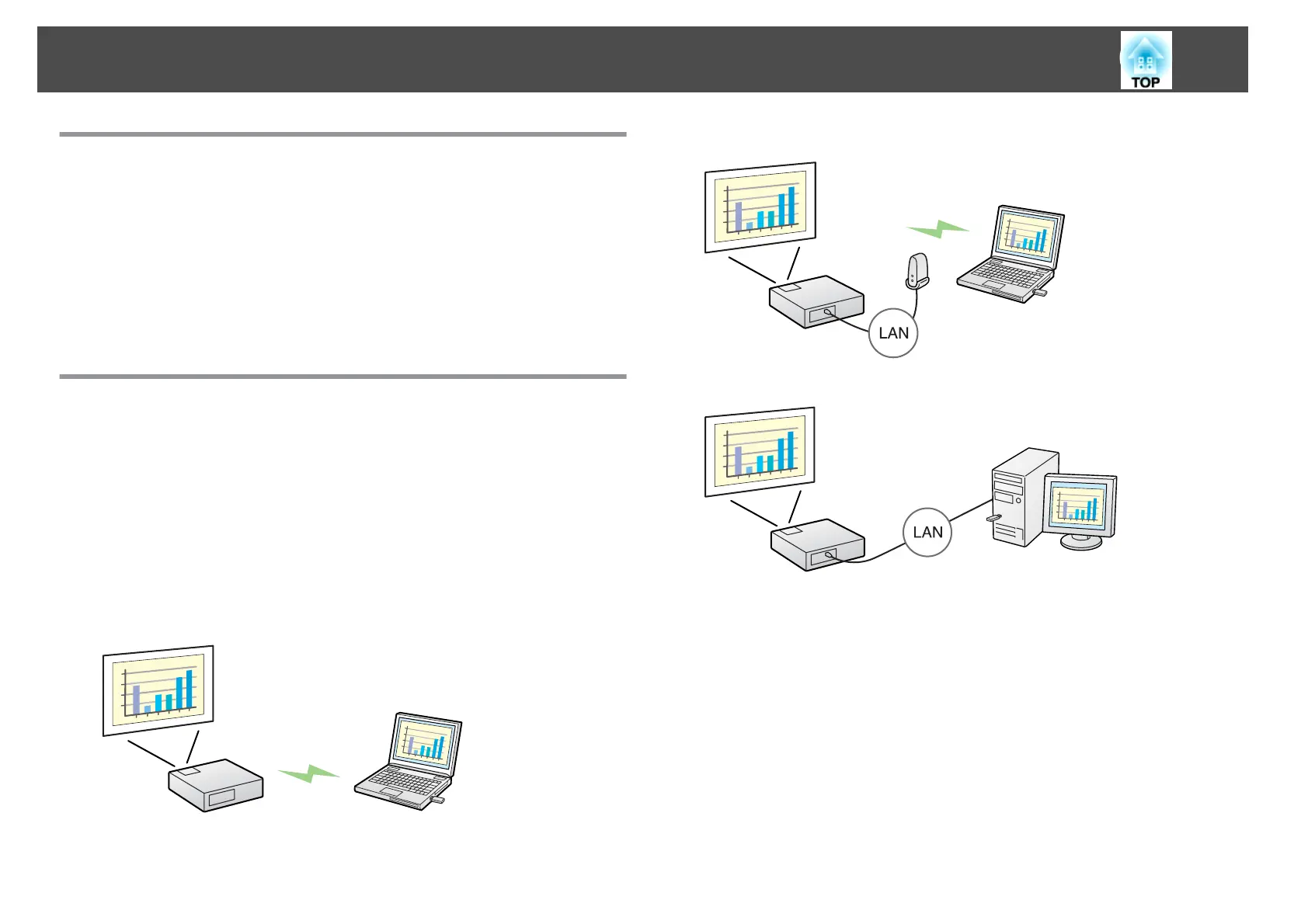Connect a USB cable to your computer and
project images from the computer screen (USB
Display)
By using the supplied USB cable to connect to a Windows computer,
you can project images from the computer.
s User's Guide "Connecting with a USB cable and Projecting (USB
Display)"
Projecting a computer screen with the optional
Quick Wireless Connection USB Key (EB-826W/
825/85)
Using the optional Quick Wireless Connection USB Key, you can
quickly connect a computer to the projector for projection.
With the Quick Wireless Connection USB Key, you can connect to a
projector on a network even if EMP NS Connection is not installed.
For example, you can connect under the following environments.
• Connect in the Quick Connection Mode using the optional Wireless
LAN unit.
• Connect to the network via an Access point.
• Connect to the network via a wired LAN connection.
s User's Guide "Optional Accessories and Consumables"
Not compatible with the "Network Projector" function which is a
standard feature on Windows Vista.
Making effective use of your projector
7
