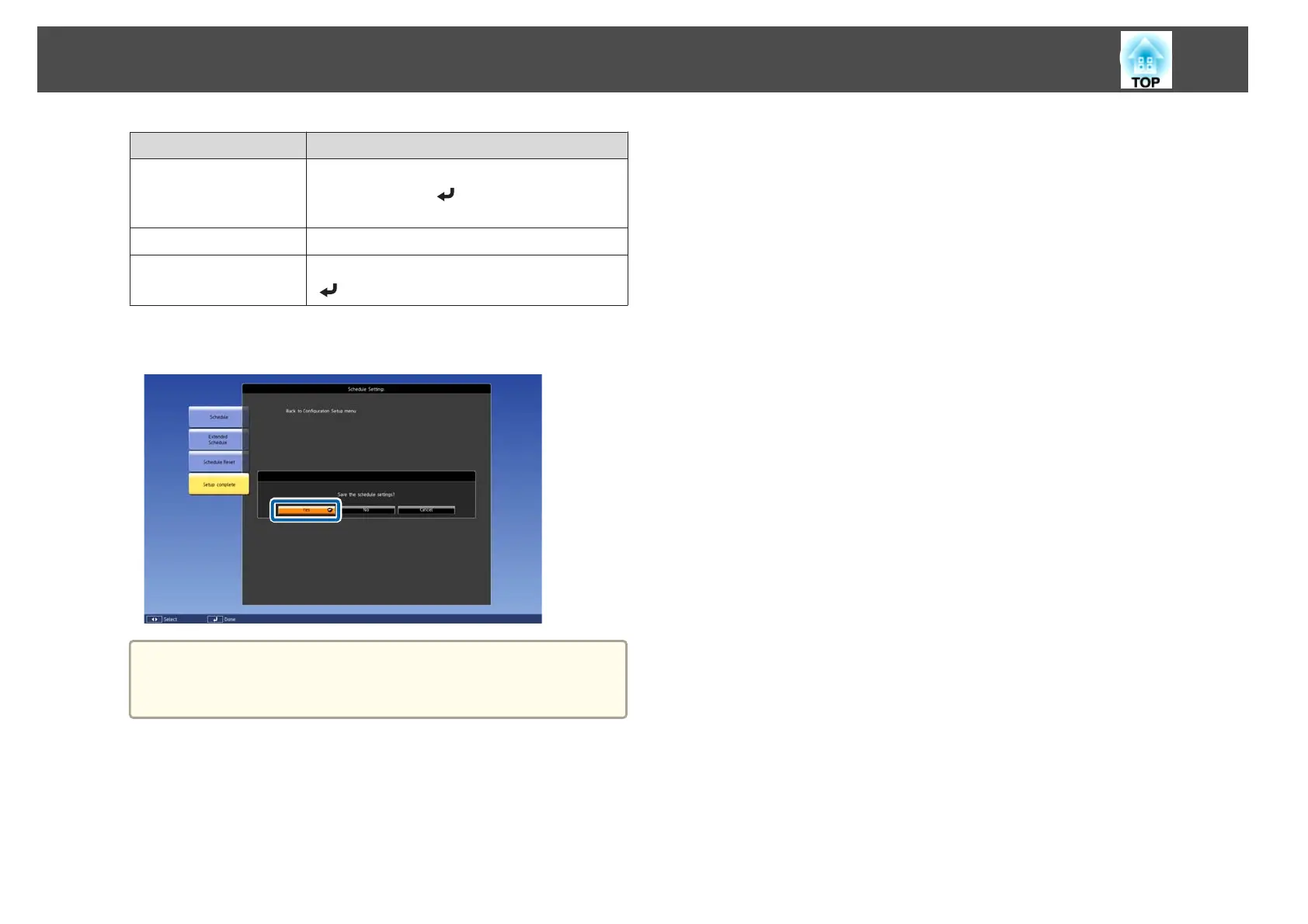Submenu Name Function
Edit
Edits the content of the selected event. Select Save,
and then press the [
] button to complete the
editing.
Clear
Deletes the selected event.
Add New
Saves a new event. Select Save, and then press the
[
] button to complete the registration.
f
Select Setup complete, and then select Yes to finish editing.
a
To delete all registered events, select Schedule Reset, and then
select Yes. Select Setup complete, and then select Yes to delete
the events.
Scheduling Function
116
