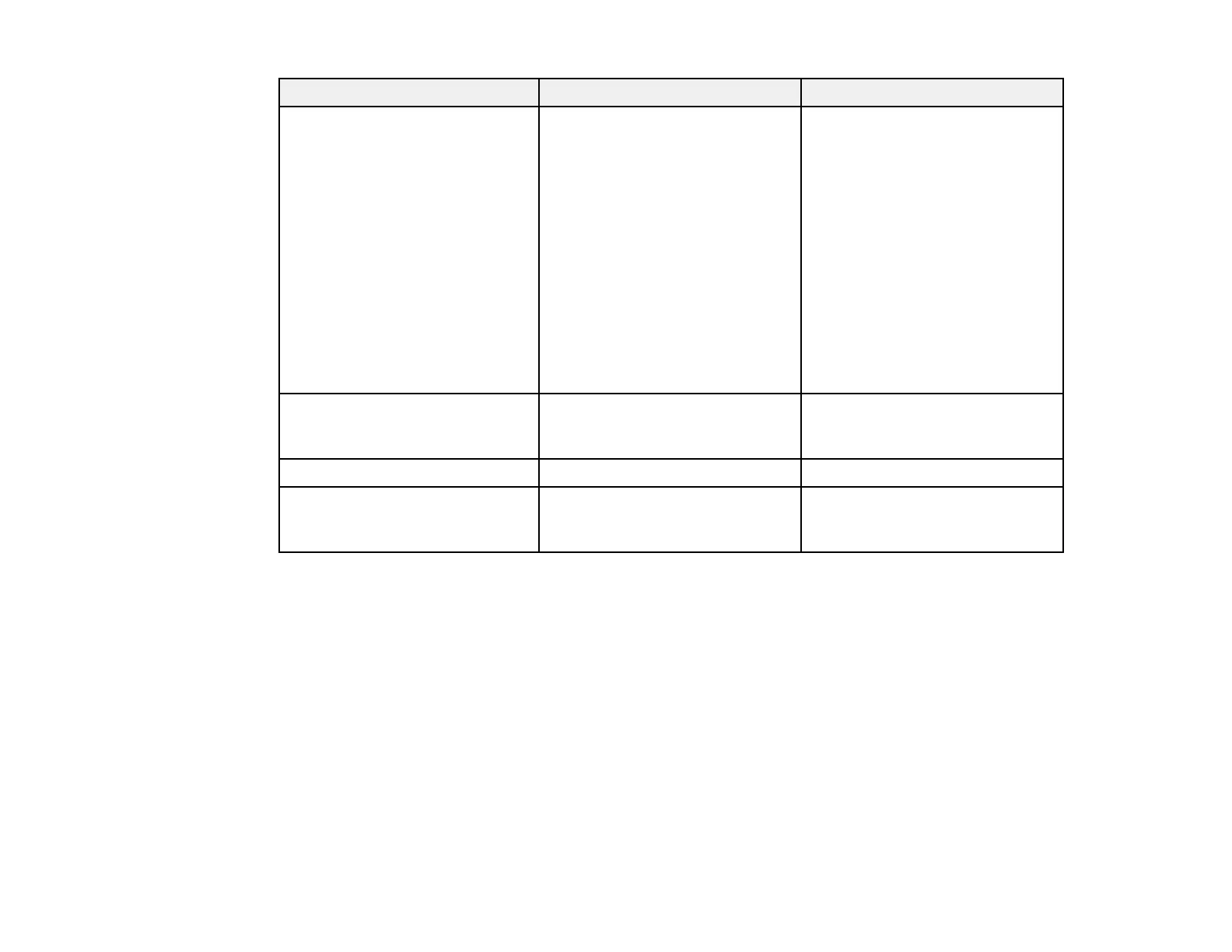247
Setting Options Description
Light Source Mode Normal
Quiet
Extended
Custom
Selects the brightness mode of
the projector; only displayed
when the Maintain Brightness
setting is disabled
Normal: maximum brightness
Quiet: 70% brightness with
reduced fan noise
Extended: 70% brightness and
extends the life expectancy of the
light source
Custom: select a custom
brightness level and enable use
of the next setting
Sleep Mode On
Off
Automatically turns off the
projector after an interval of
inactivity
Sleep Mode Timer 1 to 30 minutes Sets the interval for Sleep Mode
A/V Mute Timer On
Off
Automatically turns off the
projector after 30 minutes if A/V
Mute is enabled