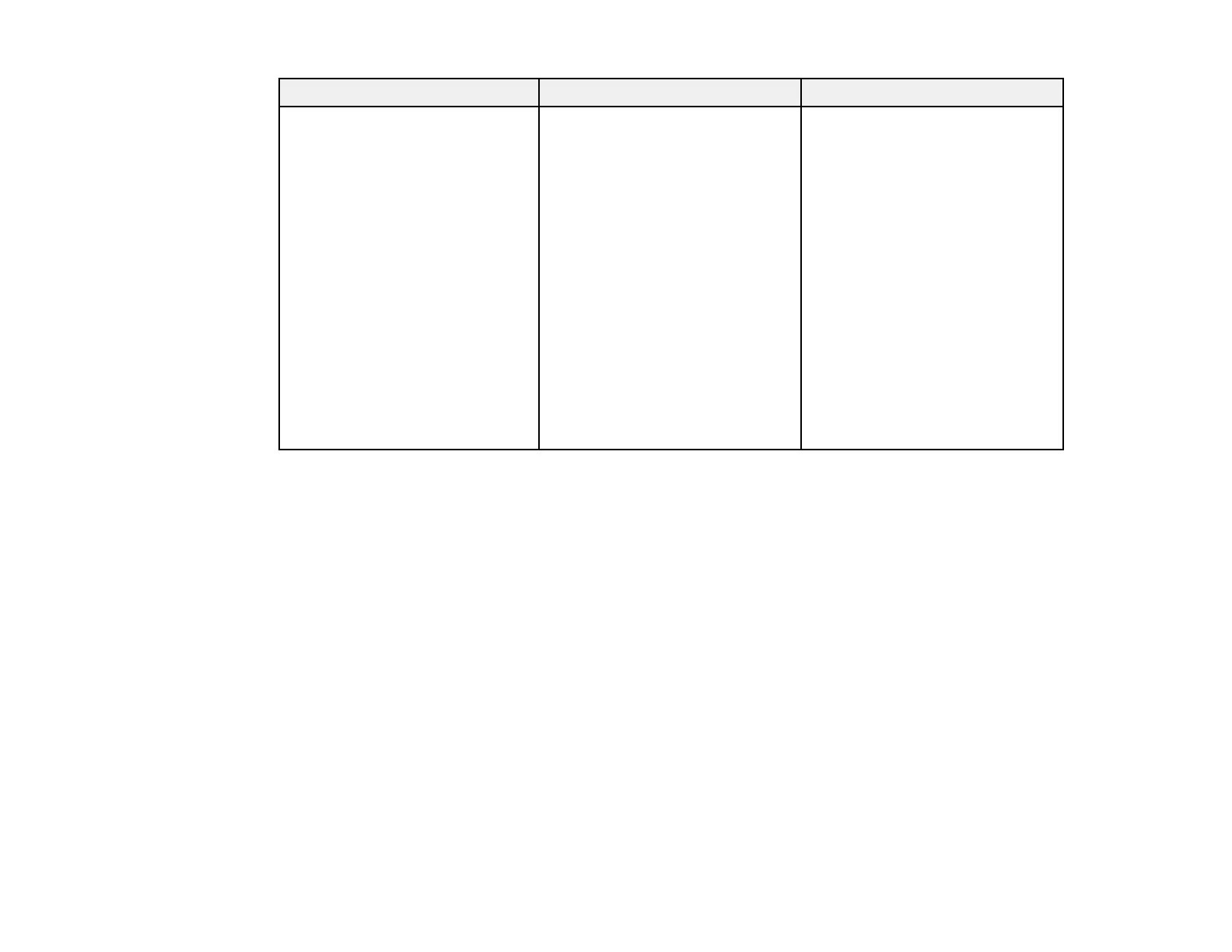248
Setting Options Description
Standby Mode Communication On
Communication Off
Enable this setting to allow
monitoring and control of the
projector over a network when
the projector is in standby mode;
this setting is only displayed in
the following cases:
• Auto Power On is disabled in
the projector's Network menu
• Auto Power On is not set to
HDMI1 and Power On Trigger
is set to Plug-in Detection
• A/V Output is set to While
Projecting in the Signal I/O
menu
• USB Power is set to On While
Projecting
Parent topic: Adjusting the Menu Settings
Related references
Projector Light Source Specifications