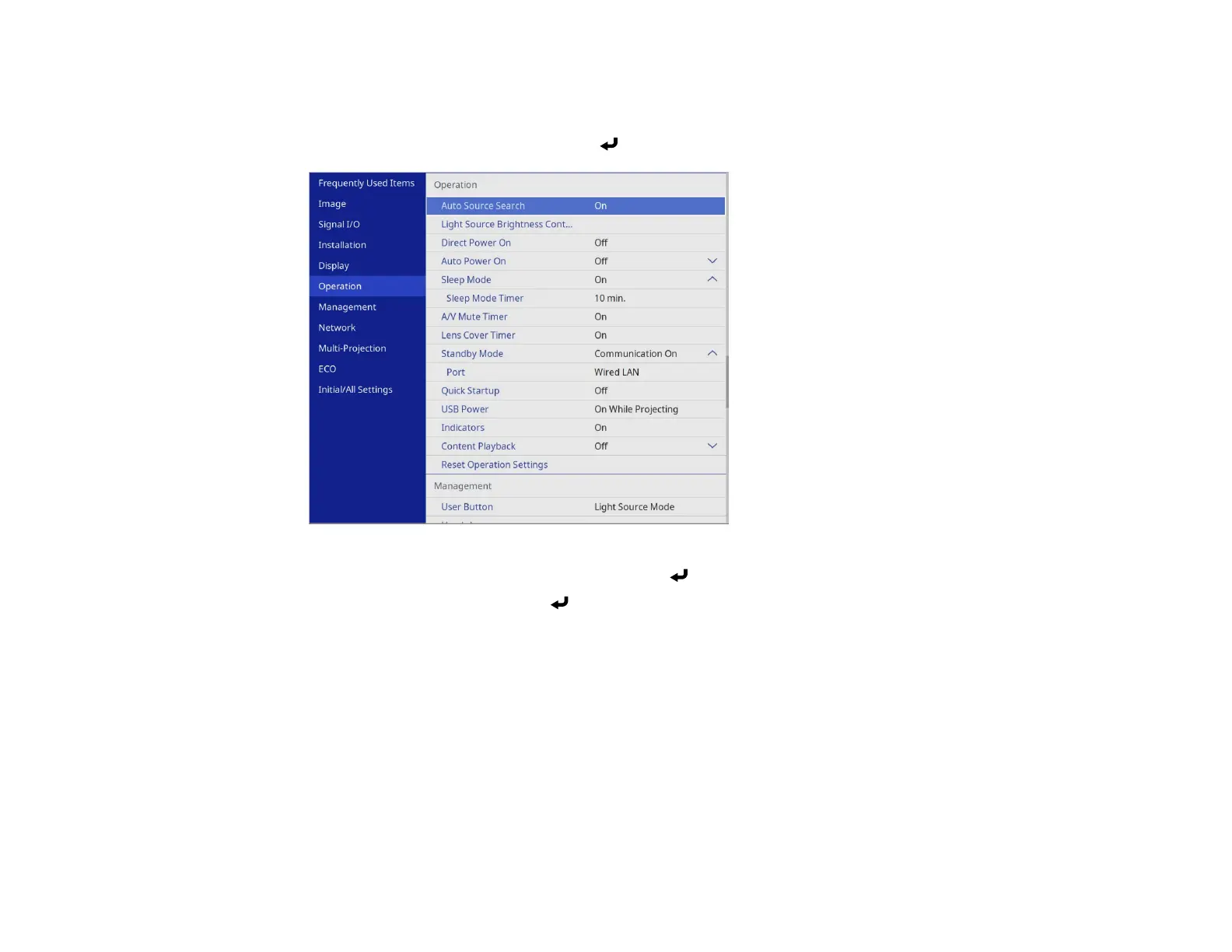145
1. Turn on the projector.
2. Press the Menu button.
3. Select the Operation menu and press Enter.
4. Select the Content Playback setting and press Enter.
5. Select the On setting and press Enter.
You see a confirmation prompt.
6. Turn off the projector.
7. Turn on the projector again to enable Content Playback mode.
8. Press the Home button to make sure Content Playback mode is enabled.
Note: You cannot perform the following operations in Content Playback mode:
• Color Temp. (when Warm White or Cool White is selected as Color Filter)
• Split Screen
• Screen Type