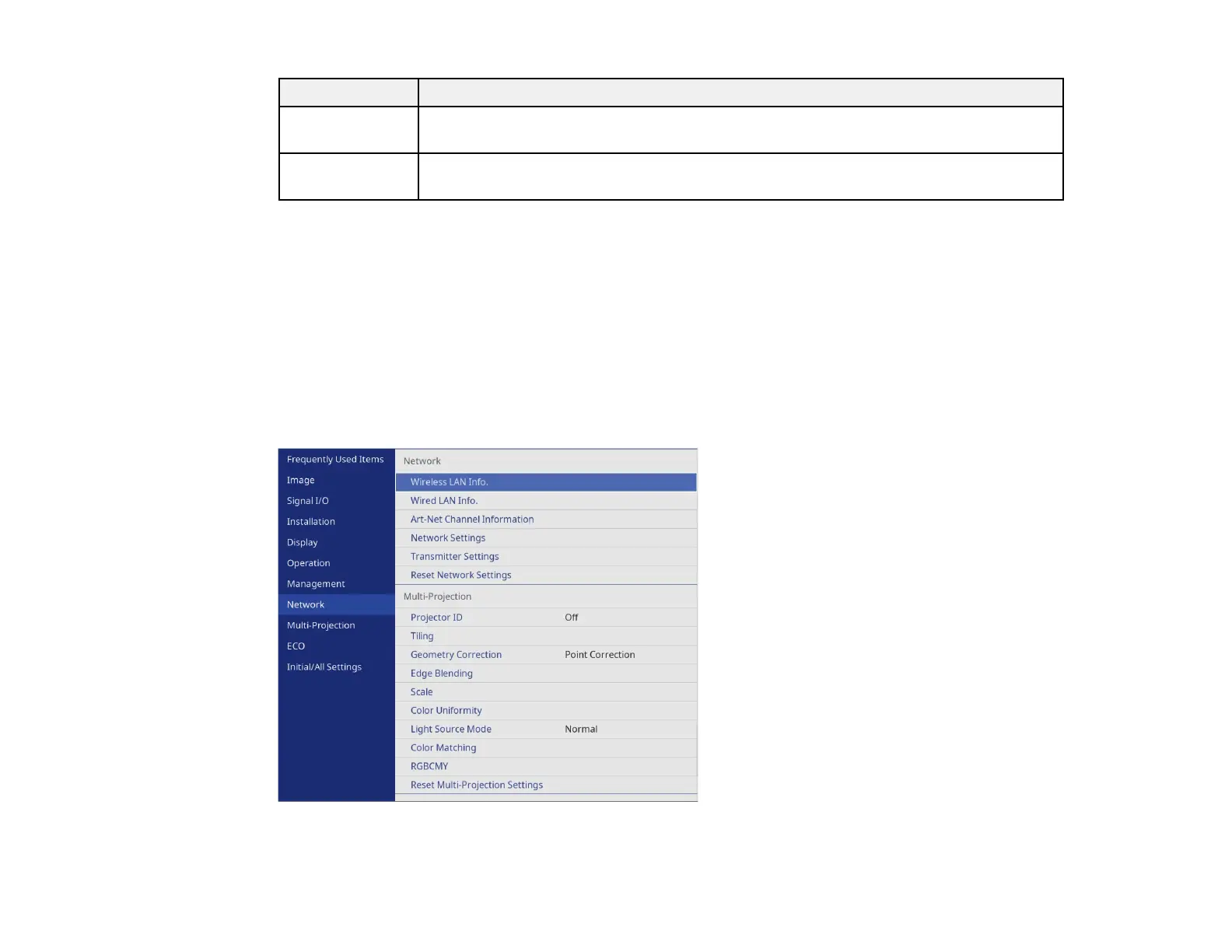238
Event ID code Cause and solution
089D Key exchange failed. Check the wireless LAN security settings and make sure that
the security certificate is installed correctly.
0920 The internal battery that saves the projector's date and time settings is running low.
Contact Epson for help.
Parent topic: Administration Settings - Management Menu
Related references
Network Settings - Network Menu
Related tasks
Setting Up Wireless Network Security
Network Settings - Network Menu
Settings on the Network menu let you view network information and set up the projector for control over
a network.