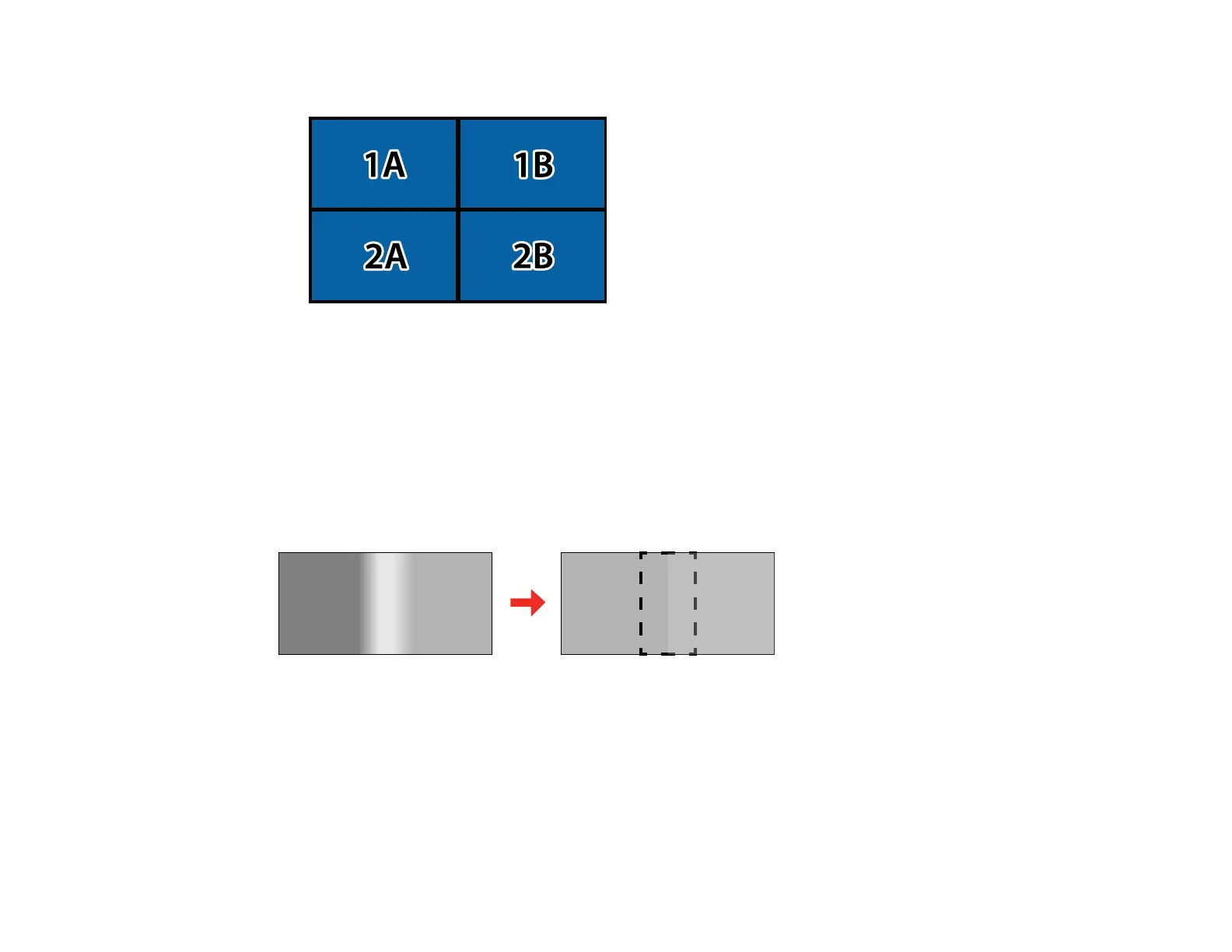164
• Column Order to layout the screens from left to right, starting with A on the left
8. Repeat the previous step with each projector you are setting up before continuing with the next step.
9. Select the input signal to display an image.
After performing the steps here, adjust the images for any gaps and differences in color.
Parent topic: Using Multiple Projectors
Blending the Image Edges
You can use the projector's Edge Blending feature to create a seamless image from multiple projectors
(EB-L260F/EB-L265F).
1. Press the Menu button.