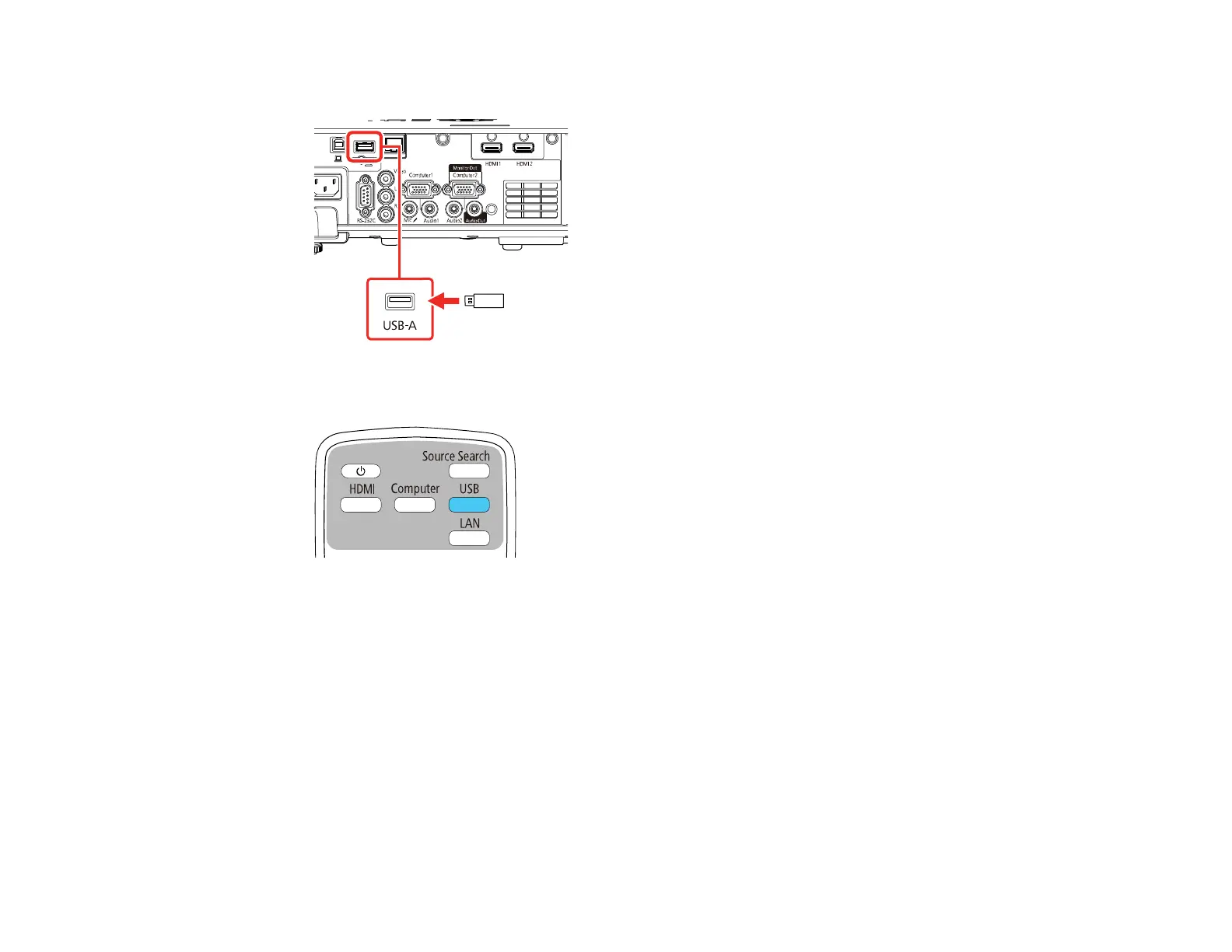147
4. Insert the USB device containing the playlist to the projector's USB-A port.
5. Press the USB button on the remote control to project the playlist.
The playlist that was played last is projected. If a timetable is assigned, the playlist will play back
according to the schedule in the timetable.
Note: You can also hold down the Num and numeric buttons to project your playlist. You can set a
remote control shortcut key using the software you used to create the playlists.
Note: To select a specific playlist, select the USB Viewer setting in the Operation menu and use the
arrow buttons to select your playlist.
Parent topic: Projecting in Content Playback Mode (EB-L260F/EB-L265F)
Related references
Additional Projector Software and Manuals