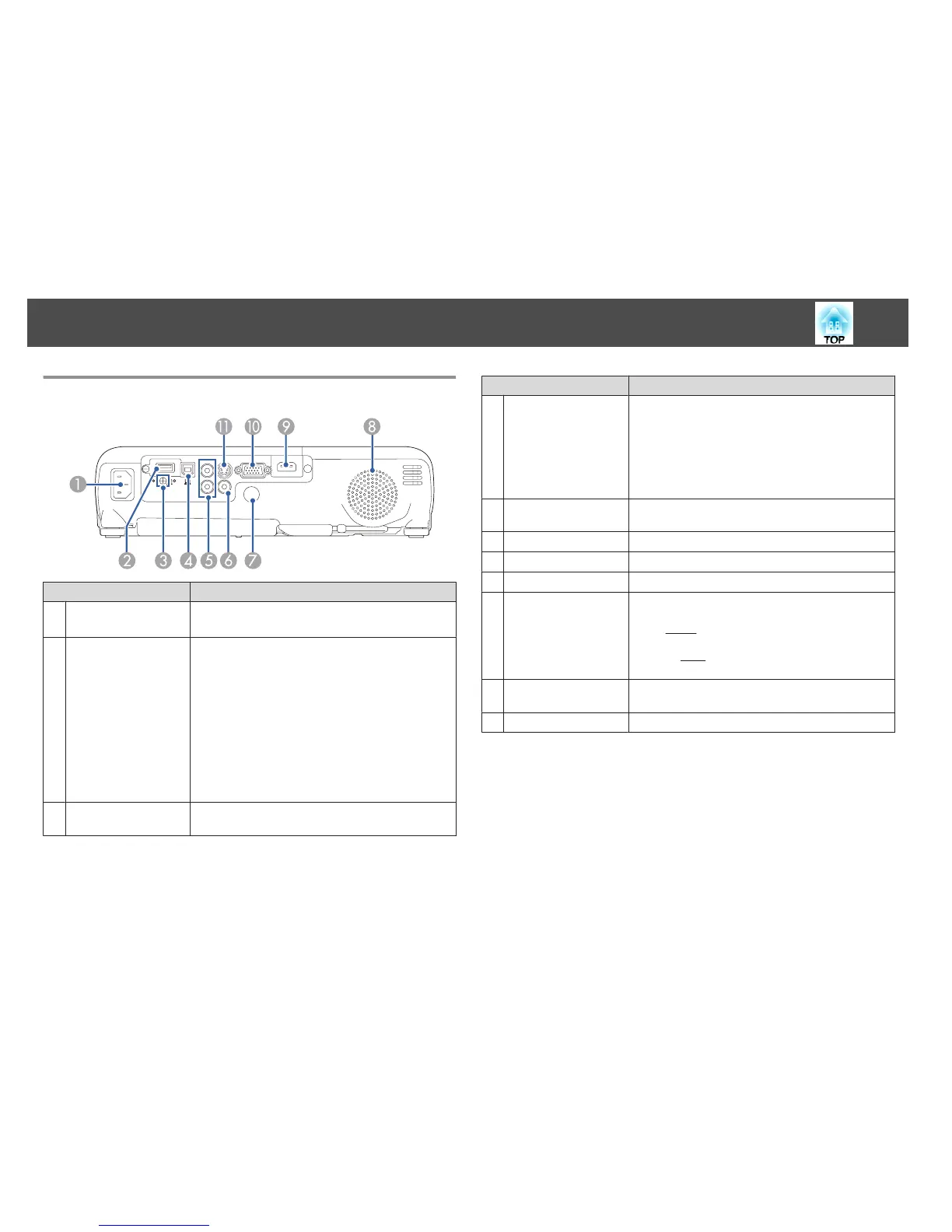Rear
Name Function
A
Power inlet
Connects the power cord to the projector.
s "From Installation to Projection" p.31
B
USB-A port
• Connects a USB flash drive or a digital camera and
projects movies or images using PC Free.
s "Projecting Without a Computer (PC Free)"
p.50
• Connects the optional Document Camera.
• Connects the supplied or optional Wireless LAN unit.
s "Installing the Wireless LAN Unit" p.28
• Connects the optional Quick Wireless Connection USB
Key.
s "Installing the Quick Wireless Connection USB
Key" p.28
C
Wireless LAN unit
fixing screw
This screw secures the wireless LAN unit cover.
Name Function
D
USB-B port
• Connects the projector to a computer using a USB cable,
and projects the images on the computer.
s
"Projecting with USB Display" p.33
• Connects the projector to a computer using a USB cable
to use the Wireless Mouse function.
s "Using the Remote Control to Operate the
Mouse Pointer (Wireless Mouse)" p.60
E
Audio port
Inputs audio from equipment connected to the Computer
port, the S-Video port, or the Video port.
F
Video port
Inputs composite video signals from video sources.
G
Remote receiver
Receives signals from the remote control.
H
Speaker
Outputs audio.
I
HDMI/MHL port
• Inputs video signals from HDMI compatible video
equipment and computers. This projector is compatible
with
HDCP
g
.
• Inputs signals from smartphones and tablet devices that
support
MHL
g
(Mobile High-definition Link).
s "Connecting Equipment" p.23
J
Computer port
Inputs image signals from a computer and component
video signals from other video sources.
K
S-Video port
For S-video signals from video sources.
Part Names and Functions
12