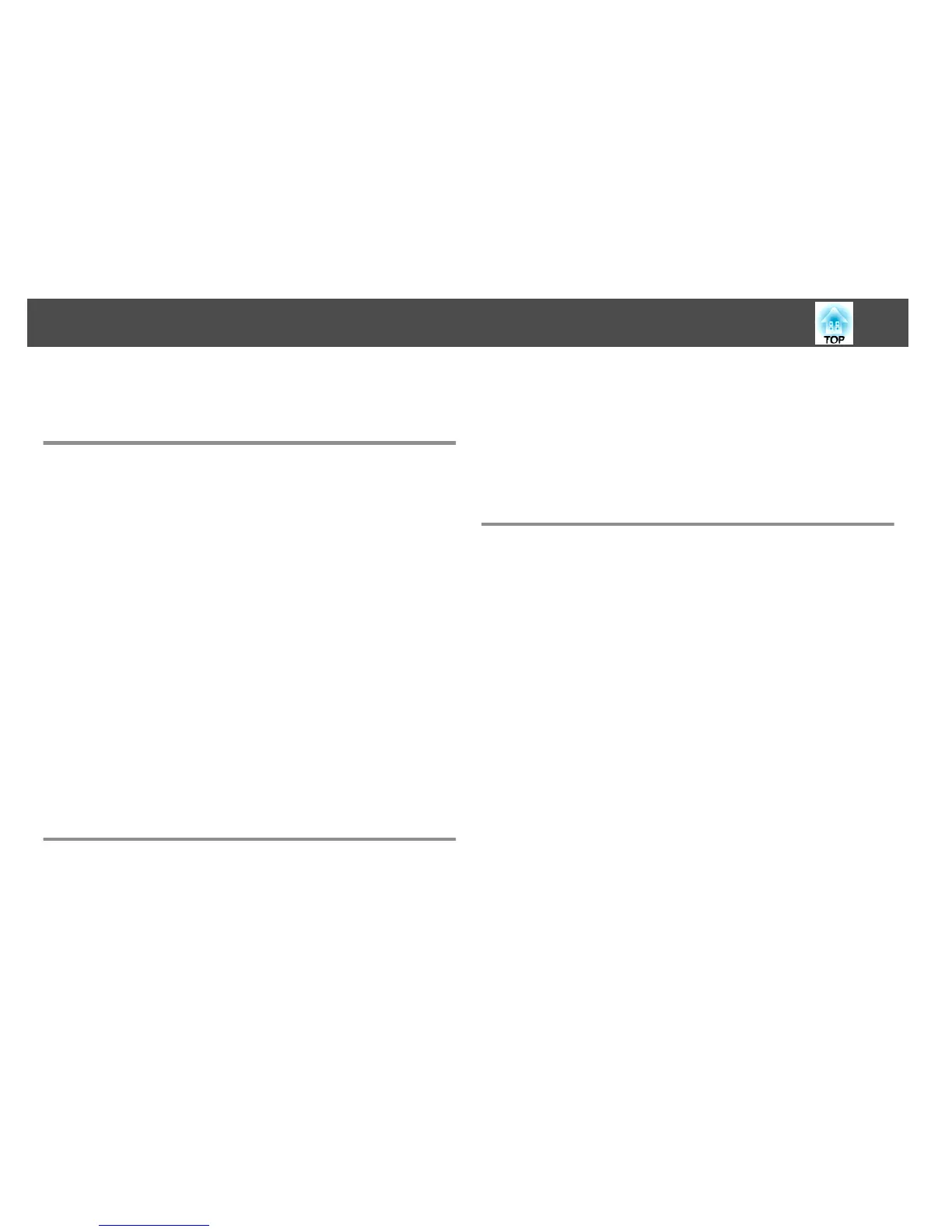Notations Used in This Guide ........................ 2
Introduction
Projector Features .......................................... 8
Quick and Easy Set up, Projection, and Storage..........................8
Connecting with a USB cable and projecting (USB Display)................8
Detecting projector movements and automatically correcting image distortion
.........................................................8
Horizontal keystone adjuster....................................8
Useful Functions for Projecting Images ................................8
Project two images simultaneously (Split Screen)....................... 8
Increasing projection content in wide (WXGA) screen ....................9
Connect a USB storage device and project movies or images (PC Free) . . . . . . . . 9
Various functions for excellent power saving ..........................9
Making the most of the remote control.............................9
Enlarge and project your files with the Document Camera.................9
Enhanced security functions..................................... 9
Connecting to a wireless LAN and projecting images...................10
Part Names and Functions .................................. 11
Front/Top ...................................................11
Rear.......................................................12
Base ...................................................... 13
Control Panel ................................................14
Remote Control ...............................................15
Replacing the remote control batteries.............................18
Remote control operating range................................. 19
Preparing the Projector
Installing the Projector ..................................... 21
Installation Methods ...........................................21
Installation methods .........................................21
Screen Size and Approximate Projection Distance.......................22
Connecting Equipment ..................................... 23
Connecting a Computer ......................................... 23
Connecting a Smartphone or Tablet Device............................24
Connecting Image Sources.......................................25
Connecting USB Devices .........................................26
Installing the Wireless LAN Unit ....................................28
Installing the Quick Wireless Connection USB Key......................28
Basic Usage
Projecting Images ......................................... 31
From Installation to Projection .....................................31
Automatically Detect Input Signals and Change the Projected Image (Source Search)
.......................................................... 32
Switching to the Target Image by Remote Control.......................33
Projecting with USB Display......................................33
System requirements ......................................... 33
Connecting for the first time ....................................34
Uninstalling ...............................................35
Adjusting Projected Images ................................ 37
Correcting Keystone Distortion ....................................37
Correcting automatically ......................................37
Correcting manually.........................................38
Adjusting the Image Size ........................................ 41
Adjusting the Image Position.....................................41
Adjusting the Horizontal Tilt ......................................41
Correcting the Focus ...........................................42
Adjusting the Volume..........................................42
Selecting the Projection Quality (Selecting Color Mode)...................42
Setting Auto Iris..............................................43
Changing the Aspect Ratio of the Projected Image.......................44
Changing methods.......................................... 44
Changing the aspect mode..................................... 44
Contents
3