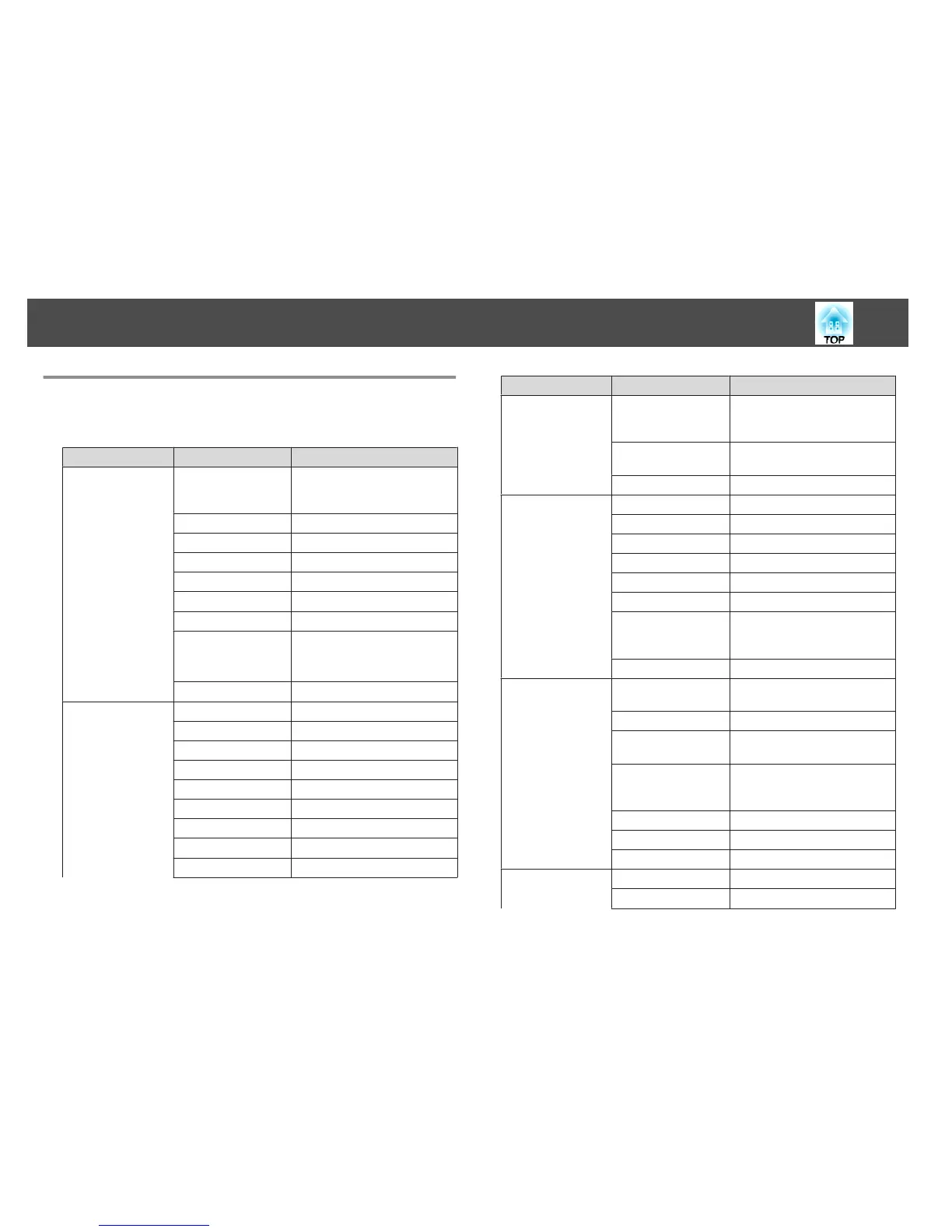Configuration Menu Table
Settable items vary depending on the model being used and the image
signal and source being projected.
Top Menu Name Submenu Name Items or Setting Values
Image menu
s p.82
Color Mode Dynamic, Presentation, Theatre,
Photo, Sports, sRGB, Blackboard,
and Whiteboard
Brightness -24 to 24
Contrast -24 to 24
Color Saturation -32 to 32
Tint -32 to 32
Sharpness -5 to 5
Color Temp. High, Medium, and Low
Color Adjustment Red: -16 to 16
Green: -16 to 16
Blue: -16 to 16
Auto Iris Off, Normal, High Speed
Signal menu
s p.82
Auto Setup On and Off
Resolution Auto, Wide, and Normal
Tracking -
Sync. 0 to 31
Position Up, Down, Left, and Right
Progressive Off, Video, and Film/Auto
Noise Reduction Off, NR1, and NR2
HDMI Video Range Auto, Normal, and Expanded
Input Signal Auto, RGB, and Component
Top Menu Name Submenu Name Items or Setting Values
Video Signal Auto, NTSC, NTSC4.43, PAL,
M-PAL, N-PAL, PAL60, and
SECAM
Aspect Normal, Auto, 16:9, Full, Zoom,
and Native
Overscan Auto, Off, 4%, and 8%
Settings menu
s p.84
Keystone H/V-Keystone and Quick Corner
Split Screen -
Control Panel Lock Full Lock, Partial Lock, and Off
Pointer Shape Pointer 1, Pointer 2, Pointer 3
Volume 0 to 10
Remote Receiver Front/Rear, Front, Rear, and Off
User Button Power Consumption, Info,
Progressive, Test Pattern,
Resolution, Display the QR Code
Test Pattern -
Extended menu
s p.85
Display Messages, Display Background,
Startup Screen, and A/V Mute
User's Logo -
Projection Front, Front/Ceiling, Rear, and
Rear/Ceiling
Operation Direct Power On, High Altitude
Mode, Startup Source Search,
Auto Power On
USB Type B USB Display and Link 21L
Projector ID Off, or 1 to 9
Language 15 or 35 languages
*
ECO menu
s p.94
Power Consumption Normal and ECO
Light Optimizer On and Off
List of Functions
80