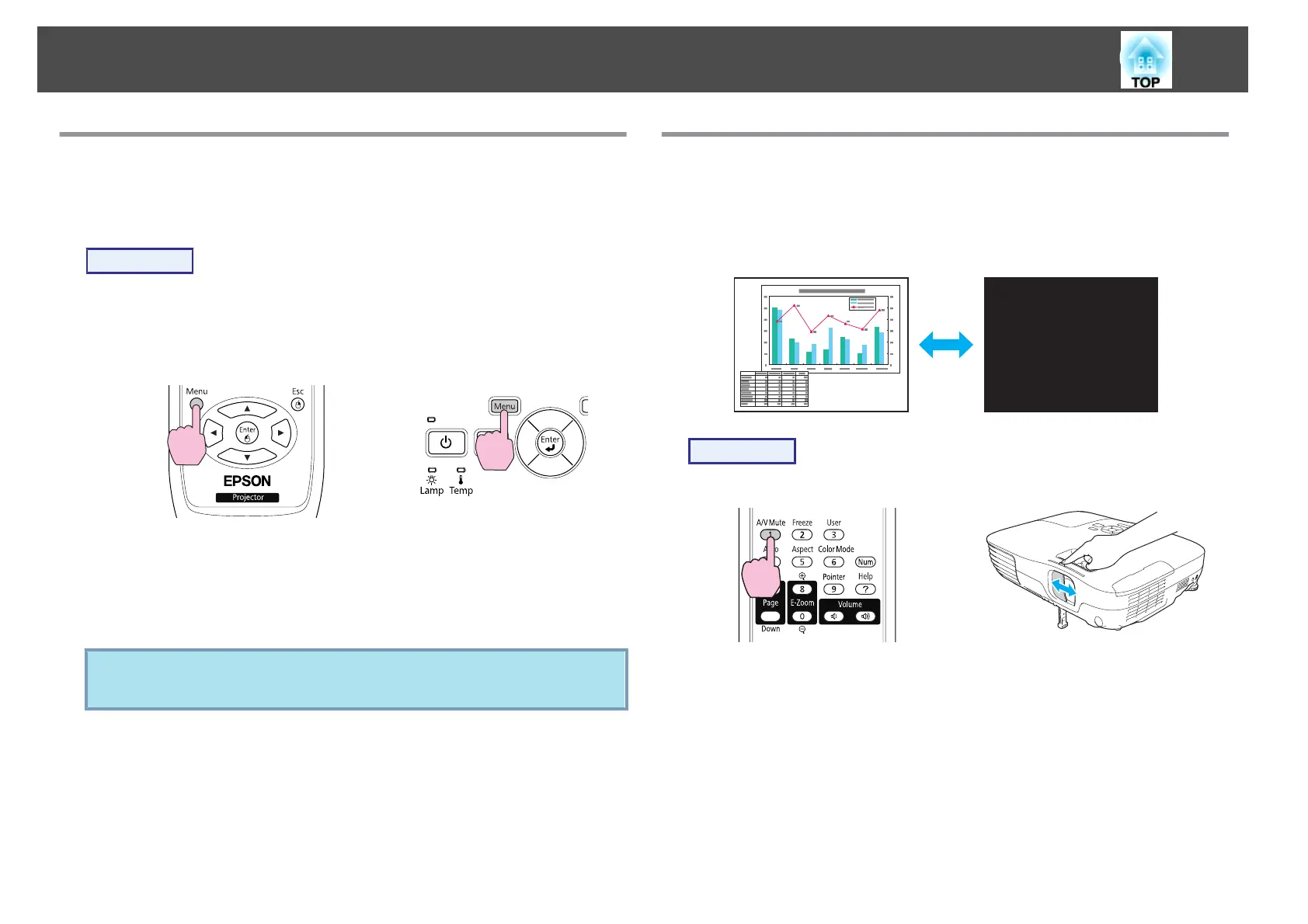Setting the Auto Iris
By automatically setting the luminance according to the brightness of the
displayed image, it lets you enjoy deep and rich images.
Procedure
A
Press the [Menu] button and select Image - Auto Iris from the
Configuration Menu.
s "Using the Configuration Menu"
p.48
Using the Remote Control Using the Control panel
B
Select "On".
The setting is stored for each Color Mode.
C
Press the [Menu] button to close the Configuration Menu.
q
Auto Iris can be set only when the Color Mode is Dynamic or
Theatre.
Hiding the Image and Sound Temporarily (A/V
Mute)
You can use this when you want to focus the audience's attention on what
you are saying, or if you do not want to show details such as when you are
changing between files during presentations from a computer.
Procedure
Remote Control Body
Each time you press the button, or open/close the lens cover A/V Mute
turns on or off.
Functions for Enhancing Projection
25
