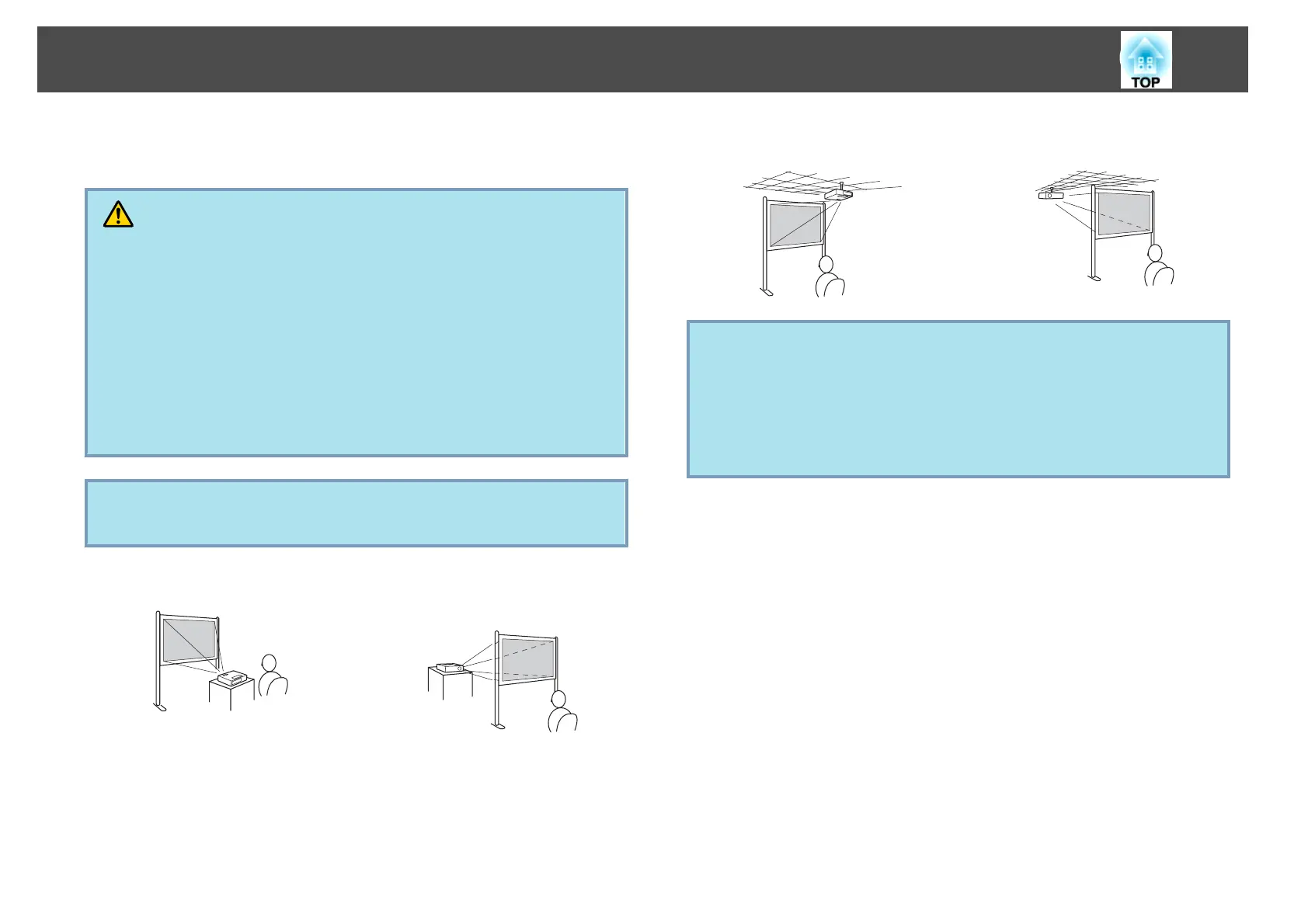The projector supports the following four different projection methods.
Install according to the conditions of the installation location.
Warning
•
A special method of installation is required when suspending the projector from
a ceiling (ceiling mount). If it is not installed correctly, it could fall causing an
accident and injury.
•
If you use adhesives on the Ceiling mount fixing points to prevent the screws
from loosening, or if you use things such as lubricants or oils on the projector,
the projector case may crack causing it to fall from its ceiling mount. This
could cause serious injury to anyone under the ceiling mount and could
damage the projector.
When installing or adjusting the Ceiling mount, do not use adhesives to
prevent the screws from loosening and do not use oils or lubricants and so
on.
Attention
Do not use the projector on its side. This may cause malfunctions to occur.
• Project images from in front of
the screen. (Front projection)
• Project images from behind a
translucent screen. (Rear projec‐
tion)
• Suspend the projector from the
ceiling and project images from
• Suspend the projector from the
ceiling and project images from
in front of the screen. (Front/
Ceiling projection)
behind a translucent screen.
(Rear/Ceiling projection)
q
• An optional Ceiling mount is required when suspending the
projector from a ceiling.
s
p.80
• You can change the setting as follows by pressing down the [A/V
Mute] button on the Remote Control for about five seconds.
FrontWFront/Ceiling
Set Rear or Rear/Ceiling from the Configuration Menu. s p.53
Installation Methods
71
