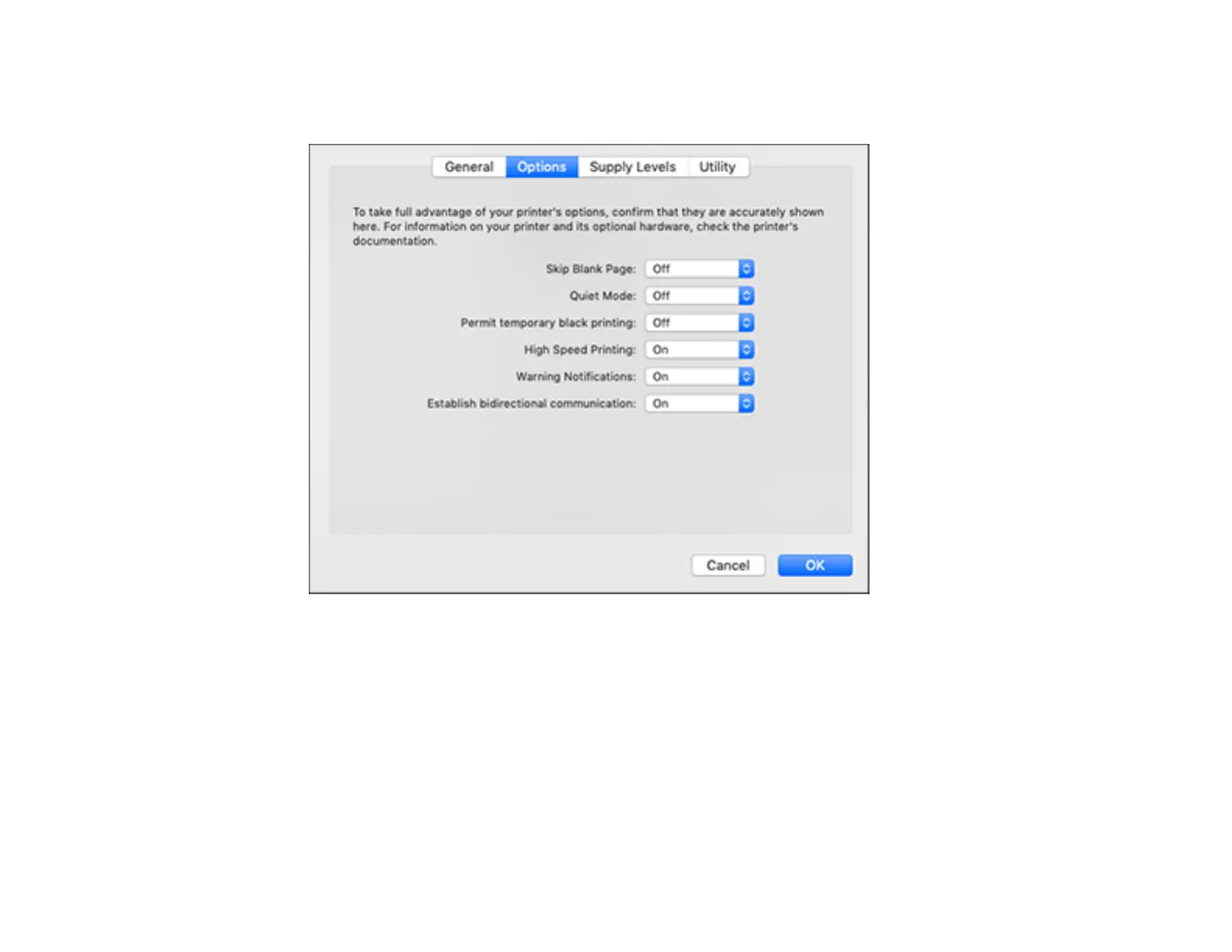108
3. Select Driver or Options.
You see a screen like this:
4. Select any of the available printing preferences.
5. Click OK.
Printing Preferences - Mac
Parent topic: Printing on a Mac
Printing Preferences - Mac
You can select these settings on the Options or Driver tab.
Skip Blank Page
Ensures that your product does not print pages that contain no text or images.