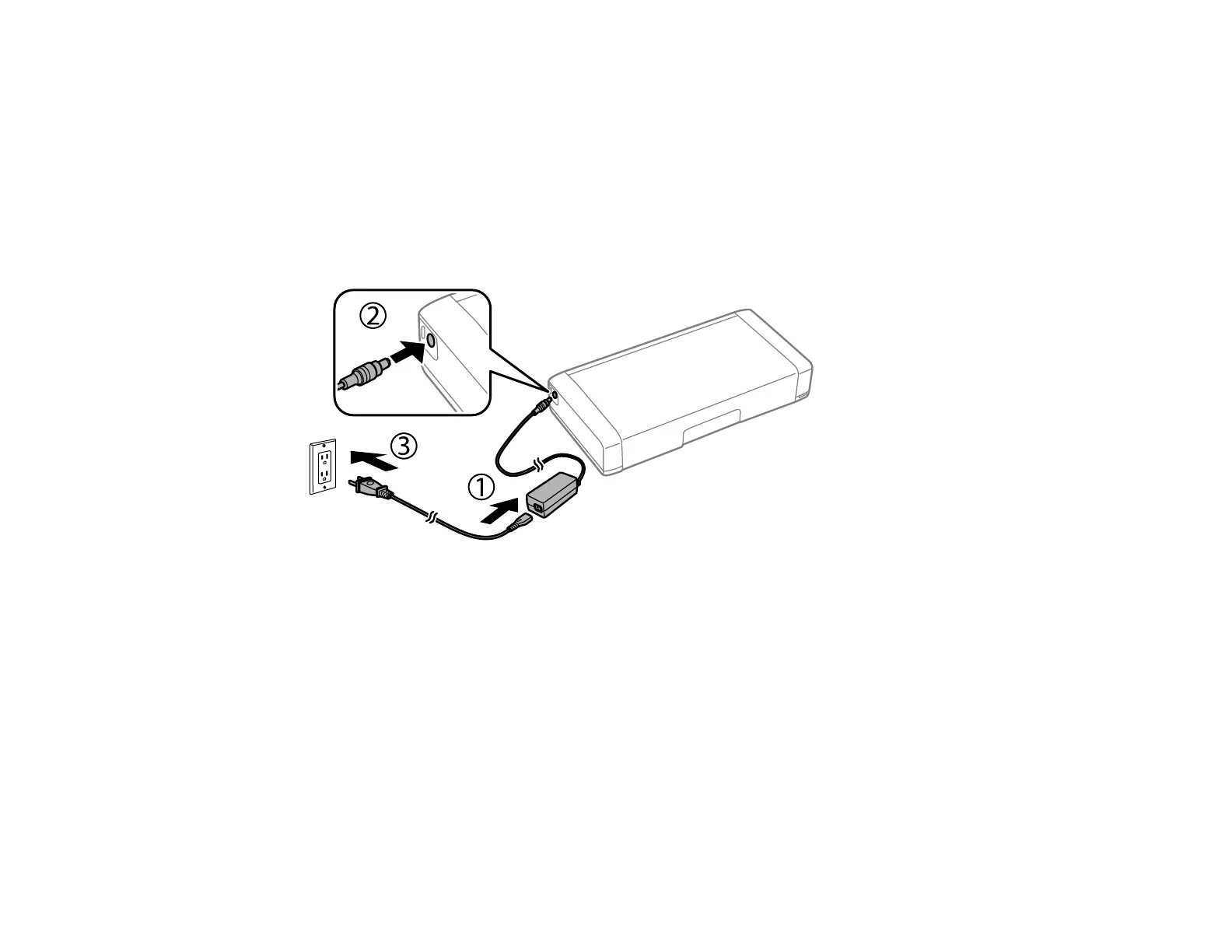27
Parent topic: Using the Optional Battery
Charging the Optional Battery
You can charge the optional battery using the AC adapter whether it is attached to the product or not. It
takes approximately 2.5 hours for the battery to fully charge.
1. Connect the power cord to the AC adapter and connect the AC adapter to the product.
2. Plug the other end of the power cord into an electrical outlet.
Battery is attached to the product