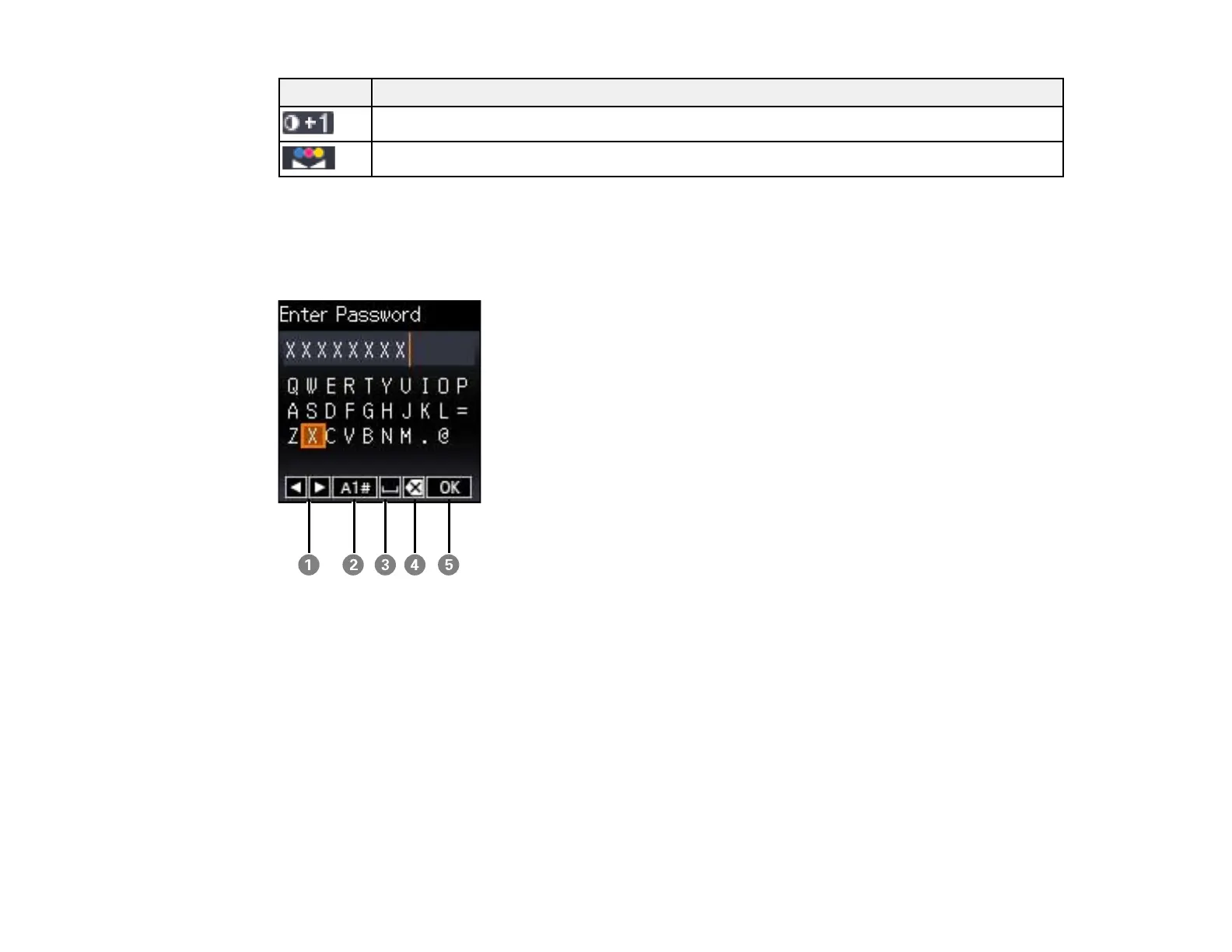15
Icons Description
Print density has been increased.
The color has been adjusted.
Parent topic: Using the Control Panel
Entering Characters on the LCD Screen
Follow these guidelines to enter characters for passwords and other settings.
1 Moves the cursor left or right
2 Switches between characters and numbers or symbols
3 Enters a space
4 Deletes the previous character
5 Select when you are finished
Parent topic: Using the Control Panel