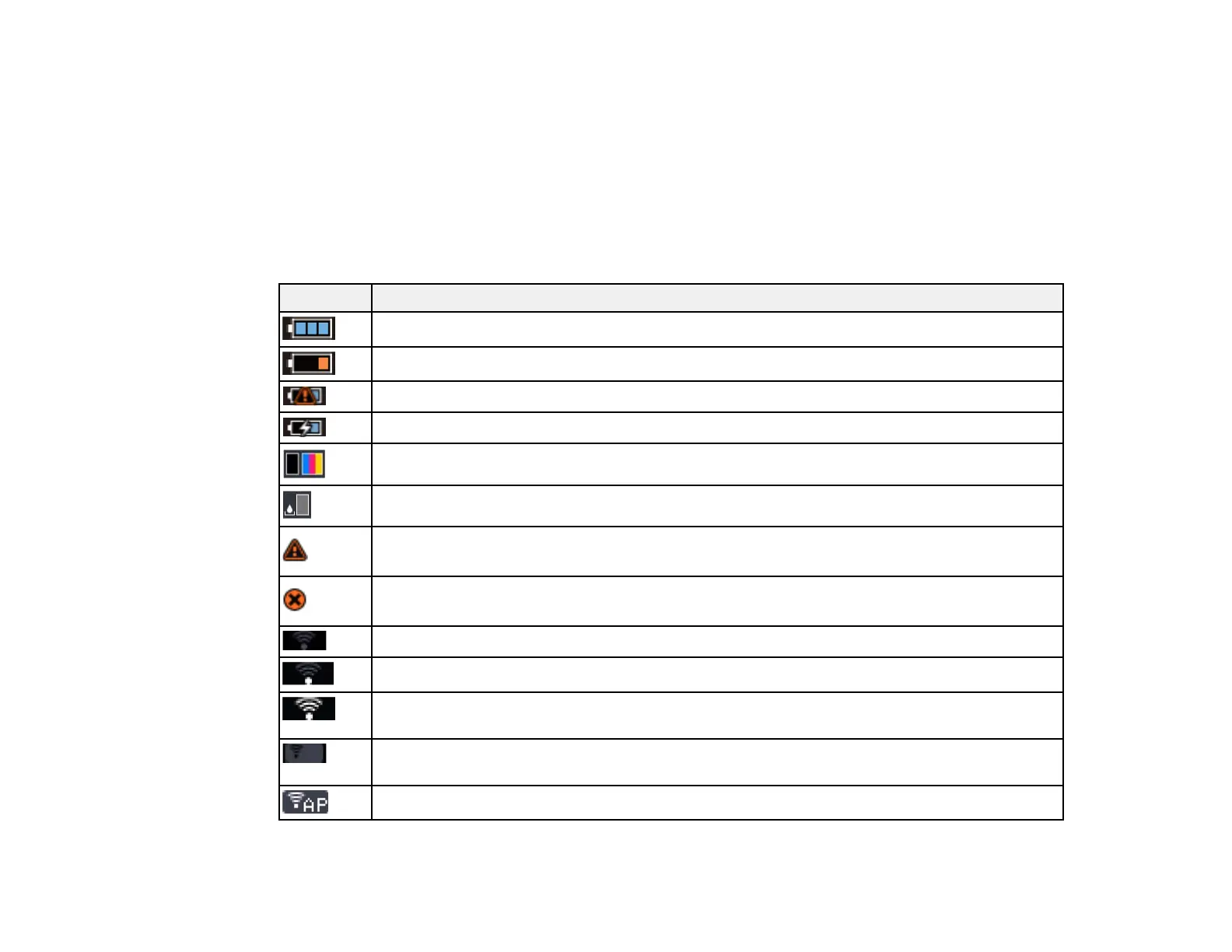14
3 Battery status
4 Ink and maintenance box status
5 Color Adjustment icon
Parent topic: Using the Control Panel
Status Icons
Status icons may be displayed on the LCD screen depending on the product's status.
Icons Description
The battery is fully charged.
The battery is running low.
The battery is too hot or too cold. Select Menu > Battery to check the battery status.
The battery is charging.
Approximate ink levels.
Approximate service life remaining for the maintenance box.
Ink is low or the maintenance box is nearly full.
An ink cartridge is expended.
A Wi-Fi network is not available, or the printer is connecting to a Wi-Fi network.
A Wi-Fi network error has occurred or the product is searching for a connection.
A Wi-Fi connection has been established. The number of bars indicates the connection's
signal strength.
A Wi-Fi Direct mode connection is not available, or the printer is connecting in Wi-Fi Direct
mode.
A Simple AP mode connection has been established.