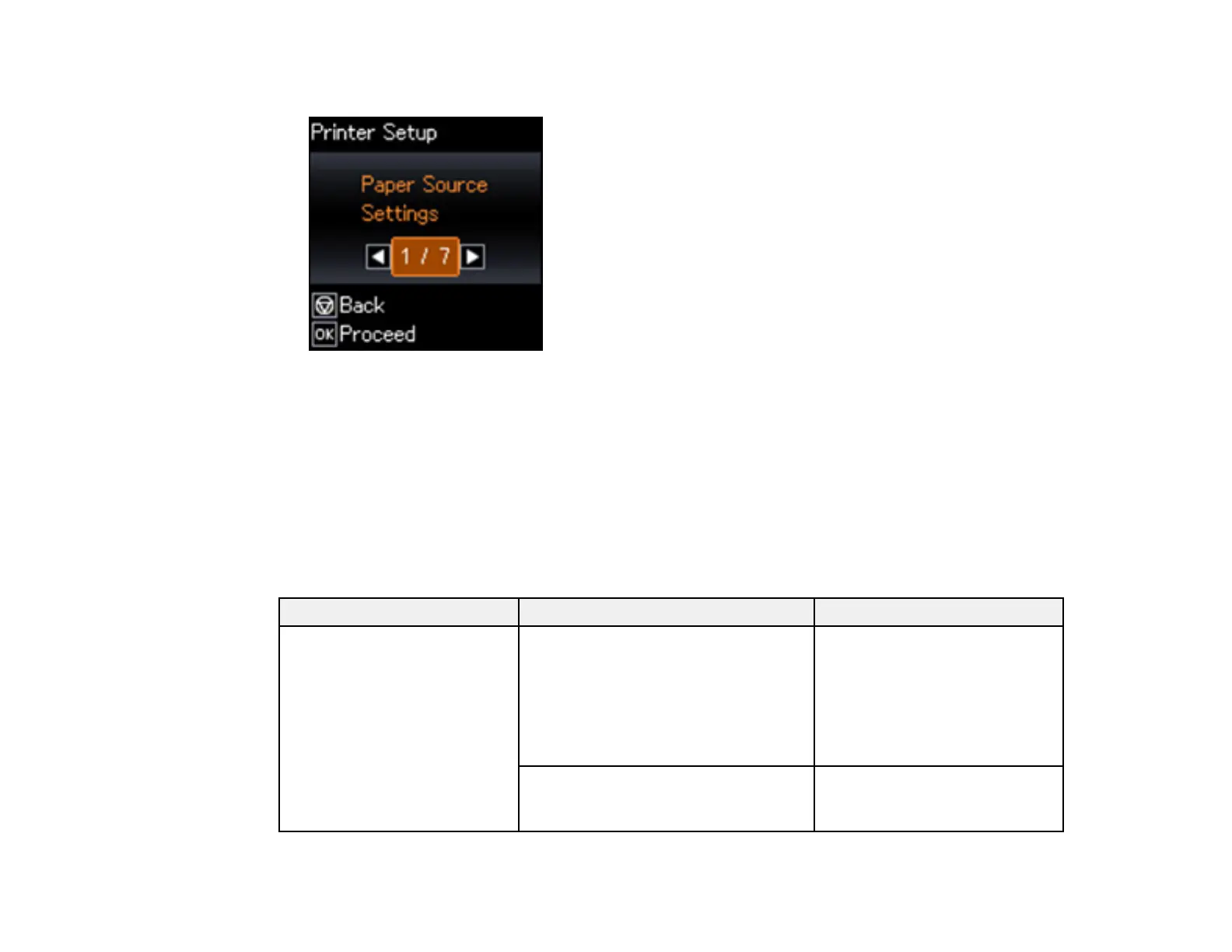66
You see this screen:
3. Select Paper Source Settings and press the OK button.
4. Press the arrow buttons to select Paper Setting Alert and press the OK button.
5. Select Off and press the OK button.
Parent topic: Loading Paper
Paper Loading Capacity
See the table here for the loading capacity of the product.
Paper type Size Loading capacity
Plain paper
Copy paper
Epson Bright White Pro Paper
Epson Presentation Paper
Matte
Letter (8.5 × 11 inches
[216 × 279 mm]), A4 (8.3 × 11.7
inches [210 × 297 mm]), B5 (7.2 ×
10.1 inches [182 × 257 mm]), A5
(5.8 × 8.2 inches [148 × 210 mm]),
and A6 (4.1 × 5.8 inches
[105 × 148 mm]) sizes
20 sheets
Legal (8.5 × 14 inches
[216 × 356 mm]) size and User-
defined sizes
1 sheet