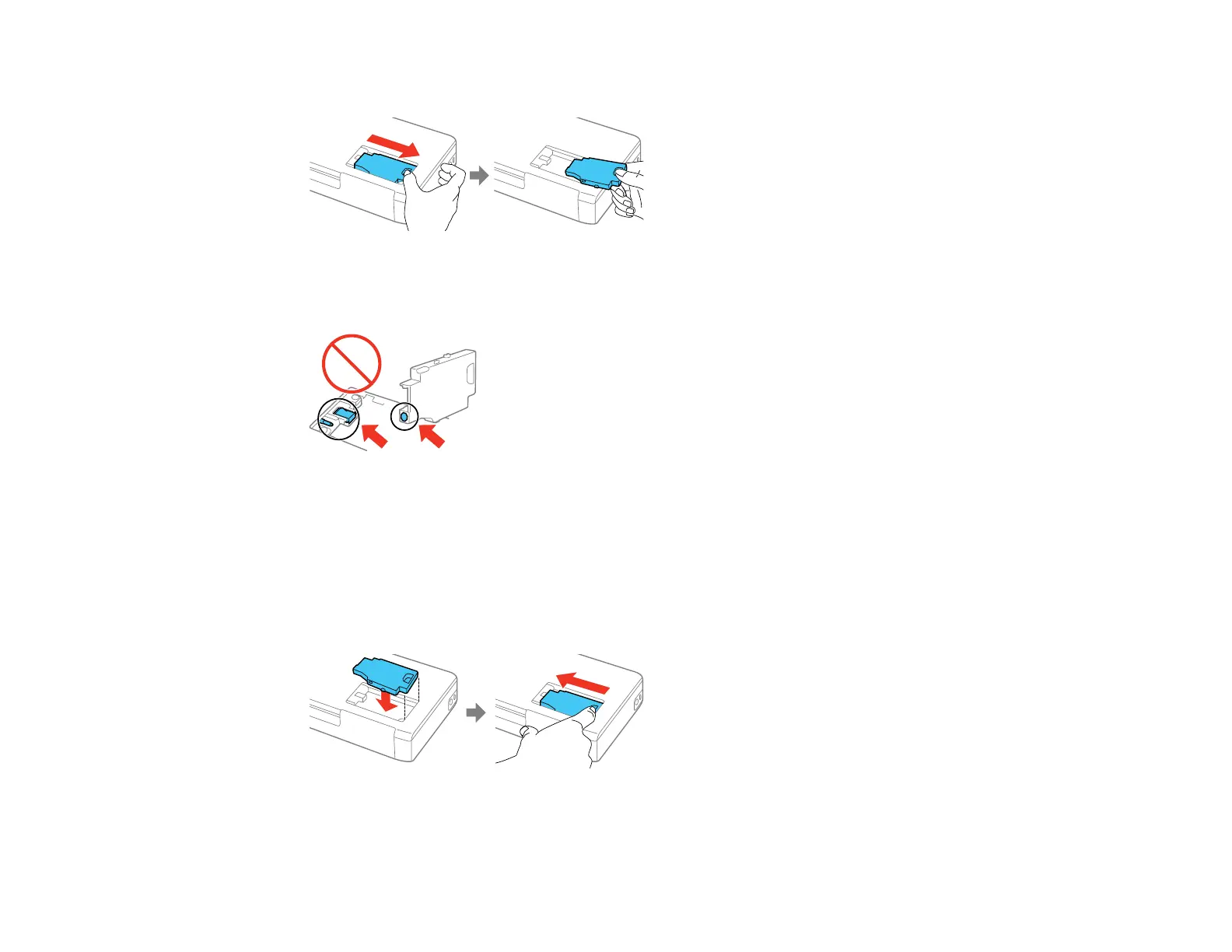127
5. Slide the maintenance box as shown and pull it out.
Caution: Do not touch the areas shown below. Doing so may prevent normal operation and cause
ink to leak.
Warning: If ink gets on your skin, wash it thoroughly with soap and water. If ink gets into your eyes,
flush them immediately with water. If ink gets into your mouth, spit it out and see a doctor right away.
Keep the maintenance box out of the reach of children and do not drink the ink.
6. Place the used maintenance box in the plastic bag that came with the new maintenance box. Seal
the bag and dispose of it carefully.
7. Place the new maintenance box in the holder and slide it into place.
8. Reattach the maintenance box cover.
