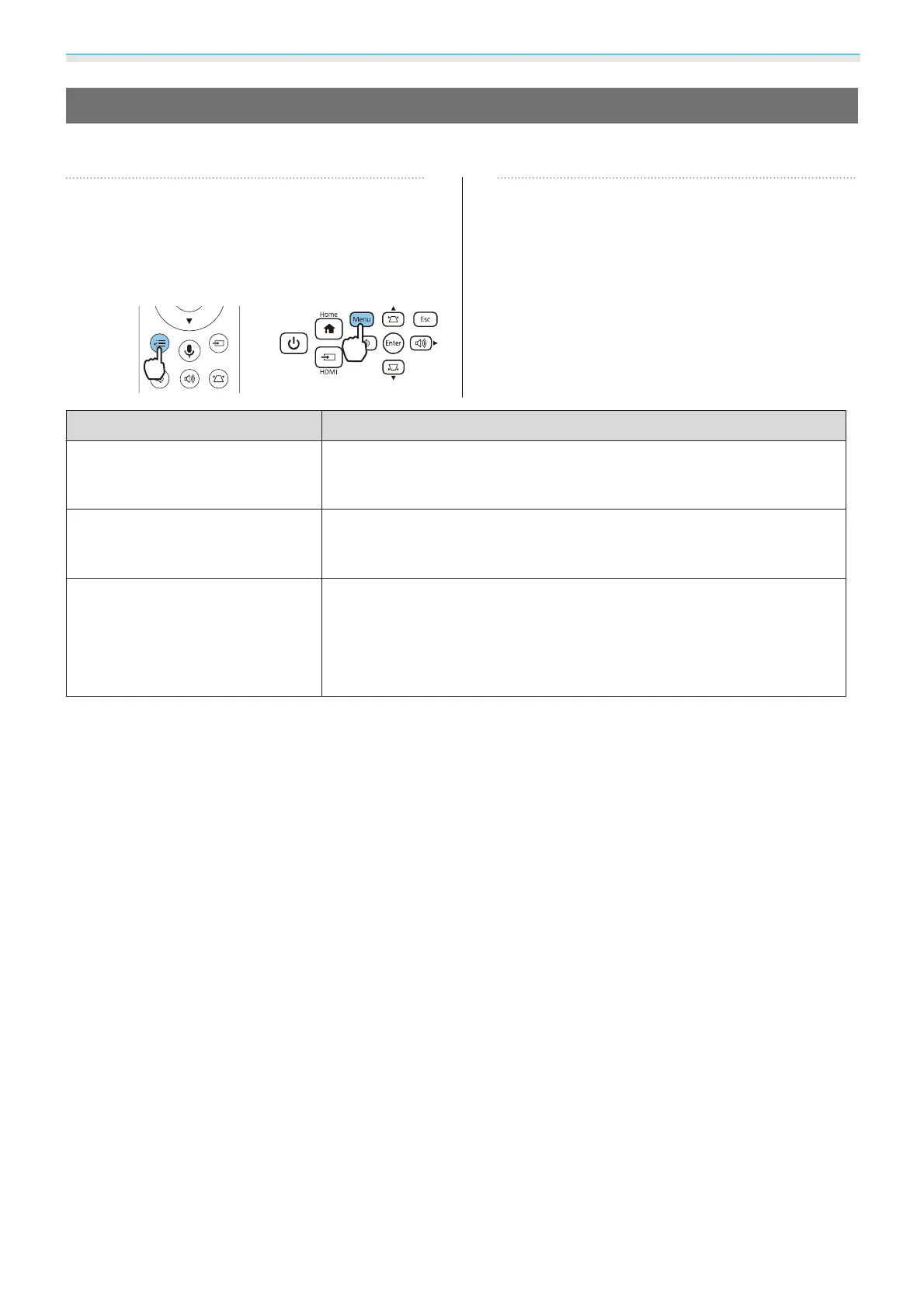Adjusting the Image
41
Loading, Deleting, and Renaming a Memory
You can load, delete, and rename registered memories.
a
Press the [Menu] button to display
menus in the order Settings -
Memory.
Remote control Control panel
b
Select the target function on the
screen displayed.
Function Explanation
Load Memory
Loads the saved memory. When you select a memory and press the
[Enter] button, the settings applied to the current image are replaced with
the settings from the memory.
Erase Memory
Erases a saved memory. When you select a memory name and press the
[Enter] button, a message is displayed. Select Yes, and then press the
[Enter] button to erase the selected memory.
Rename Memory
Changes the memory name. Select the memory name you want to
change, and then press the [Enter] button. Enter the memory name using
the soft keyboard.
When you have finished, move the cursor over Finish, and then press the
[Enter] button.
