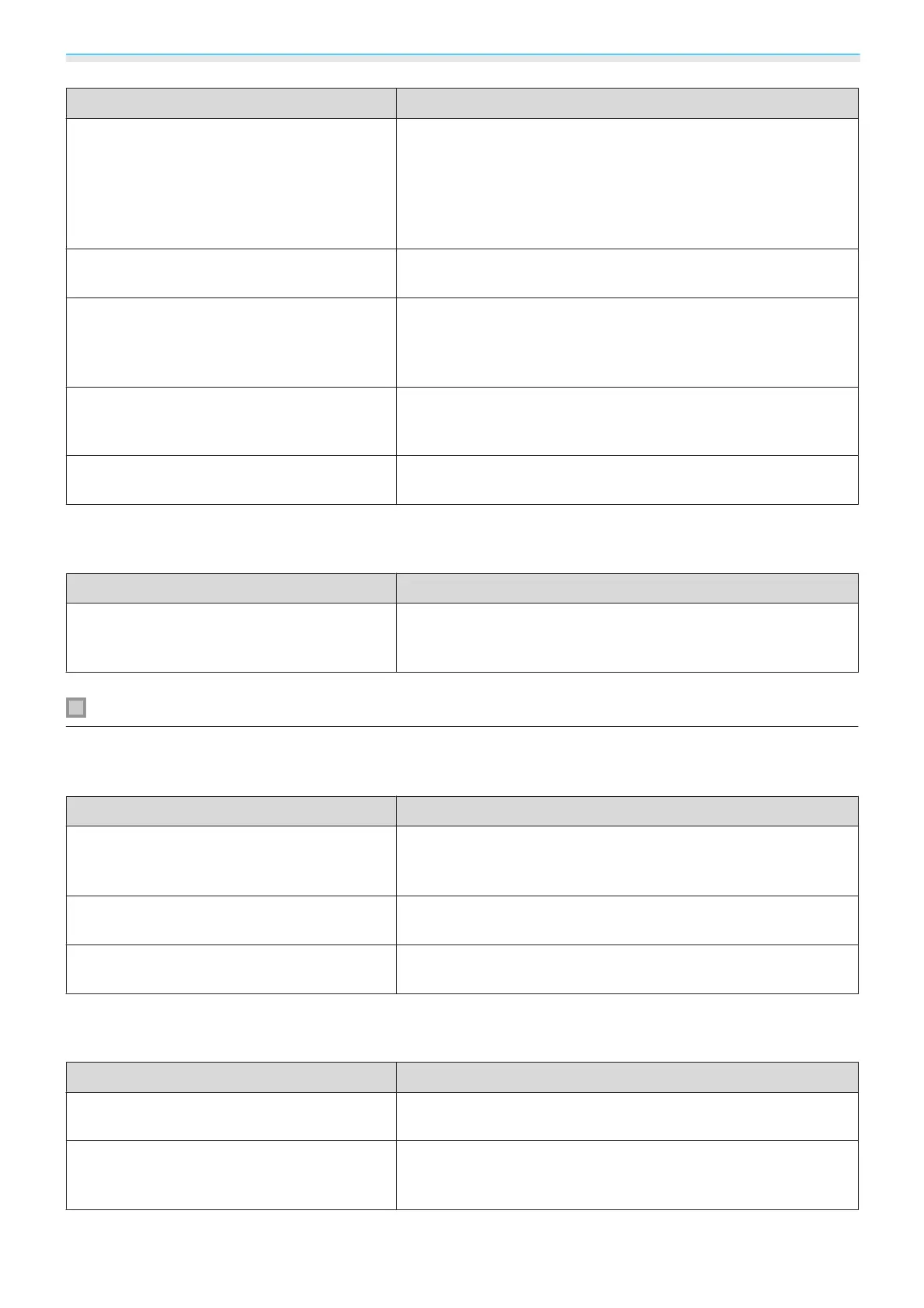Troubleshooting
60
Check Remedy
Does the connected device meet the HDMI
CEC standards?
If the connected device does not meet the HDMI CEC standards,
it cannot be operated even if it is connected to the HDMI port.
See the documentation and so on supplied with the connected
device for more information.
Also, check if the device is available under Device Connec‐
tions.
s p.43
Are the cables connected correctly? Check that all the cables required to use HDMI Link are securely
connected.
s p.42
Is the power for the amplifier or DVD recorder
and so on turned on?
Put each device in standby status. See the documentation and
so on supplied with the connected device for more information.
If you have connected a speaker and so on, set the connected
equipment to PCM output.
Was a new device connected, or was the con-
nection changed?
If the CEC function for a connected device needs to be set again,
for example when a new device is connected or the connection
is changed, you may need to restart the device.
Are many multi-media players connected? Up to 2 multi-media player that meets the HDMI CEC standards
can be connected at the same time.
The device name is not displayed under Device Connections
Check Remedy
Does the connected device meet the HDMI
CEC standards?
If the connected device does not meet the HDMI CEC standards,
it is not displayed. See the documentation and so on supplied
with the connected device for more information.
Bluetooth device problems
Cannot Connect Bluetooth Device
Check Remedy
Was a device search performed? When connecting a Bluetooth device for the first time, or when
changing to another Bluetooth device, perform Search Blue‐
tooth Device.
s p.19
Does the device support copyright protection
(SCMS-T)?
You cannot connect a Bluetooth device that does not support
copyright protection (SCMS-T).
Is the device based on A2DP? You cannot connect a Bluetooth device that does not support
A2DP.
The audio and connection for the Bluetooth device disconnects
Check Remedy
Are there any obstacles between the projec-
tor and the Bluetooth device?
Check for any obstacles between the projector and the Bluetooth
device, and change their positions to improve communication.
Is the device connected within the specified
communication distance?
If the distance between the projector and the Bluetooth device
exceed 10 m, the connection may be lost. Move the Bluetooth
device closer to the projector.
