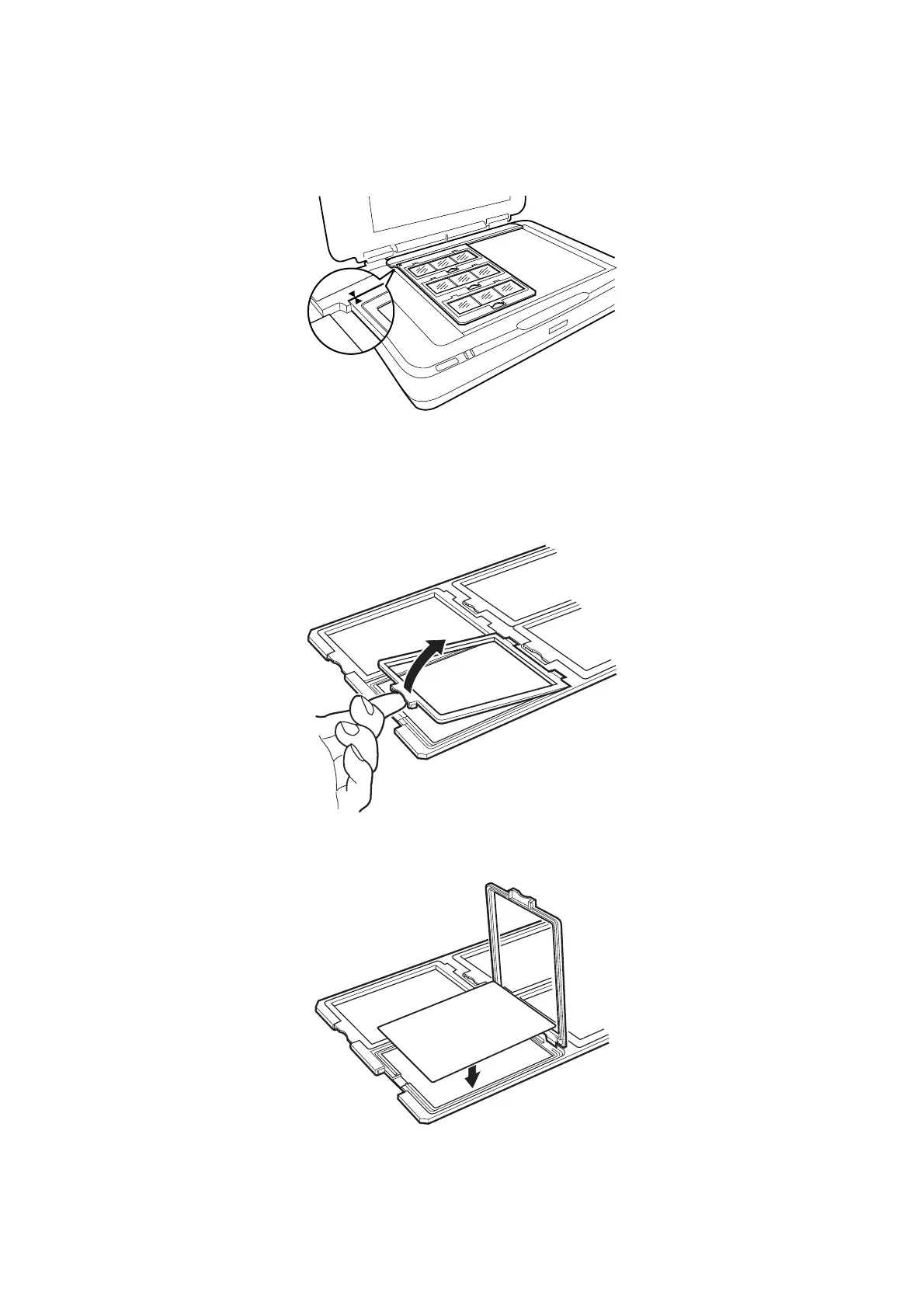4. Place the lm holder on the scanner glass and align it with the notch on the transparency guide, as shown
below.
4×5 inch lm
1. Place the 4×5 inch
lm
holder on a
at
surface, and then open the cover.
2.
Insert the lm, face down, in the holder.
User's Guide
Using the Transparency Unit
47