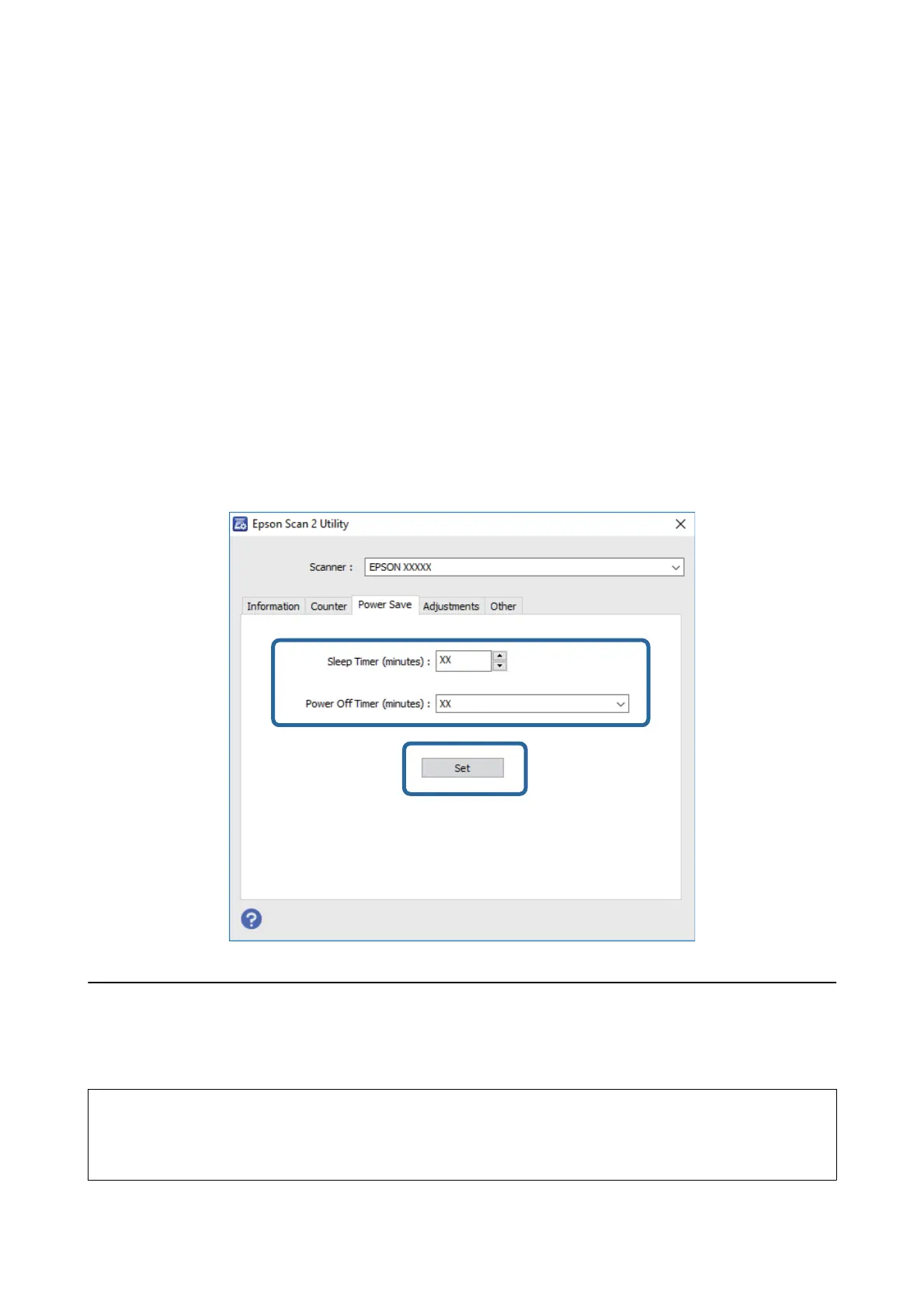1. Start Epson Scan 2 Utility.
❏ Wind ow s 10
Click the start button, and then select All apps > EPSON > Epson Scan 2 > Epson Scan 2 Utility.
❏ Windows 8.1/Windows 8/Windows Server 2012 R2/Windows Server 2012
Start screen > Apps > Epson > Epson Scan 2 Utility.
❏ Windows 7/Windows Vista/Windows XP/Windows Server 2008 R2/Windows Server 2008/Windows Server
2003 R2/Windows Server 2003
Click the start button, and then select All Programs (or Programs) > EPSON > Epson Scan 2 > Epson
Scan 2 Utility.
❏ Mac OS X
Select Go > Applications > EPSON Soware > Epson Scan 2 Utility.
2. Click the Power Save tab.
3. Set the Sleep Timer (minutes) or Power O Timer (minutes), and then click Set.
Transporting the Scanner
Before you transport the scanner for a long distance or store it for an extended period of time, you need to lock the
carriage to prevent damage.
!
Caution:
Because the product is heavy, one person should never attempt to
li
or carry it alone. Two people should
li
and
carry the product.
User's Guide
Maintenance
52