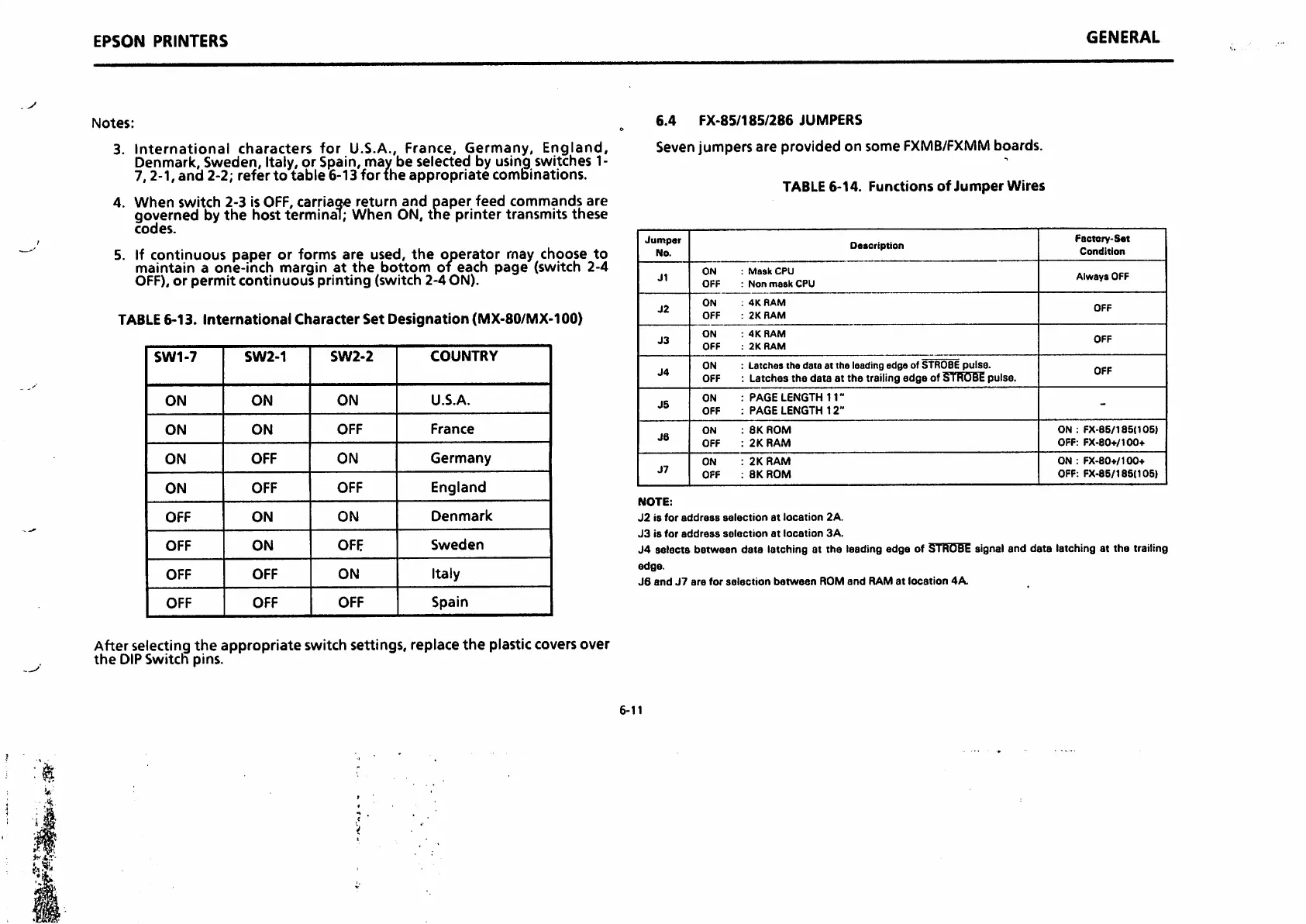EPSON
PRINTERS
Notes:
3.
International
characters
for
U.S.A.,
France,
Germany,
England,
Denmark, Sweden, Italy, or Spain, may be selected by using switches 1-
7,2-1,
and
2-2;
refer
to
table
6-13
for
the
appropriate
combinations.
4. When switch 2-3 is
OFF,
carriage return and paper feed commands are
governed by
the
host terminal; When ON,
the
printer transmits these
codes.
5. If continuous paper or forms are used, the operator may choose to
maintain a one-inch margin at
the
bottom
of
each
page
(switch 2-4
OFF),
or
permit
continuous
printing
(switch 2-4 ON).
TABLE
6-13.
International
Character
Set
Designation
(MX-80/MX-100)
SW1-7
SW2-1
SW2-2
COUNTRY
ON
ON
ON
U.S.A.
ON
ON
OFF
France
ON
OFF
ON
Germany
ON
OFF
OFF
England
OFF
ON
ON
Denmark
OFF
ON
OFF
Sweden
OFF
OFF
ON
Italy
OFF
OFF
OFF
Spain
After selecting
the
appropriate
switch settings, replace
the
plastic covers over
the
DIP
Switch
pins.
6.4
FX-85/185/286
JUMPERS
Seven jumpers are provided on some
FXMB/FXMM
boards.
TABLE
6-14.
Functions
of
Jumper
Wires
GENERAL
Jumper
No.
Description
Factory-Set
Condition
J1
ON
OFF
Mask
CPU
Non
mask
CPU
Always OFF
J2
ON
OFF
4KRAM
2KRAM
OFF
J3
ON
OFF
4KflAM
2KRAM
OFF
J4
ON
OFF
Latches
the
data
at
the
leading
edge
of STROBE
pulse.
Latches the data at the trailing edge of
STROBE
pulse.
OFF
J5
ON
OFF
PAGE
LENGTH
11"
PAGE
LENGTH
12"
-
J6
ON
OFF
8K
ROM
2KRAM
ON :
FX-85/185(10S)
OFF:
FX-80+/100+
J7
ON
OFF
2KRAM
8KR0M
ON ;
FX-80-I./100+
OFF:
FX<85/185(105)
NOTE:
J2
is
for
address
selection
at
location
2A.
J3
is
for
address
selection
at
location
3A.
J4
selects
between
data
latching at
the
leading
edge
of STROBE signal and
data
latching at the trailing
edge.
J6
and
J7
are
for
selection
between
ROM
and
RAM
at
location
4A.
6-11
