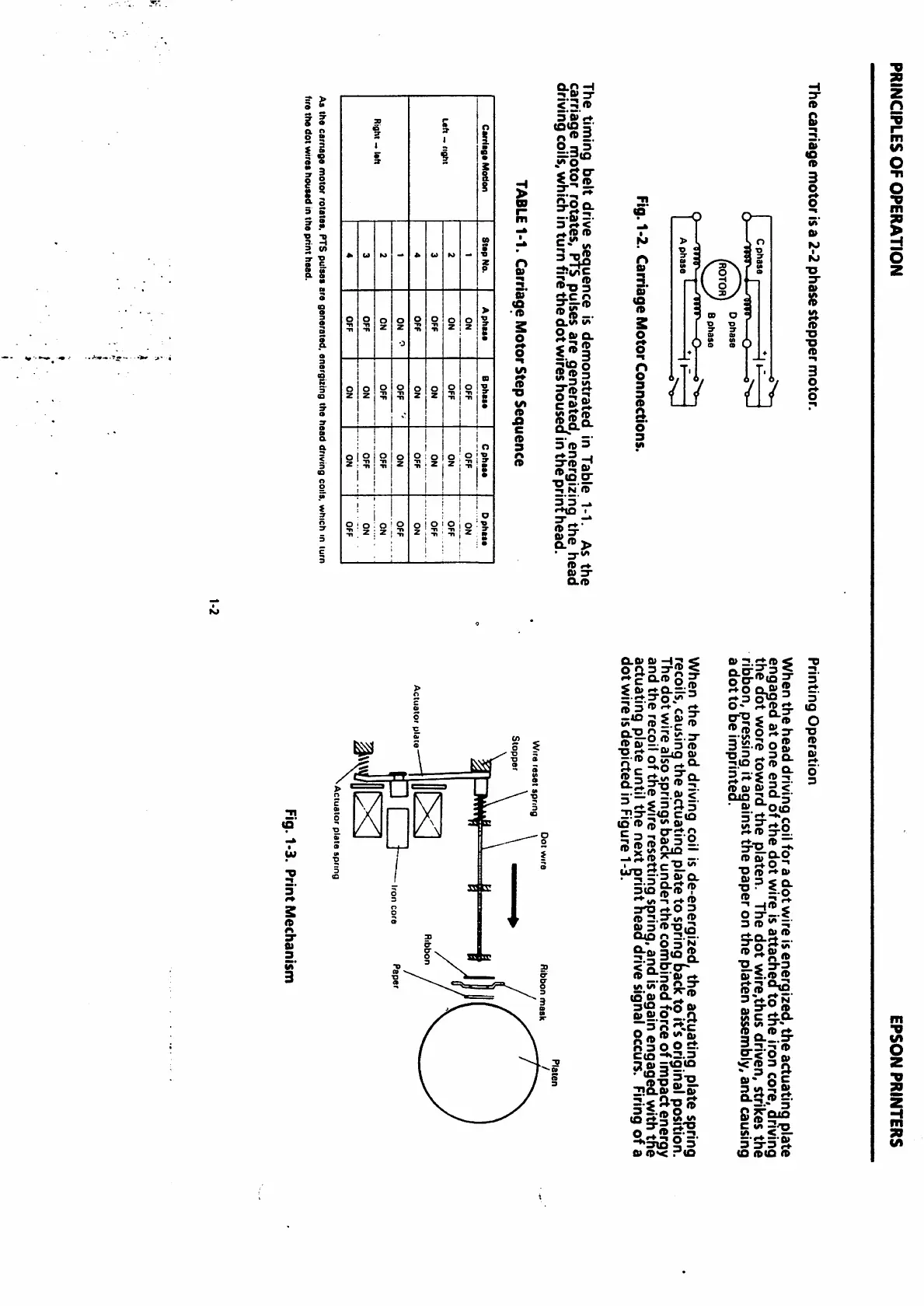PRINCIPLES
OF
OPERATION
The
carriage
motor
isa 2-2
phase
stepper
motor.
C
phase
A
phase
D
phase
(ROTORl
B
phase
Q
••
—o-
Fig.1-2. Carriage
Motor
Connections.
The
timing
belt
drive
sequence
is
demonstrated
in
Table
1-1, As
the
carriage motor rotates,
PTS
pulses
are
generated,
energizing
the
head
driving coils,which inturn fire
the
dot
wires housea in
the
print head.
TABLE
1-1. Carriage
Motor
Step
Sequence
Carriage
Motion
Step
Na
A
phase
Bphase
C
phase
D
phase
1
ON
OFF OFF
ON
l.«ft
-
tight
2
ON
OFF
ON
OFF
3
OFF
ON
ON
OFF
4
OFF
ON
OFF
ON
1 ON
OFF
''
ON
OFF
Right left
2
ON
OFF
OFF
ON
3
OFF
ON
OFF
ON
4
OFF
ON
ON
OFF
As
the
carnage
motof
rotates.
PTS
pulses
are
senerated.
energizing the
head
driving coils, which in lurn
fire
the
dot
wires
housed
in
the
print
head.
1-2
EPSON
PRINTERS
Printing
Operation
When
the
head driving coil for a
dot
wire isenergized,
the
actuating plate
engaaed
at
one
end
of
the
dot
wire is
attacheclto
the
iron core, driving
the
dot
wore toward
the
platen. The
dot
wire,thus driven, strikes
the
ribbon, pressing it against
the
paper
on
the
platen assembly,
and
causing
a
dot
to
be
imprinted.
When the head driving coil is de-energized, the actuating plate spring
recoils,
causing
the actuating plateto
spring
back
to it's
original
position.
Thedot wirealsosprings backunderthe combined forceof
impact
energy
and the recoilof
the
wire resetting spring, and isagain engaged with
the
actuating plate until
the
next print
head
drive signal occurs. Firing of a
dot
wire isdepicted in Figure 1-3.
Wire reset spring
Stopper
Actuator
plate
Ooi
wire
Ribbon
mask
Ribbon
• Iron
core
Paper
'^Actuator
plate
spring
Fig. 1-3.
Print
Mechanism
Platen
