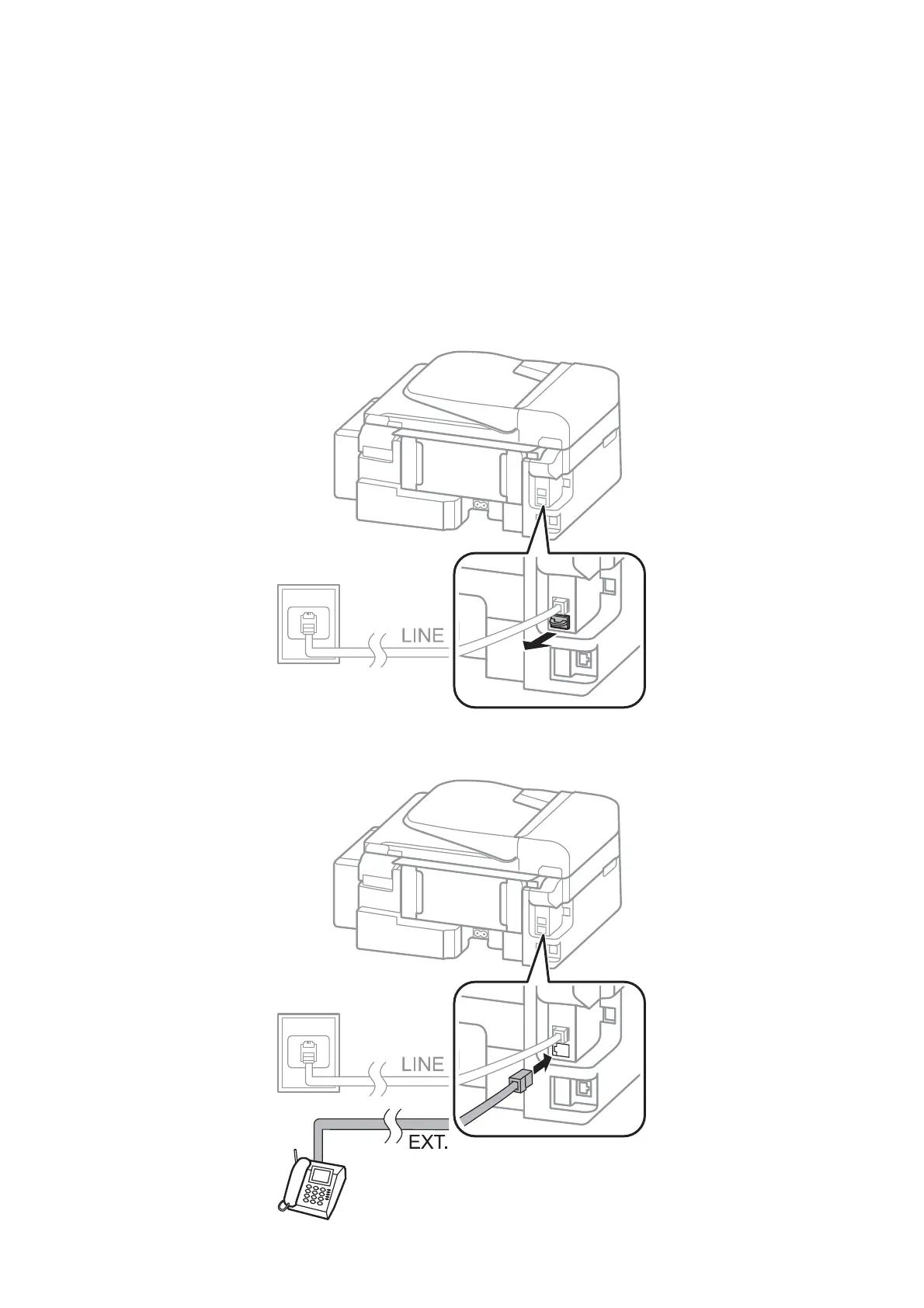Connecting Your Phone Device to the Printer
When using the printer and your telephone on a single phone line, connect the telephone to the printer.
Note:
❏ If your phone device has a fax function, disable the fax function before connecting. See the documentation provided with
the phone device for more details.
❏ Set the number of Rings to Answer before receiving faxes to a larger number than for the answering machine.
1. Remove the cap from the EXT. port on the back of the printer.
2. Connect the phone device and the EXT. port with a phone cable.
User's Guide
Faxing
64
